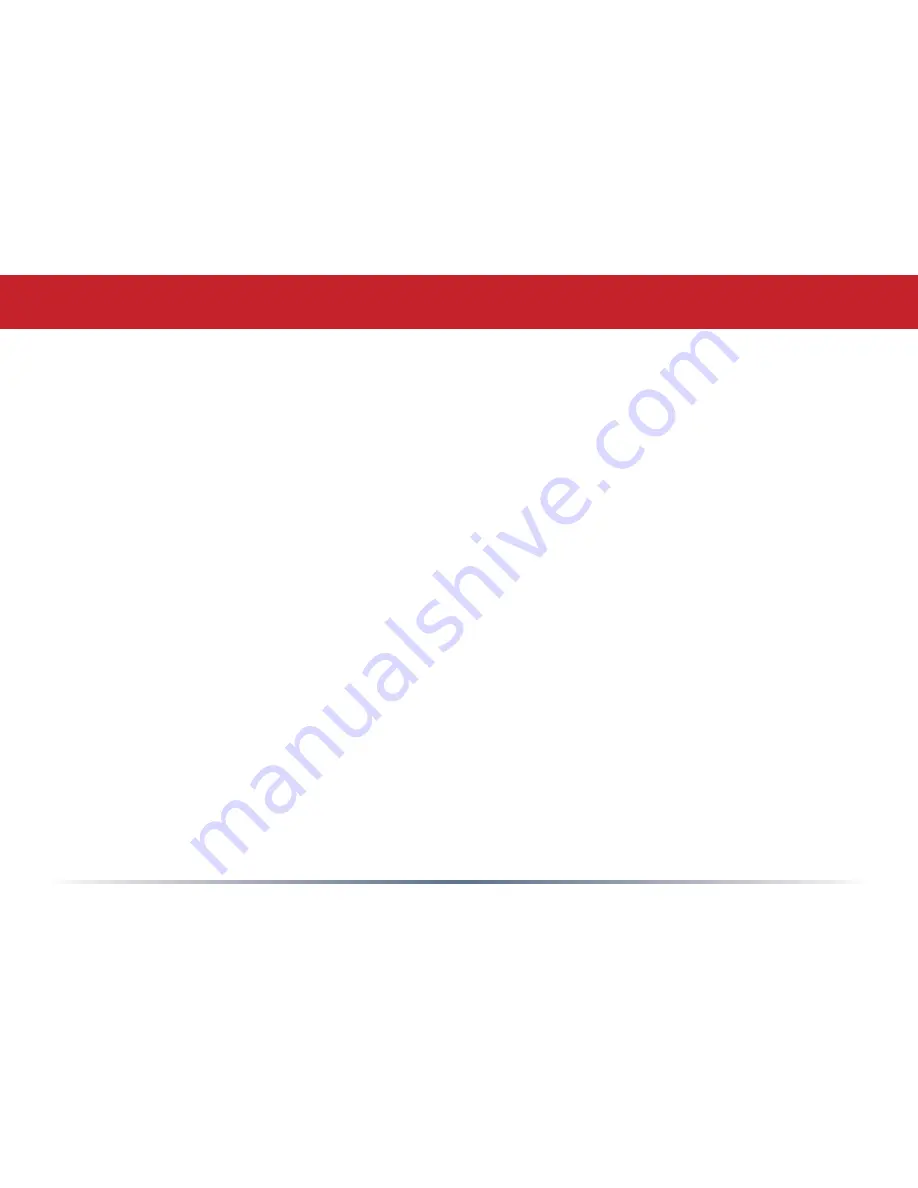
1
Some things to keep in mind when automatically connecting with
AOSS:
•
Only one wireless client adapter can be configured with AOSS at a time.
•
It is not necessary to reconnect client devices that have already been configured via
AOSS unless significant changes have been made to the wireless network.
•
Do not attempt to configure two separate AOSS networks at the same time, as it may
cause undesired configurations.
•
If an undesired client has connected via AOSS, it can be disconnected from within the
WHR-HP-G54’s web-based admin tool.
•
Even if your client device doesn’t officially support AOSS, you may still be able to use
AOSS if you install Buffalo’s Client Manager software on your computer. It works with
most client devices, including many made by other manufacturers. You can download
it from
www.buffalotech.com
.
AOSS Notes













































