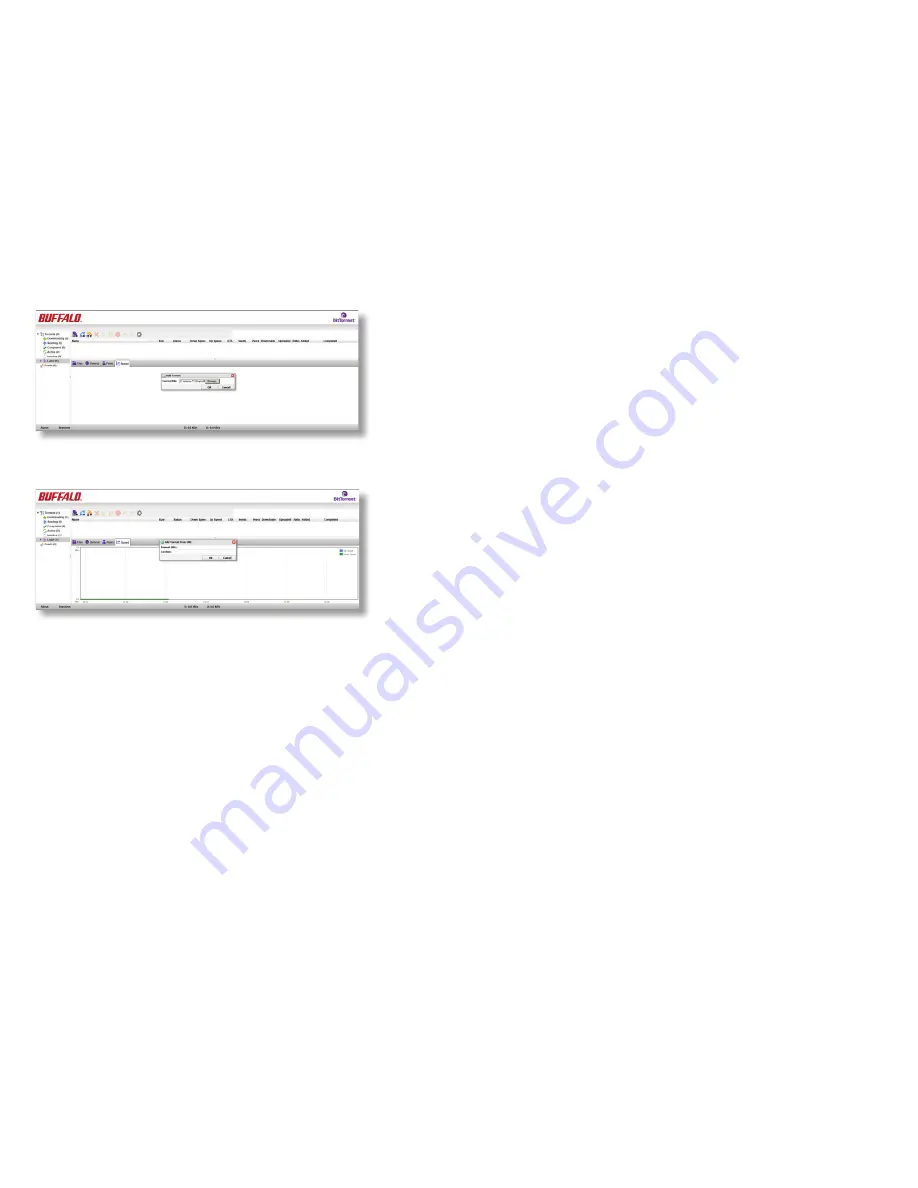
43
To add a torrent, click on the first download icon (the
purple one) at the top left. The
Add Torrent
dialog will
open. Click
Browse
, navigate to the torrent file, and open
it. Click
OK
.
Alternately, click the second (blue) icon, and enter the
URL of the torrent in the
Torrent URL
field. Click
OK
.
The file(s) will automatically download in the background.










































