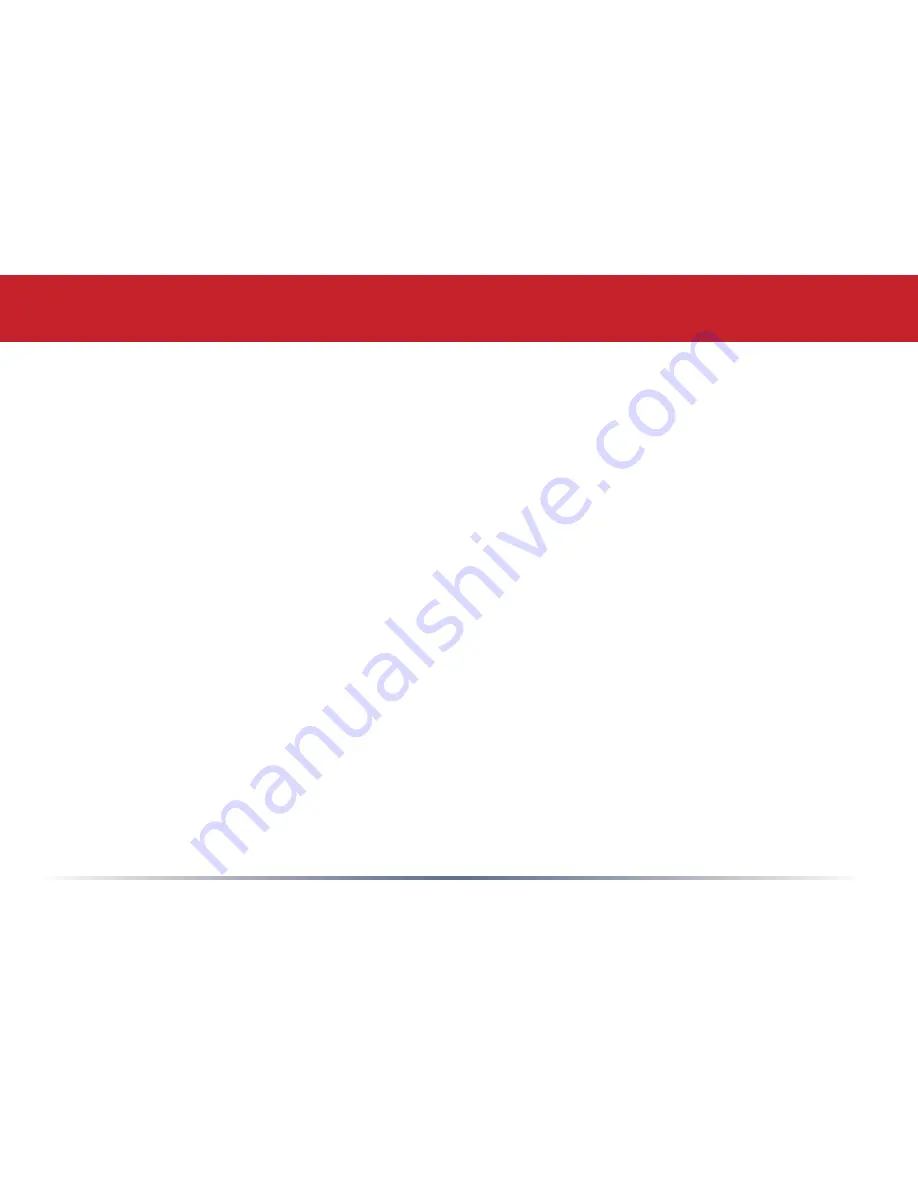
Table of Contents
TeraStation Layout............................................................4
Installation .......................................................................7
Configuration GUI
..........................................................16
Login .......................................................................17
IP Address ...............................................................21
RAID Settings ..........................................................23
UPS
.........................................................................28
Alerts .......................................................................30
Troubleshooting ..............................................................40
Replacing a Hard Drive ...................................................42
Technical Specifications
..................................................47
Technical Support ...........................................................48
GPL Information
.............................................................50
Summary of Contents for TeraStation iSCSI TS-RITGL/R5
Page 1: ...User Manual TeraStation iSCSI TS RITGL R5 www buffalotech com v1 4 ...
Page 4: ... Layout Power Switch Display Mode Switch Front Panel lock Turn counter clockwise to release ...
Page 5: ... Layout Hard Drives Squeeze tabs to release Init Button Hold down to reset all settings ...
Page 6: ... USB in Layout Power Cable Ethernet to router UPS ...




































