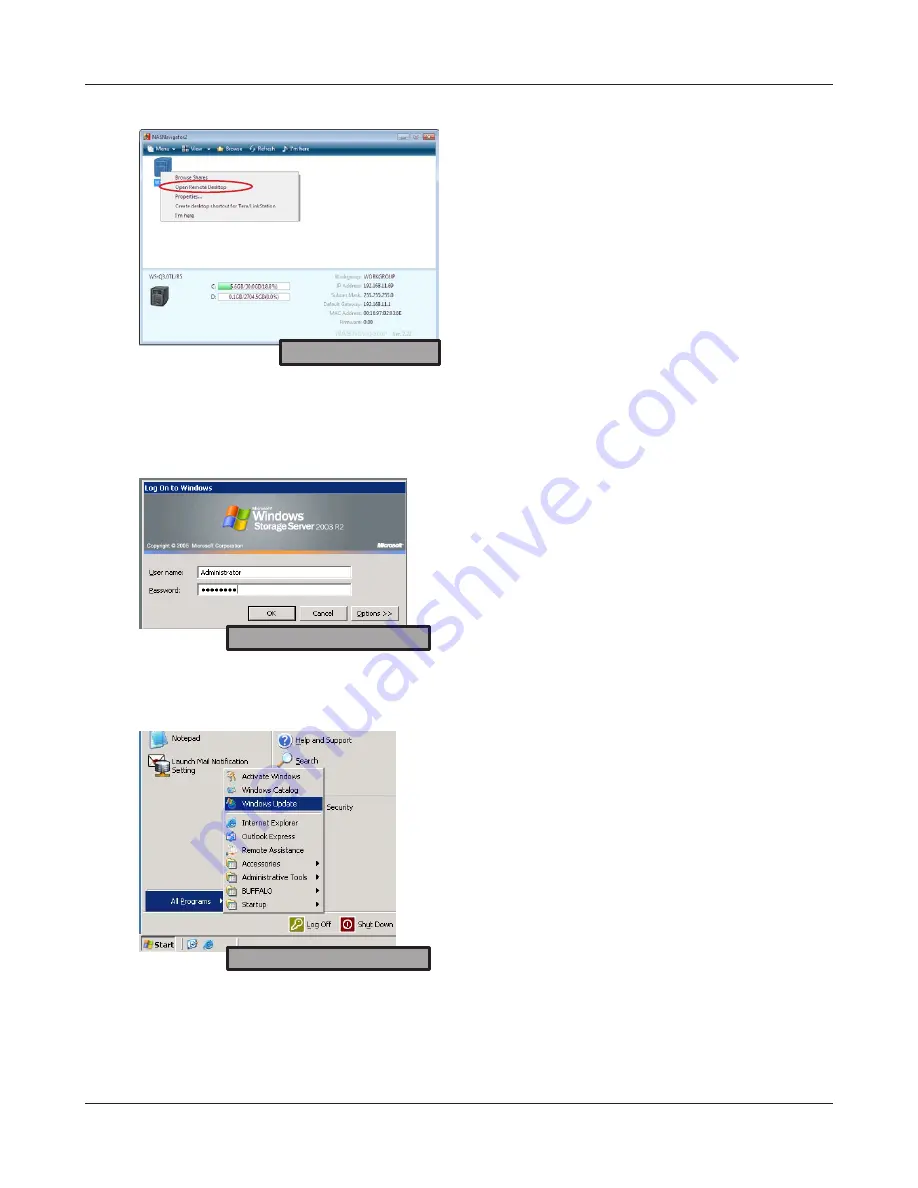
Chapter 1 Getting Started
TeraStation WS Setup Manual
10
10
9
10
11
Anti-virus software is strongly recommended for Windows Storage Server.
Right-click on the TeraStation icon in NAS
Navigator2, then click [Open Remote Desktop].
For OS X, hold the Control key, click on the
TeraStation icon, then click [Open Remote
Desktop].
If you see the message, “The source of this
remote connection cannot be identified. Do
you still want to connect?", click [Connect].
If the message "Cannot verify the computer ID
of the destination" is displayed, click [Yes] or
[Continue].
Run Windows Update.
Click [Start] – [All Programs] – [Windows Update].
Step through the wizard to complete the update.
The TeraStation must be connected to the Internet
to perform the update.
Enter the user name and the password.
Click [OK].
By default:
User name: Administrator
Password: password
Windows Storage Server will launch in the
Remote Desktop Screen.
Screen on PC
Screen on Remote Desktop
Screen on Remote Desktop








































