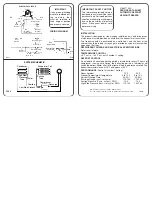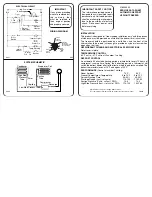TC-MIDI (+)
Problem/mal-
function
Possible cause
Action
No dis-
play
• No voltage
• Loose connect-
ing cable
• Display failure
• Check the supply
cable
• Check fuse
• Check connec-
tions
(perman-
ent)
D1.02
(The software ver-
sion for the display
will appear).
• Not communic-
ating with the
controller
• Check connec-
tions
Error
• An error has oc-
curred
• Read the error
number as de-
scribed above
Error 01
• Controller mal-
function
• Clear error (tem-
porary fault)
• Disconnect from
power for approx.
5 s
• Contact service
Error 03
• Microcontroller
fault / MCP2
• Contact service
Error 04
• EEPROM error
• Contact service
Error 22
• Moisture de-
tector 1 cable
break
• Check moisture
detector line
• Check moisture
detector
Error 32
• Moisture de-
tector 2 cable
break
• Check moisture
detector line
• Check moisture
detector
Error 40
• General error
temperature
sensor 1 (block
temperature)
• Possible sensor
failure
Error 41
• Low temperat-
ure / short-cir-
cuit temperat-
ure sensor 1
• Check temperat-
ure sensor con-
nection
Error 42
• Excess temper-
ature / short-
circuit temper-
ature sensor 1
• Check temperat-
ure sensor con-
nection
Error 43
• Measurement
fluctuation
temperature
sensor 1
• Check temperat-
ure sensor con-
nection
Error 50
• General error
temperature
sensor 2 (refer-
ence temperat-
ure Delta-T)
• Possible sensor
failure
Error 51
• Low temperat-
ure / short-cir-
cuit temperat-
ure sensor 2
• Check temperat-
ure sensor con-
nection
Error 52
• Excess temper-
ature / short-
circuit temper-
ature sensor 2
• Check temperat-
ure sensor con-
nection
Error 53
• Measurement
fluctuation
temperature
sensor 2
• Check temperat-
ure sensor con-
nection
Status text
Possible cause
Action
H2o.1
• Moisture alarm
moisture de-
tector 1
• Dry
• Check condensate
trap
H2o.2
• Moisture alarm
moisture de-
tector 2
• Dry
• Check condensate
trap
init
• Initialisation
phase
• Wait
PuMP
• Pumps deactiv-
ated
• Reactive pumps
via menu
dt
Active Delta T con-
trol only: The block
temperature is out-
side the defined
temperature range.
• Cooler is still in
the "break-in
phase"
• Fluctuating
ambient tem-
perature
• Insufficient
cooling capa-
city
• Wait to see if the
target temperat-
ure will be
reached
• Check the ambi-
ent temperat-
ure / power sup-
plied
• Process-related:
Adjust alarm lim-
its
(Flash-
ing)
• Excess/low
temperature
• see chapter
“Troubleshoot-
ing”
19
Bühler Technologies GmbH
BX440016 ◦ 09/2021