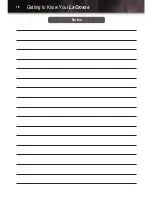15
Use the deck lid tie-down to secure the
deck lid when carrying oversize cargo
that prevents the deck lid from closing
completely. Observe all applicable safety
precautions.
See Section 2 of your Owner Manual.
Load Floor (Spare Tire Cover)
For convenient access to the spare tire,
lift and attach the load floor (tire cover)
handle to the front of the deck lid
weatherstrip.
See Section 5 of your Owner Manual.
Sun Visors
Swing down the visors and slide them
along the rod to cover different areas of
the front window, or move them to cover
the side windows.
See Section 2 of your Owner Manual.
Cupholders
On five-passenger models, the center
console has a cupholder in its front sec-
tion. A two-position arm adjusts to hold
the cup securely.
On six-passenger models, a cupholder
is located inside the armrest/center stor-
age console. Turn the bottom of the
armrest/console outward to access the
cupholder.
The rear seat armrest also has a
cupholder.
See Section 2 of your Owner Manual.
OnStar
®
and Owner Manual Shelf
The OnStar system and Owner Manual
shelf are located at the top of the
glove box.
See Section 2 of your Owner Manual.
Bag Holder
A hook on the glove box door is
designed to hold the handle of a small
plastic bag, which may be used to hold
trash or small, lightweight items. Close
the glove box door after placing the bag
on the hook.
Hanging Garments
Use the rear assist handle to secure
clothing on hangers for transport.
Summary of Contents for 2015 LaCrosse
Page 18: ...Getting to Know Your LaCrosse 18 Notes ...
Page 19: ...19 Notes ...