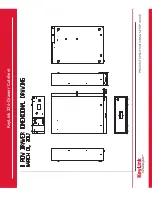KeyLink Setup Guide
PRODUCT SPECIFICATIONS & SETUP GUIDE
STEP 6
STEP 9
STEP 7
STEP 10
STEP 11
STEP 8
If you’re using the USB Hub as an intermediary
between the drawer(s) and PC; then plug the
provided USB cable between the hub and the PC
(please remove the screws on the sides when
plugging into the PC).
Flip the powerswitch on the back of the drawer to
the ‘ON’ position.
Power on the PC and connect it to your Internet via
WiFi or Ethernet cable.
You should now see your KeyLink application
icon on the PC Desktop where you can click to
open up the application and start using your
brand new key system.
please watch our online installation
for a demonstration of the
above setup steps.
Once everything is connected, please contact
a KeyLink rep to schedule your telephone
KL software configuration and training (also
available in this setup guide under the section
“Using KeyLink” or
- KeyLink &
BuildingLink Online Help Library if you wish to
proceed with this step at your own convenience).