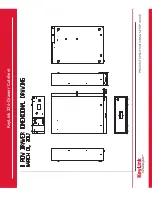PRODUCT SPECIFICATIONS & SETUP GUIDE
KeyLink Technical FAQ and Troubleshooting
(continued)
ANSWER
4 normal sized keys will fit on a tag. Larger keys such as car keys
will limit the amount of keys per tag.
ANSWER
KeyLink can be installed on ANY PC running Windows 7, 8, or 10
64-bit PC.
ANSWER
When registering a key, you have the option to designate the key
as an Emergency Key. When the Emergency Keys button is
pressed, all Emergency Keys will light up to be removed. This can
be especially helpful in an emergency where you need to pull out
all of your management building keys at once (IE: Front Door Key,
Side Door Key, Pool Key, Elevator Key, Lighting Key, etc.)
ANSWER
Temporary keys are exactly that, keys that will be in the system
temporarily. When registering a new key, you have the option to
designate a key as a temporary key. The first time a temporary key
is removed from the system, it is automatically unregistered from
KeyLink. This can be useful if you need to hold a key for a resident
for a short period of time, then return it to them permanently. This
works especially well in conjunction with our smart boxes.
QUESTION
How many keys can we fit on a Keytag?
QUESTION
We do not have room for the All-in-One PC
to fit on our desk. Can we install KeyLink
onto our existing computer?
QUESTION
What is the Emergency Keys button for?
QUESTION
What is the Temporary Keys button for?