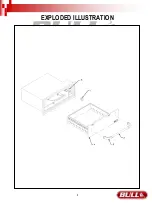OPERATING INSTRUCTIONS
TEMPERATURE CONTROLS
The temperature control dial is used to select the temperature of the warming drawer. It is located on the right hand side of the control panel and
has dial settings from 1 to 10. The “1” setting is the lowest temperature, which is around 60°F, while the “10” setting is the highest temperature
which is around 220°F.
The majority of foods are held between temperature settings of “5-6”.
The warming drawer should only be opened when adding or removing food. Continuous opening of the drawer allows warm air to escape, which
will make the food colder.
Do not use aluminum foil to line the drawer. It is an excellent heat insulator and will trap heat beneath it. This may affect the performance of the
warming drawer and the interior finish.
HEAT-ON LIGHT
The heat-on light is located above the temperature control knob. The red light turns on when the control knob is set and cycles “on” and “off” with
the heating element as temperature is maintained.
MOISTURE VENT CONTROL
The moisture vent control is located at the top inside of the warming drawer. It can be adjusted in any position between “open” and “close” to
maintain desired degree of moisture.
For crispy foods, slide the moisture vent control inward to open the vents and allow the moisture to escape.
For moist foods, slide the moisture vent control outward to close the vents and seal the moisture inside the drawer.
HEATING INSTRUCTIONS
1. Dry heat
a. The main function of the warming drawer is to hold hot cooked foods at serving temperature.
b. Place previously prepared foods directly into the empty steam pans (no water) and set the moisture vent control.
c. For crispy foods, slide the moisture vent control inward to open the vents and allow the moisture to escape.
d. Set the temperature control dial. The heat-on light will appear until the desired temperature is reached.
2. Moist heat
a. The warming drawer also seals moisture within the drawer to keep the food moist.
b. Put just enough water, approximately 1/2” high, in the steam pans.
c. Place the steam rack inside the steam pan.
d. Place the food directly on the rack or use a suitable container that will fit in the steam pans. Do not use plastic containers or utensils.
e. For moist foods, slide the moisture vent control outward to close the vents and seal the moisture inside the drawer.
f. Set the temperature control dial. The heat-on light will appear until the desired temperature is reached.
g. Periodically, check the water level in the steam pans and add water when necessary.
3. Proofing yeast dough
a. Yeast dough can be proofed in a warming drawer.
b. Place the dough in a bowl and turn the temperature control at the lowest setting, to facilitate the fermentation process.
c. Place a towel over the dough to minimize surface drying.
d. Let the dough remain in the warming drawer until it has doubled in size and a slight depression remains when the surface is touched
gently with a finger.
4