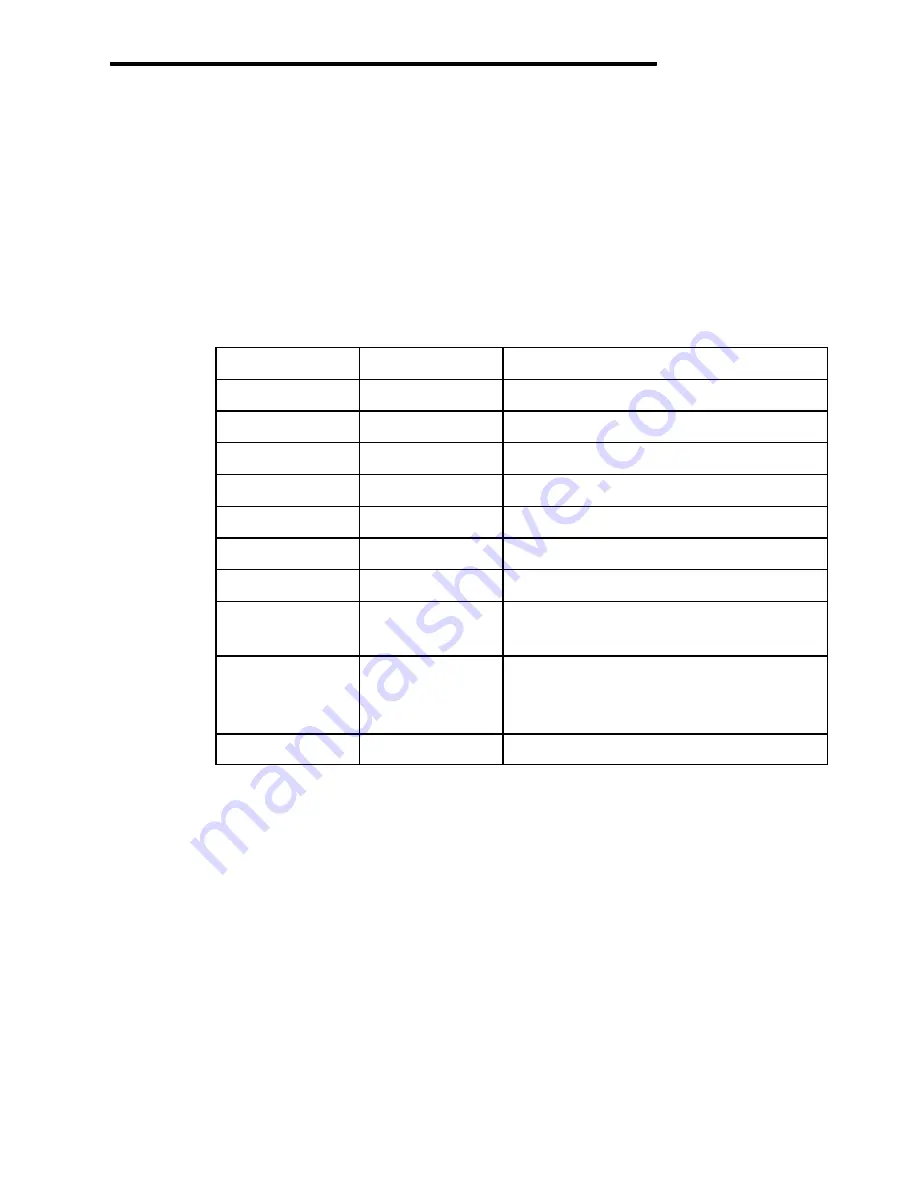
5-1
Auto–test and user diagnostics
Chapter 5. Diagnostics and Error Identifiers
Power On Self Test and LEDs
When power is applied, the host adapter begins a Power On Self Test (POST), to verify
internal operation prior to loading operational software.
Green and yellow LEDs are observed through the host adapter mounting bracket. The
green LED indicates power functions and yellow indicates port activity. One of the LEDs will
be blinking all the time during normal operations.
A third LED is present on type B4-B adapter with embedded optical interfaces, and indicates
that a signal is being received by the port (see figure 4 on page 1-4).
POST conditions and results are summerized in this table.
Green LED
Yellow LED
State
OFF
OFF
Wake-up failure (dead board)
OFF
ON
POST failure (dead board)
OFF
Slow blink (1 Hz)
Wake-up failure (dead board)
OFF
Fast blink (4 Hz)
Failure in POST (dead board)
OFF
Flashing (irregular)
POST processing in progress
ON
OFF
Failure while functioning
ON
ON
Failure while functioning
ON
Slow blink (1 Hz)
Normal – link up for all adapters except B4–E
Normal – 1 Gb link rate for B4–E
ON
Fast blink (4 Hz)
Normal – updating firmware or driver initializing
for all adapters except B4–E
Normal – 2 Gb link rate for B4–E
Blink
OFF
Normal – link down or not yet started
Summary of Contents for LP6000
Page 2: ......
Page 8: ...vi Fibre Channel Adapters Installation Configuration Guide...
Page 38: ...5 4 Fibre Channel Adapters Installation Configuration Guide...
Page 41: ......
Page 44: ......










































