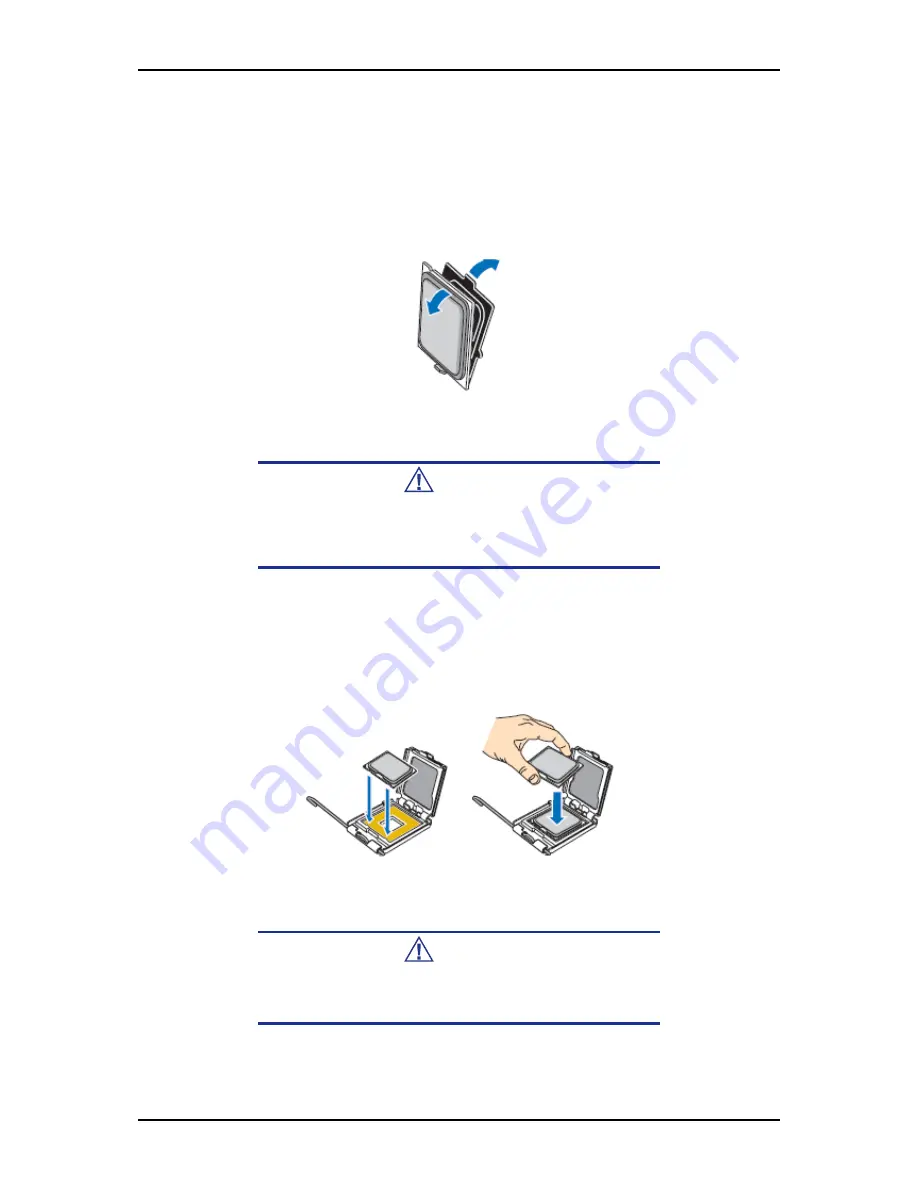
User Guide
189
www.bull.com
- The rentention tabs on the cover and the processor contacts should point
each other.
Installing a Processor
1.
Remove the processor from its shipping materials, and, if applicable, remove
its protective cover.
Figure 137: Removing from the shipping materials
Caution
■
Do not touch the processor sensitive contacts.
■
Hold the processor by the substrate edges.
2.
Locate the connection 1 indicator and the two orientation key notches on the
CPU and on the socket.
3.
Grasp the processor with your thumb and index finger by the orientation key
notches.
4.
Carefully lower down the processor into the socket body.
Figure 138: Installing the processor
Caution
Do not tilt the processor or shift it into place, doing so may dam-
age the sensitive contacts.
Summary of Contents for NovaScale R410 E1
Page 1: ...NovaScale T810 E1 T830 E1 R410 E1 User s Guide NOVASCALE REFERENCE 86 A1 15FA 00 ...
Page 2: ......
Page 34: ...User Guide 34 www bull com Motherboard Motherboard Layout Figure 14 Motherboard Layout ...
Page 53: ...User Guide 53 www bull com SAS Hard Disk Drive Capacity 73GB minimum 15000 RPM RAID support ...
Page 318: ......
Page 319: ...BULL CEDOC 357 AVENUE PATTON B P 20845 49008 ANGERS CEDEX 01 FRANCE REFERENCE 86 A1 15FA 00 ...
















































