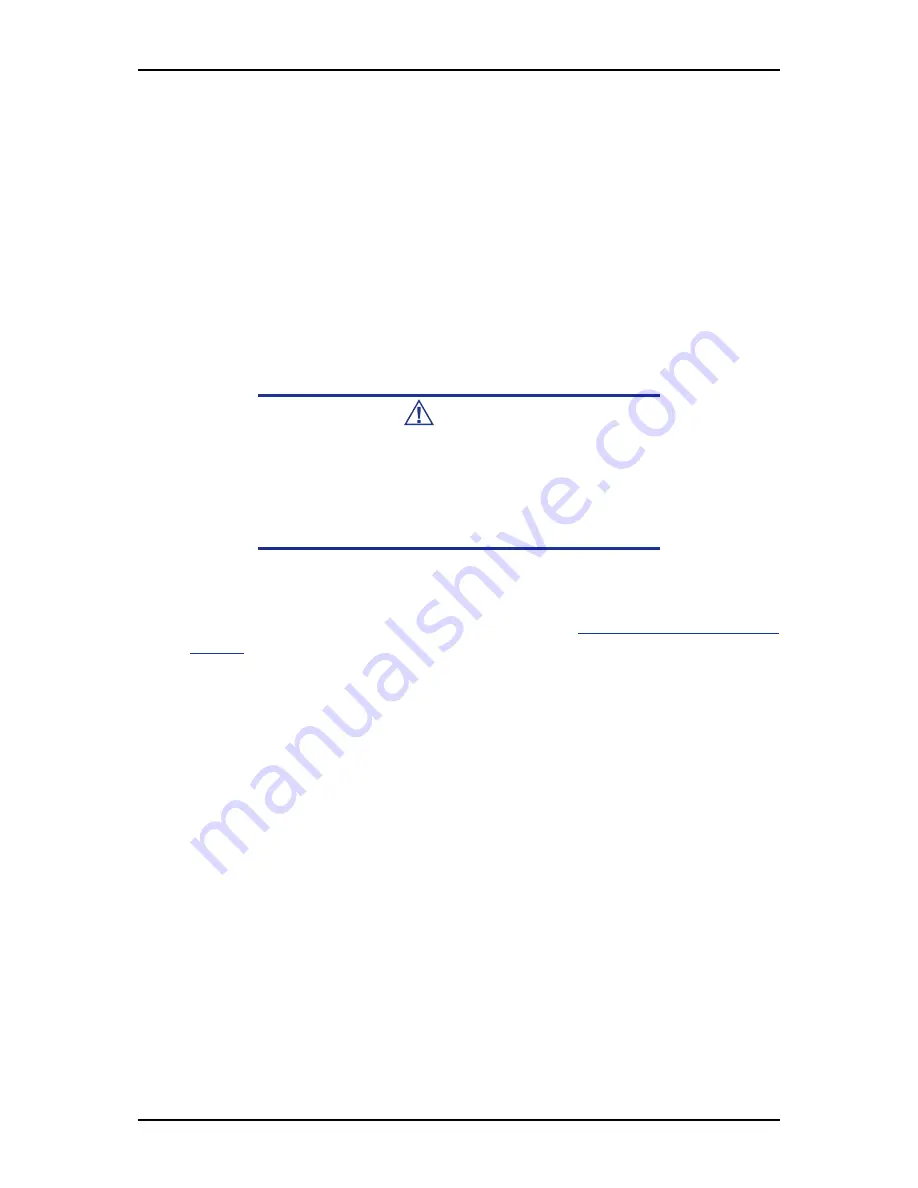
User Guide
22
www.bull.com
NovaScale T810 E1 Status Indicators
This section explains the indication and meanings of the server lamps.
Power Lamp
■
Lights green to indicate normal operation with the server powered on.
■
Remains off when the server is powered off.
■
Blinks green when the server is in a power-saving mode.
Access Lamp
Lights amber when one of the drives is being accessed.
Caution
To indicate the access states of the built-in hard disk drives
when an optional board (e.g. disk mirroring controller or disk
array controller) is installed, connect the LED cable provided
with the server to the LED connector on the motherboard and
the optional board.
LAN Connector Lamps
Refer to the back panel description for more details. See
“Back Panel Connectors” on
page 37
.
Summary of Contents for NovaScale R410 E1
Page 1: ...NovaScale T810 E1 T830 E1 R410 E1 User s Guide NOVASCALE REFERENCE 86 A1 15FA 00 ...
Page 2: ......
Page 34: ...User Guide 34 www bull com Motherboard Motherboard Layout Figure 14 Motherboard Layout ...
Page 53: ...User Guide 53 www bull com SAS Hard Disk Drive Capacity 73GB minimum 15000 RPM RAID support ...
Page 318: ......
Page 319: ...BULL CEDOC 357 AVENUE PATTON B P 20845 49008 ANGERS CEDEX 01 FRANCE REFERENCE 86 A1 15FA 00 ...
















































