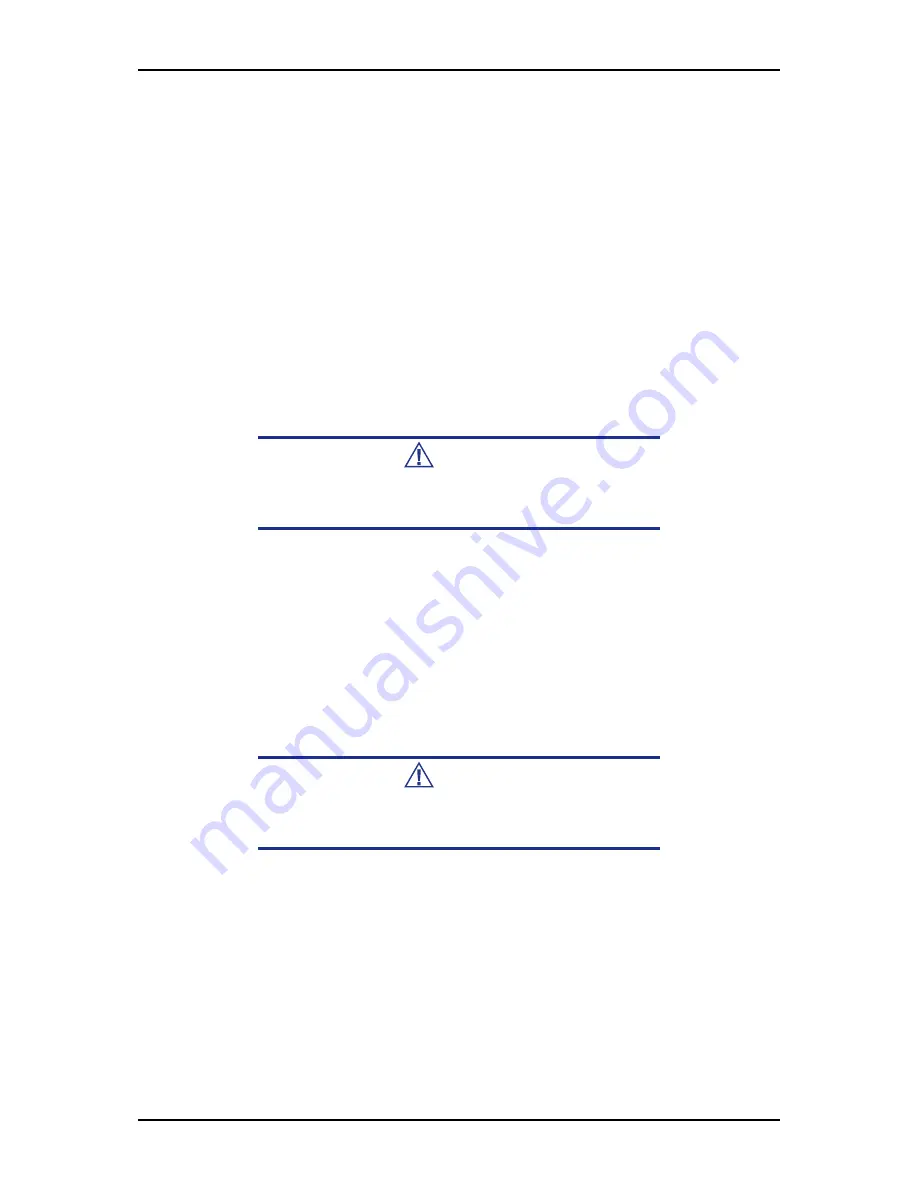
User Guide
230
www.bull.com
Installing the Operating
System with Express Setup
This section describes information on using Express Setup to install and configure the
following operating systems to the system.
■
Microsoft® Windows® Server 2003
To use the system with the other operating systems described in this section, contact
your service representative.
Caution
Before installing the operating system, adjust the system date
and time by using the BIOS setup utility "SETUP."
About Express Setup
"Express Setup" contained in your ExpressBuilder CD-ROM is intended for initial
setup of the system. Its automatic installation mode guides the user easily through the
process by detailing specific hardware features and providing screen prompts for
software selection and configuration. The program loads the utilities and drivers,
applies RAID settings, partitions the disk, and installs the desired operating system.
Caution
Express Setup is intended for the initial setup of the system.
Therefore, it clears the contents of the hard disk.
Express Setup automatically configures your system and installs the operating system.
After a few tasks are completed, all that remains to be done is to remove the
ExpressBuilder CD-ROM and set the Windows CD-ROM, input a product ID number,
and acknowledge the license agreement.
Summary of Contents for NovaScale R410 E1
Page 1: ...NovaScale T810 E1 T830 E1 R410 E1 User s Guide NOVASCALE REFERENCE 86 A1 15FA 00 ...
Page 2: ......
Page 34: ...User Guide 34 www bull com Motherboard Motherboard Layout Figure 14 Motherboard Layout ...
Page 53: ...User Guide 53 www bull com SAS Hard Disk Drive Capacity 73GB minimum 15000 RPM RAID support ...
Page 318: ......
Page 319: ...BULL CEDOC 357 AVENUE PATTON B P 20845 49008 ANGERS CEDEX 01 FRANCE REFERENCE 86 A1 15FA 00 ...
















































