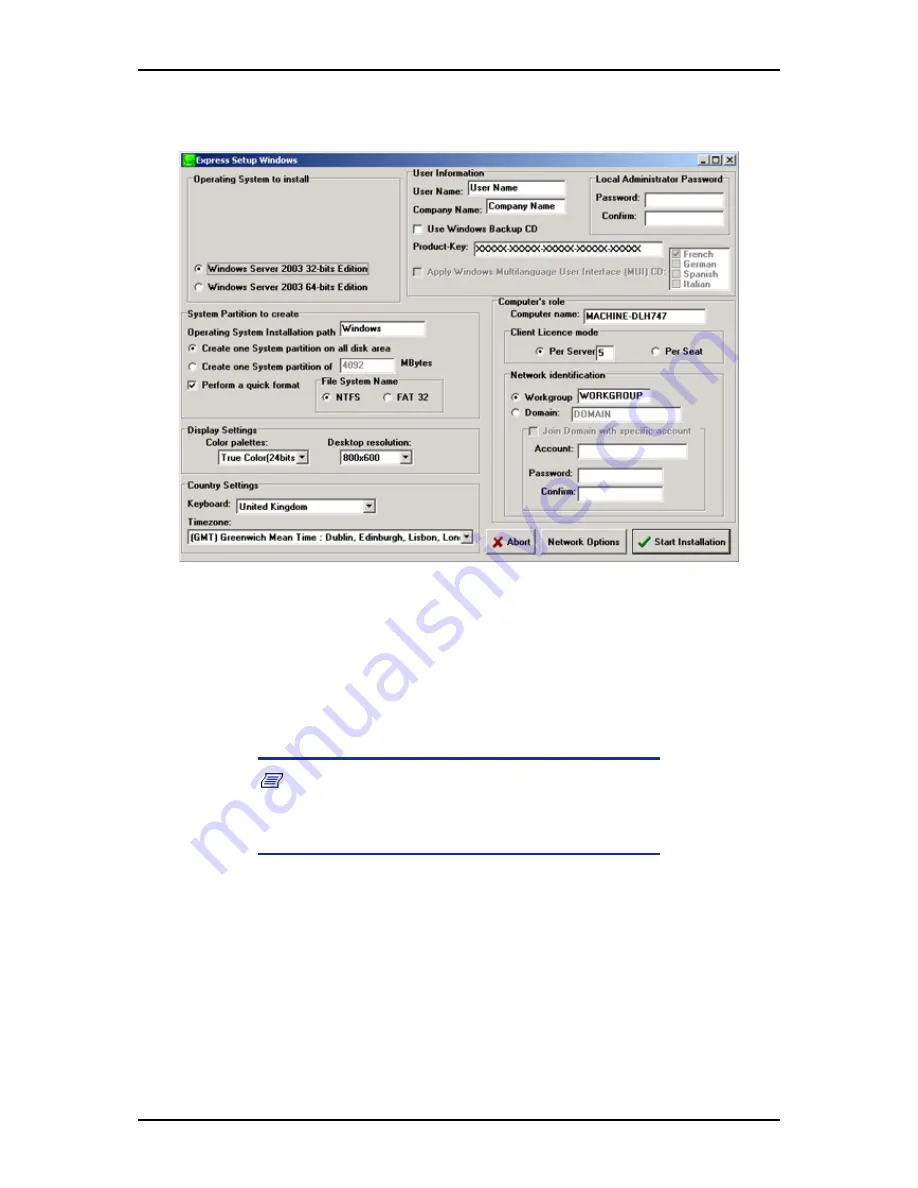
User Guide
233
www.bull.com
■
Quit
: click here to exit Express Setup
4.
Click on
Express Setup
. The Express Setup configuration screen displays.
5.
Fill in the boxes.
6.
Click on
Start Installation
.
7.
The
Configurations Settings OK
dialog box displays. Click on
OK
if the
settings are correct, or click on
Cancel
to make any changes.
8.
The
Start Installation Confirmation
dialog box displays. Click on
OK
, or click
on
Cancel
to return to the Main screen..
9.
The installation starts.
Note: The system fan(s) may operate at full speed during
the operating system installation. We recommend you
shutdown and restart the system after the installation to ensure
an adequate fan regulation.
Summary of Contents for NovaScale R410 E1
Page 1: ...NovaScale T810 E1 T830 E1 R410 E1 User s Guide NOVASCALE REFERENCE 86 A1 15FA 00 ...
Page 2: ......
Page 34: ...User Guide 34 www bull com Motherboard Motherboard Layout Figure 14 Motherboard Layout ...
Page 53: ...User Guide 53 www bull com SAS Hard Disk Drive Capacity 73GB minimum 15000 RPM RAID support ...
Page 318: ......
Page 319: ...BULL CEDOC 357 AVENUE PATTON B P 20845 49008 ANGERS CEDEX 01 FRANCE REFERENCE 86 A1 15FA 00 ...
















































