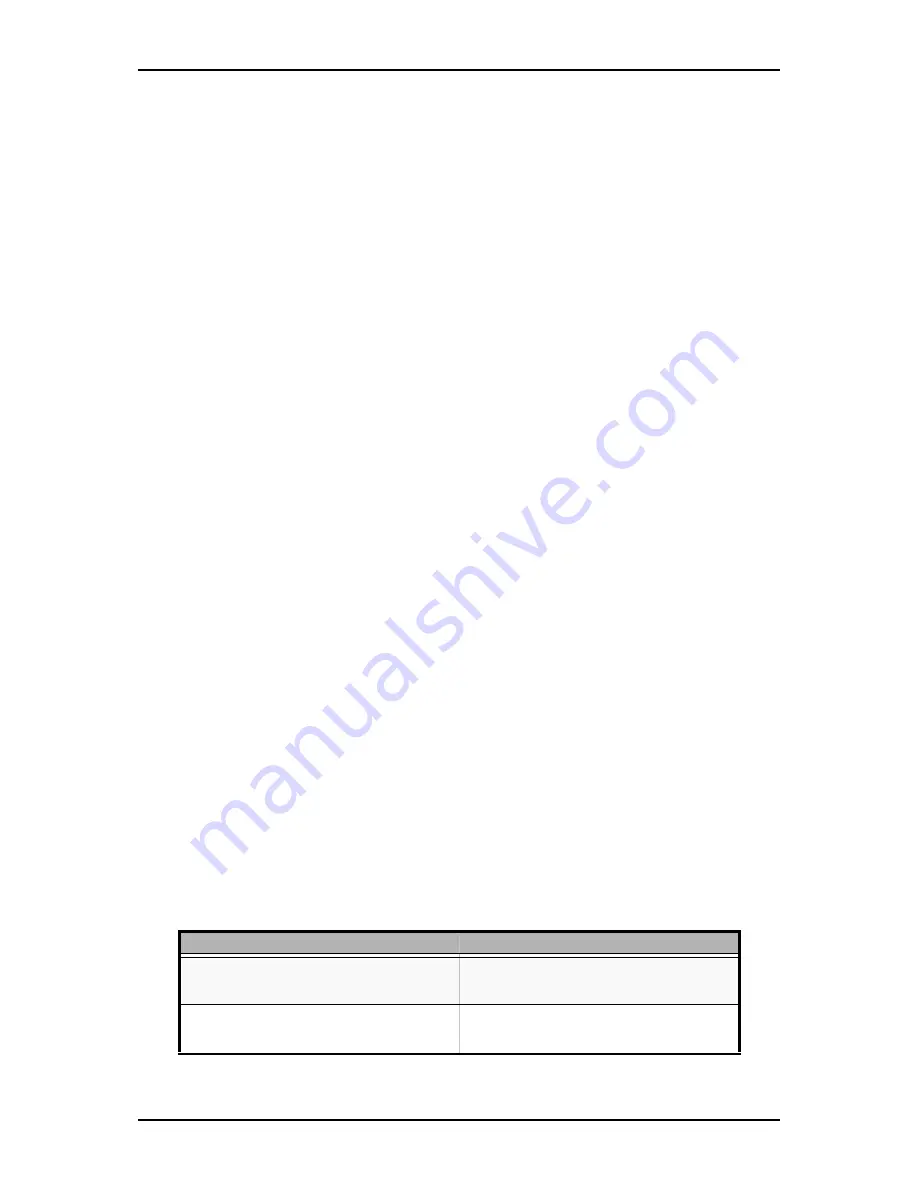
User Guide
269
www.bull.com
The PXE boot (network boot) fails or the system is not found on the network:
■
Is the cable connected properly?
- Connect the proper cable to the network port on the rear of the Express server.
In addition, make sure that the used cable conforms to the network interface
standard.
■
Is BIOS configuration correct?
- The internal LAN controller may be disabled with the CMOS Setup utility of
the system. Check the setting with the BIOS setup utility.
■
Have the protocol and service already configured?
- Install the distinctive network driver for the system. Make sure that the proto-
col, such as TCP/IP, and services are properly specified.
■
Is the transfer speed correct?
- Open the network property dialog box in control panel to specify the link speed
and duplex value the same as the value specified for HUB.
Problems with ExpressBuilder
When the system does not boot from the ExpressBuilder disc, check the following:
■
Did you set the ExpressBuilder during POST and restart the system?
- If you do not set the ExpressBuilder during POST and restart the system, an
error message will appear or the OS will boot.
■
Is BIOS configuration correct?
- The boot device order may be specified with the CMOS Setup utility of the sys-
tem. Use the CMOS Setup utility to change the boot device order to boot the
system from the disc drive first.
<Menu to check: [Boot]>
■
Has an error message appeared?
- When an error occurs while the ExpressBuilder is in progress, the following
message appears. After this message appears, check the error and take the
appropriate corrective action according to the message listed in the table below.
Table 9: Error Messages
Message
Cause and Solution
This machine is not supported
This ExpressBuilder version is not designed for
this system. Execute the ExpressBuilder on the
compliant system.
Hard disk access error
The hard disk is not connected or has failed.
Check whether the hard disk is correctly
connected.
Summary of Contents for NovaScale R410 E1
Page 1: ...NovaScale T810 E1 T830 E1 R410 E1 User s Guide NOVASCALE REFERENCE 86 A1 15FA 00 ...
Page 2: ......
Page 34: ...User Guide 34 www bull com Motherboard Motherboard Layout Figure 14 Motherboard Layout ...
Page 53: ...User Guide 53 www bull com SAS Hard Disk Drive Capacity 73GB minimum 15000 RPM RAID support ...
Page 318: ......
Page 319: ...BULL CEDOC 357 AVENUE PATTON B P 20845 49008 ANGERS CEDEX 01 FRANCE REFERENCE 86 A1 15FA 00 ...
















































