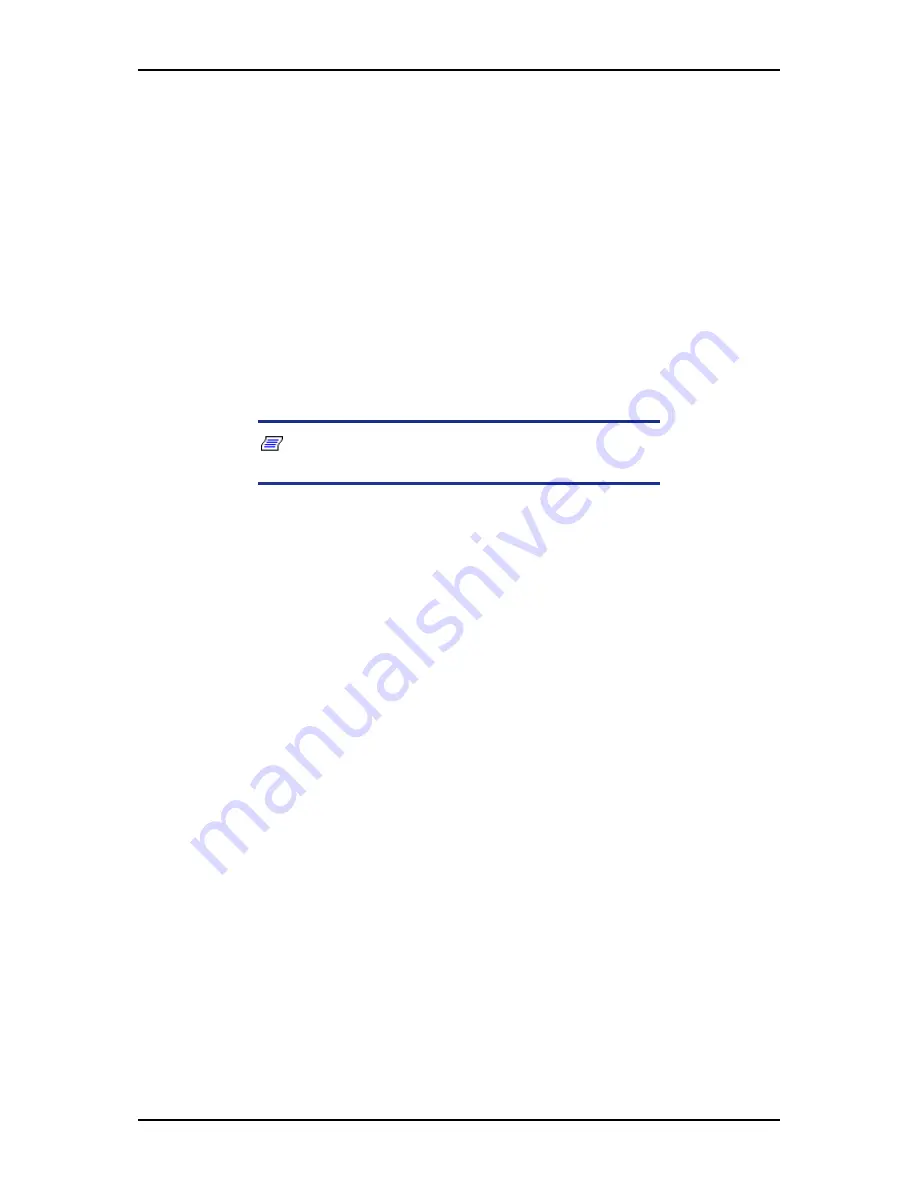
User Guide
297
www.bull.com
Updating the BIOS
The update utility allows you to update the BIOS stored in the flash memory. The code
and data in the update file include the following:
■
On-board system BIOS, including the recovery code, BIOS Setup Utility, and
strings.
■
On-board video BIOS, and other option ROMs for devices embedded on the server
board.
Recording the Current BIOS Settings
1.
Boot the computer and press <F2> when you see the message:
Press <F2> Key if you want to run SETUP
2.
Write down the current settings in the BIOS Setup program.
Note: Do not skip step 2. You will need these settings to
configure your computer at the end of the procedure.
Performing the BIOS Update
We recommend you update your system BIOS using the Bull Boot CD.
1.
Consult our Web site at the following address:
http://support.bull.com
and
type
Boot CD
in the
Search
field.
2.
Click on Boot_CD to open the Flash CD page.
3.
Download and read the text files, and download the Boot CD compressed file.
4.
Extract the ISO file and burn the image on a CD.
5.
Insert the Boot CD in the optical disc drive, and reboot your system.
6.
Follow the instructions in the Read Me file to choose the group in which your
system’s file is located, and press
Enter
.
7.
Type
CRC
to run a CRC check, and press
Enter
to reboot your system when
prompted to do so.
8.
Type the system name as listed on the screen, and follow the on-screen
instructions until the system has been successfully updated.
Summary of Contents for NovaScale R410 E1
Page 1: ...NovaScale T810 E1 T830 E1 R410 E1 User s Guide NOVASCALE REFERENCE 86 A1 15FA 00 ...
Page 2: ......
Page 34: ...User Guide 34 www bull com Motherboard Motherboard Layout Figure 14 Motherboard Layout ...
Page 53: ...User Guide 53 www bull com SAS Hard Disk Drive Capacity 73GB minimum 15000 RPM RAID support ...
Page 318: ......
Page 319: ...BULL CEDOC 357 AVENUE PATTON B P 20845 49008 ANGERS CEDEX 01 FRANCE REFERENCE 86 A1 15FA 00 ...
















































