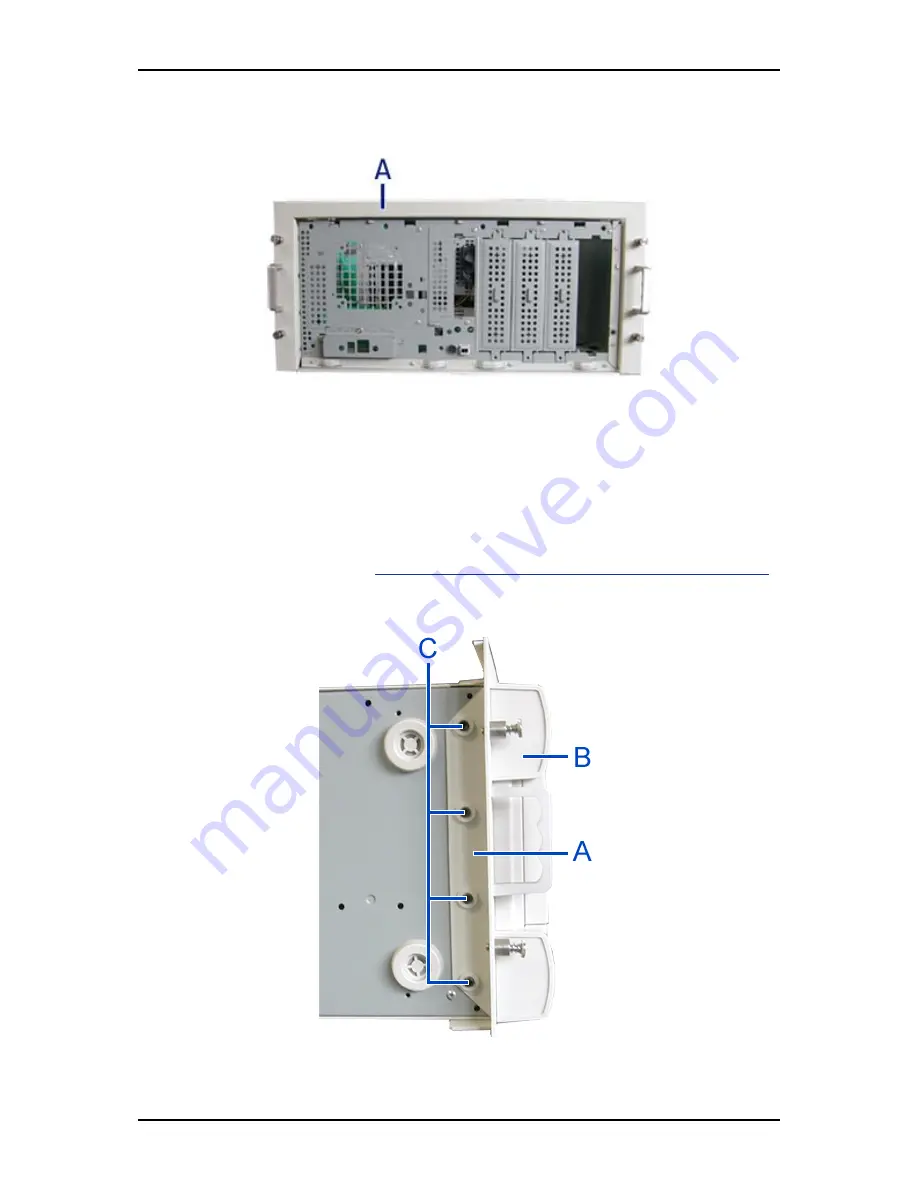
User Guide
69
www.bull.com
3.
Install the rack mounting frame
(A)
on the server
(B)
as shown in the figure
below.
Figure 30: Installing the rack mounting frame on the server
4.
Slide the rack mounting frame on the server until the front of the server
protrude a little from the frame.
5.
Replace the front panel.
6.
Replace the right side door.
7.
Align the rack mounting frame (A in the figure above) with the front panel (B).
8.
Secure the frame with the grubscrews (C in the figure below, four on each side)
using the hex key
(
C in "Figure 24: Handles (A), screws (B) and hex key (C)"
).
Tighten the screws to fix the frame to the server, but do not overtighten in
order to prevent damage to the server case.
Figure 31: Securing the rack mounting frame
Summary of Contents for NovaScale R410 E1
Page 1: ...NovaScale T810 E1 T830 E1 R410 E1 User s Guide NOVASCALE REFERENCE 86 A1 15FA 00 ...
Page 2: ......
Page 34: ...User Guide 34 www bull com Motherboard Motherboard Layout Figure 14 Motherboard Layout ...
Page 53: ...User Guide 53 www bull com SAS Hard Disk Drive Capacity 73GB minimum 15000 RPM RAID support ...
Page 318: ......
Page 319: ...BULL CEDOC 357 AVENUE PATTON B P 20845 49008 ANGERS CEDEX 01 FRANCE REFERENCE 86 A1 15FA 00 ...
















































