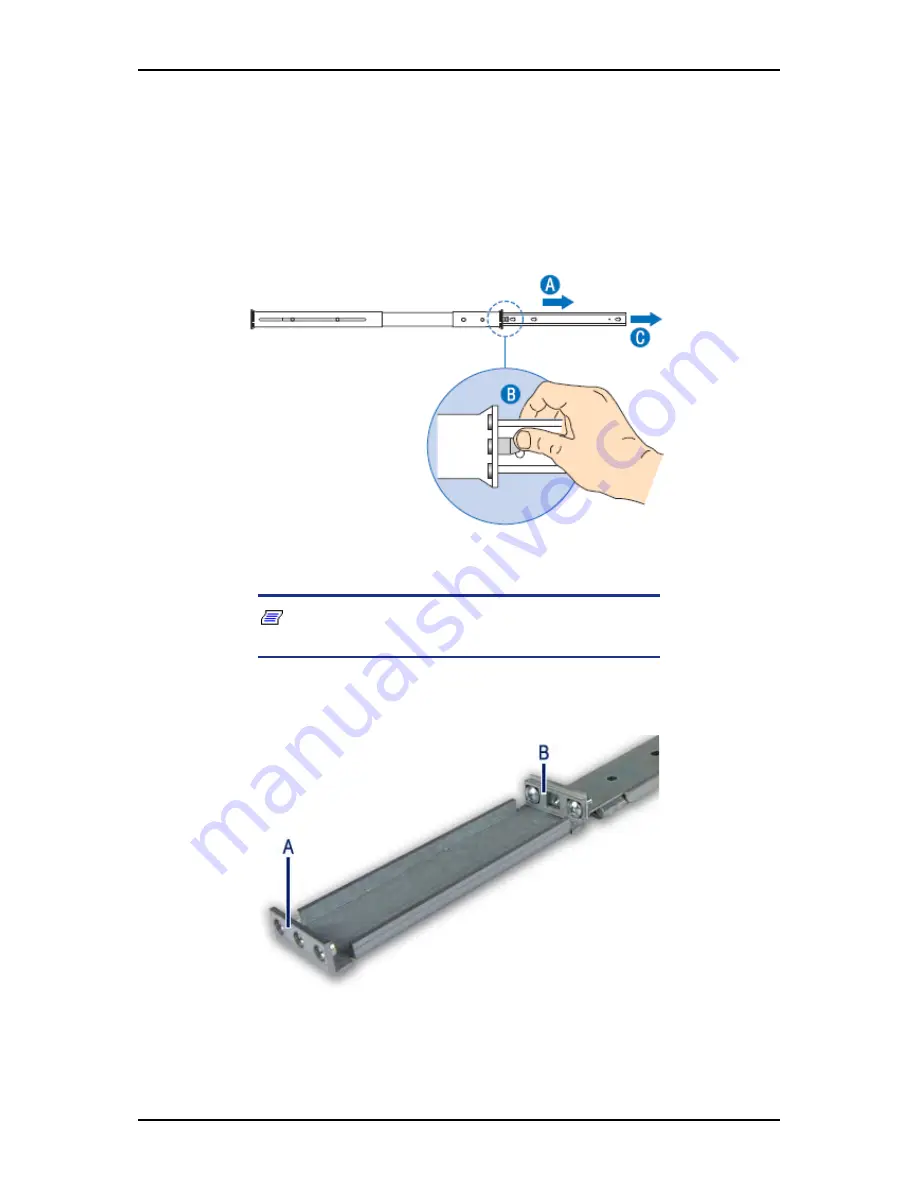
User Guide
76
www.bull.com
Assembly
1.
Power down the server and unplug all peripheral devices and the AC power
cable.
2.
Remove the inner rail from the rail assembly.
a.
Extend the inner rail until it locks (letter “A”).
b.
Depress the spring safety lock to release the inner rail (letter “B”).
c.
Remove the inner rail from the rail assembly (letter “C”).
Figure 38: Removing the Inner Rail from the Rail Assembly
3.
Optional: fix an extension to the rear of each slide rail.
Note: Use extensions only if the rack depth is superior to
765 mm.
Attach the bracket with square holes (see letter “B”) to the rear of the outer rail
using two 10-32 x 1/2 screws.
Figure 39: Attaching the Extension to the Rail
A: Bracket with square holes
B: Bracket with round holes
Summary of Contents for NovaScale R410 E1
Page 1: ...NovaScale T810 E1 T830 E1 R410 E1 User s Guide NOVASCALE REFERENCE 86 A1 15FA 00 ...
Page 2: ......
Page 34: ...User Guide 34 www bull com Motherboard Motherboard Layout Figure 14 Motherboard Layout ...
Page 53: ...User Guide 53 www bull com SAS Hard Disk Drive Capacity 73GB minimum 15000 RPM RAID support ...
Page 318: ......
Page 319: ...BULL CEDOC 357 AVENUE PATTON B P 20845 49008 ANGERS CEDEX 01 FRANCE REFERENCE 86 A1 15FA 00 ...
















































