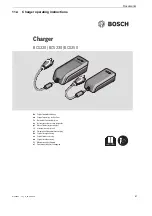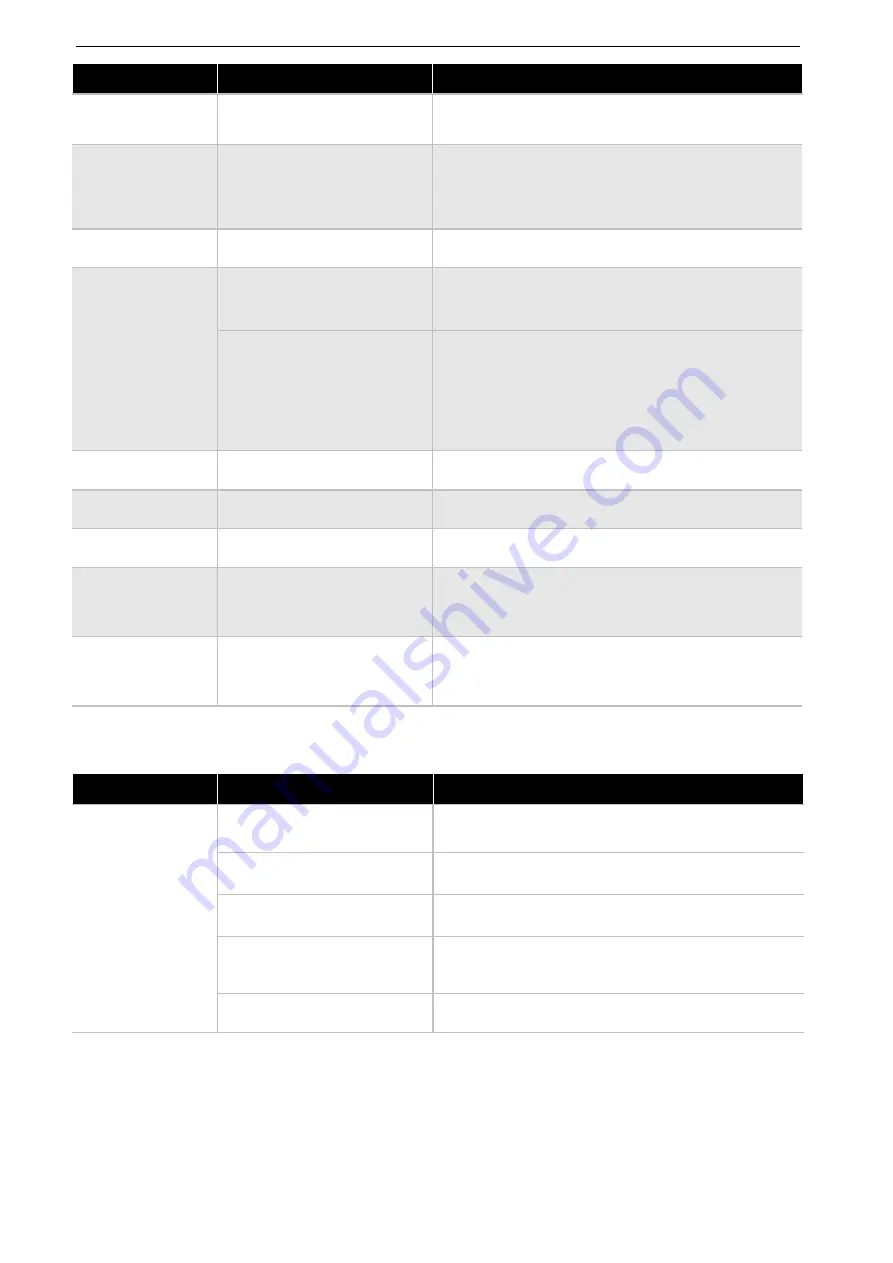
MY21B01 - 12_1.0_06.07.2020
86
Troubleshooting, fault clearance and repair
9.1.5
Display errors
The battery does not start
charging when the
charger is connected.
The battery may be at the end of its
useful life.
Replace the battery with a new one.
The battery and charger
become hot.
The temperature of the battery or the
charger may have exceeded the
operating temperature range.
1
Stop the charging process.
2
Wait a while and then start charging again.
3
If the battery is too hot to touch, there might be a problem with
the battery. Contact your specialist dealer.
The charger is hot.
If the charger is used continuously to
charge batteries, it may become hot.
Wait a while before using the charger again.
The LED on the charger
does not light up.
Is the charger plug firmly connected to
battery?
1
Check the connection to the external body before inserting the
charger plug again.
2
If nothing changes, contact your specialist dealer.
Is the battery fully charged?
The LED on the battery charger will go out when the battery is fully
charged. This is not a malfunction.
1
Pull out the charger mains plug and reconnect it again.
2
Then try charging again.
3
If the LED on the charger still does not light up, contact your
specialist dealer.
The battery cannot be
removed.
Contact your specialist dealer.
The battery cannot be
inserted.
Contact your specialist dealer.
Fluid is leaking from the
battery.
Observe all the safety instructions in Section 2 Safety.
There is an unusual smell.
1
Move away from the battery immediately.
2
Contact the fire service immediately.
3
Observe all the safety instructions in Section 2 Safety.
Fumes are emitted from
the battery.
1
Move away from the battery immediately.
2
Contact the fire service immediately.
3
Observe all the safety instructions in Section 2 Safety.
Symptom
Cause
Remedy
Table 52: Error solution for battery
Symptom
Cause
Remedy
No data are shown on the
monitor if you press the
on-off button on the
battery.
The battery charge level may be
insufficient.
1
Charge the battery.
2
Switch the power on.
Is the power switched on?
Keep the battery on-off button pressed down to switch on the
power again.
Is the battery charged?
If the battery is fitted to the pedelec and is being charged, it
cannot be switched on. Stop the charging process.
Is the connector fitted to the power
cable correctly?
Check that the power cable connector has not been
disconnected. If you are not sure, contact your specialist
dealer.
A component may be connected which
the system is unable to recognise.
Contact your specialist dealer.
Table 53: Display error solution
Summary of Contents for 21-15-1016
Page 99: ...MY21B01 12_1 0_25 06 2020 99 Documents D Compact Charger A G A C EBE D F ...
Page 100: ...MY21B01 12_1 0_25 06 2020 100 Documents D EBE D F A G A C ...
Page 101: ...MY21B01 12_1 0_25 06 2020 101 Documents D A G A C EBE D F ...
Page 109: ...MY21B01 12_1 0_25 06 2020 109 Appendix II Declaration of conformity for incomplete machine ...
Page 110: ...MY21B01 12_1 0_25 06 2020 110 Appendix ...