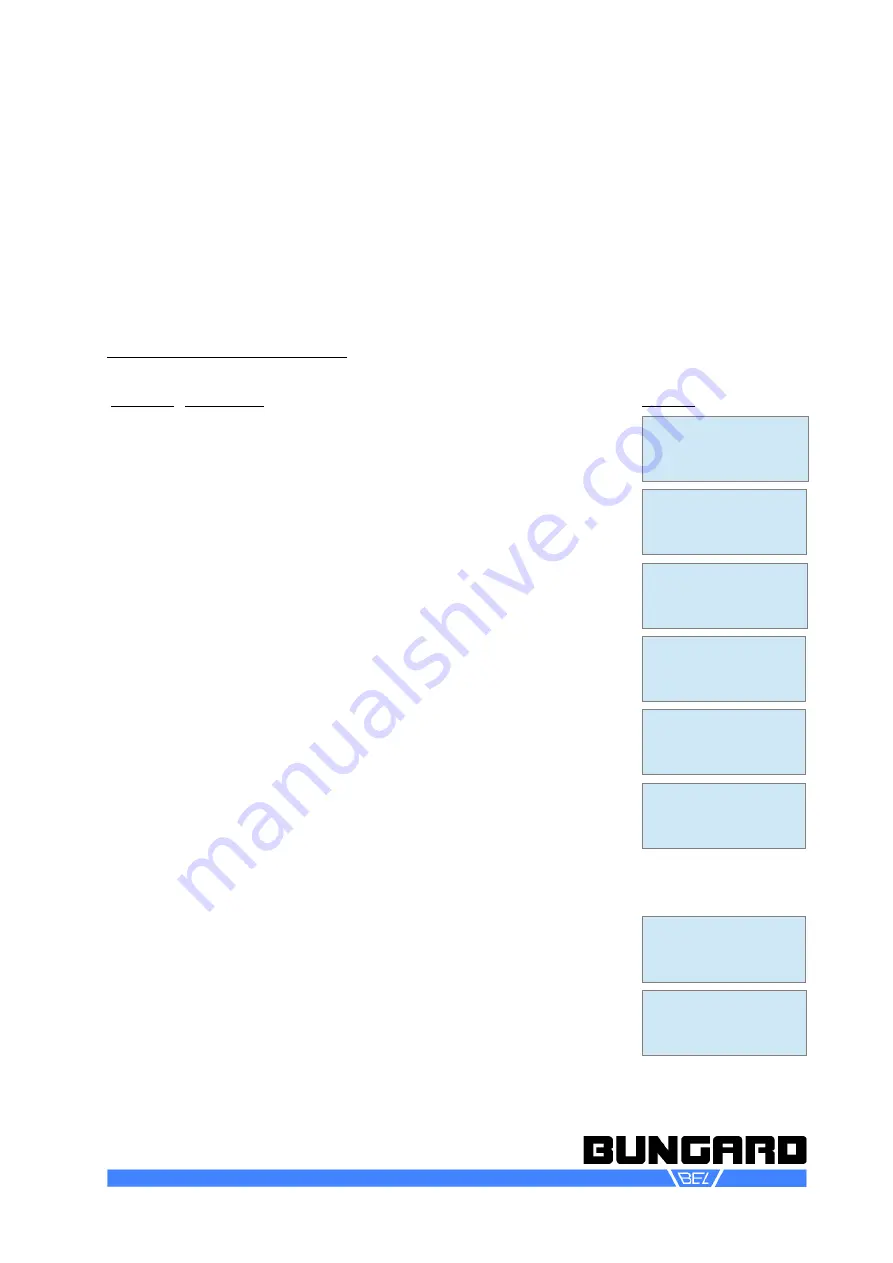
rdc-30-manual-en
Page 6 /
From home position to virtual end switch, the machine drives at
maximum
speed. You can set sep-
arate speeds for distance drive down (between virtual end switch and point of speed change) and
dip drive down (between point of speed change and bottom point dip) and the same with dip drive
up (between bottom point dip and point of speed change) and distance drive up (between point of
speed change and virtual end switch ). With 6 different vessels you can enter up to 24 different
speeds.
Please consider that virtual end switch, distance and dip drive together may not exceed the stroke
length ! If you establish new settings, we recommend to make a test drive without vessels and dip -
ping object.
Menu structure RDC 30 Multidip
Screen # Description
Display
1
After switching on, the welcome screen shows up with the soft-
ware version...
2
... and then calls for reference drive.
3
Please confirm with
1
. The machine drives to HOME POSITION
(upper limit switch).
4
Also the table will move into home position.
5
Here you can decide whether you want to install a virtual upper
end position or not. If you want to keep the old offset by press-
ing
1
, screen 6 and 7 will be skipped.
6
In this screen you can insert your virtual upper end position, e.g.
100mm. Confirm with
Enter
. This avoids unnecessary drives.
You can enter max. 999mm, but be careful! Normal machines
have a stroke length of 575mm. Please consider that virtual end
switch, distance and dip drive together may not exceed the
stroke length ! If you establish new settings, we recommend to
make a test drive without vessels and dipping object.
7
Call for confirmation.
8
The lever arm moves to the virtual end switch.
Bungard
BEL
RDC31
Version 09022014
for homeposition
(endswitch up)
press 1
Drive to
home position up
Drive to
table home position
Change offset pos.
1= no
2= yes
Offset position
Virtual endswitch up
____
(in mm/max. 999)
For offsetposition
(virtual endswitch)
press 1
Drive offsetposition
(virtual endswitch)
Bungard Elektronik GmbH & Co. KG, Rilkestraße 1, 51570 Windeck – Germany
Tel.: +49 (0) 2292/9 28 28 - 0, Fax: +49 (0) 2292/9 28 28 - 29, E-mail: support@bungard.de































