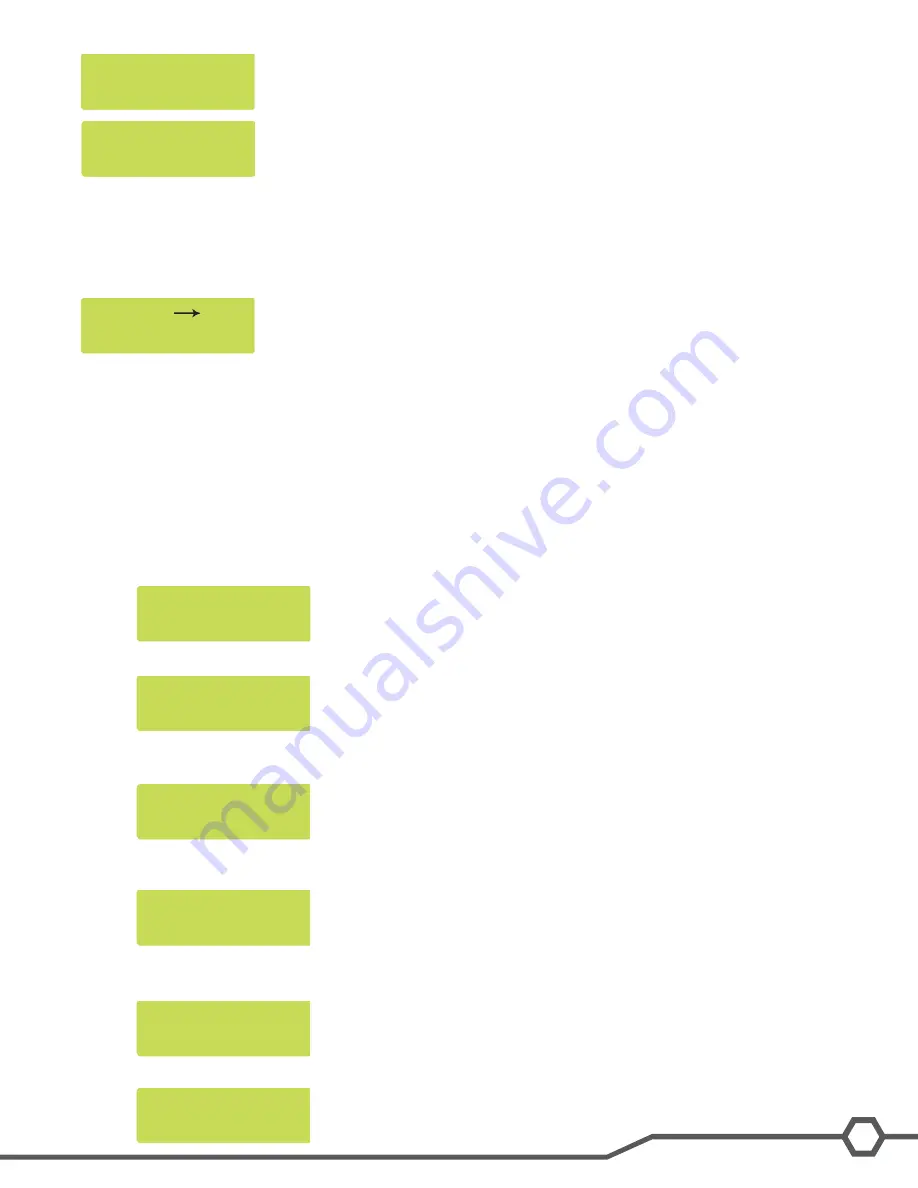
Bunn-O-Matic Corporation
9
Allows operator to erase anything previously set and returns to factory settings. You
will lose calibrations, recipes, adjusted brew volumes, etc.
Allows technician 4 test modes, operate all load components, test touch pad switches,
test server detection, and test frequency of funnel sensing coils.
Level 3 Programming
Press and hold the right hidden switch for 10 seconds.
Insert a digital thermometer probe into the water tank and wait for the temperature reading to stabilize.
Calibrating Flow Rate
Prior to programming the machine or brewing any coffee, the
fl
ow rates for the dispense and by-pass valves on the
left-hand and right-hand sides must be calibrated. The
fl
ow rate will vary location to location and machine to ma-
chine.
Access Level 2 Programming.
Check and Adjust the Dispense Valve Flow Rate
Step 1: Scroll to Calibrate Flow select Yes.
Step 2: Select Yes at the next screen to dispense from the brew valves.
Step 3: Ensure the sprayhead and funnel are in place and put a container, measuring pitcher or server, underneath
the funnel, select Yes.
Step 4: To activate the
fl
ow rate check, press the Brew button of the side of the machine you wish to check.
Step 5: The valve will open for 60 seconds. Once all of the water has dripped out, input the volume into the brewer.
Check and Adjust the Bypass Valve Flow Rate
Step 1: Scroll to Calibrate Flow select Yes.
Step 2: Select No at the next screen to dispense from the brew valves.
SERVICE TOOLS ?
NO
YES
FACTORY DEFAULTS
NO
YES
200
o
CAL 200
o
(-)
(+)
DONE
CALIBRATE FLOW ?
NO
YES
SPRAY HEAD CAL ?
NO
YES
CONTAINER RDY ?
QUIT
YES
LEFT OZ 36.0
QUIT
YES
CALIBRATE FLOW ?
NO
YES
SPRAY HEAD CAL ?
NO
YES
Summary of Contents for Dual SH BrewWISE
Page 1: ...BUNN TECHNICAL TRAINING Dual SH BrewWISE DBC ...
Page 26: ......










































