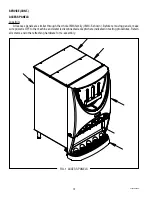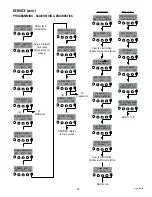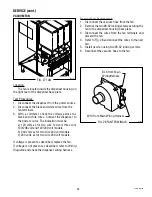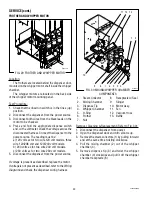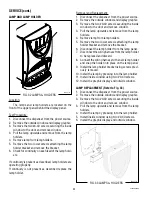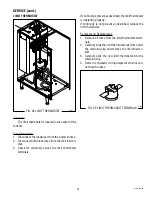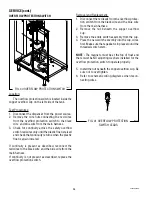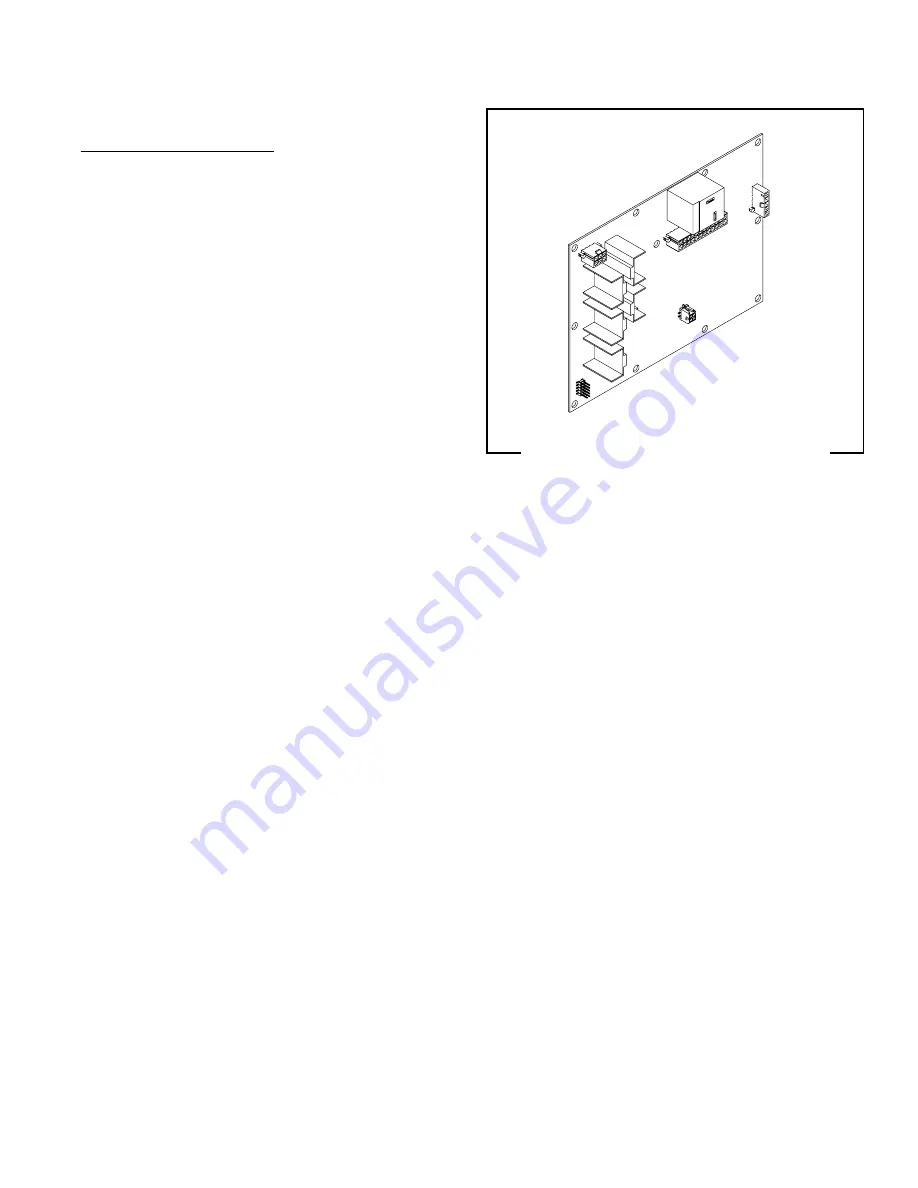
21
SERVICE (cont.)
42032 060109
FIG. 14 CONTROL BOARD CONNECTORS
Removal and Replacement:
1. Disconnect the three plugs on the main wiring har-
ness from the connectors on the control board.
2. Remove the four #6-32 keps nuts securing the
control board to the component bracket.
3. Remove control board and discard.
4. Install new control board on the component bracket
using four #6-32 keps nuts.
5. Reconnect the three plugs on the main harness to
the connectors on the control board.
CONTROL BOARD (cont.)
Summary of Contents for IMIX
Page 10: ...10 42032 060109 NOTES ...
Page 46: ...46 42032 060109 ...
Page 48: ...48 42032 060109 ...