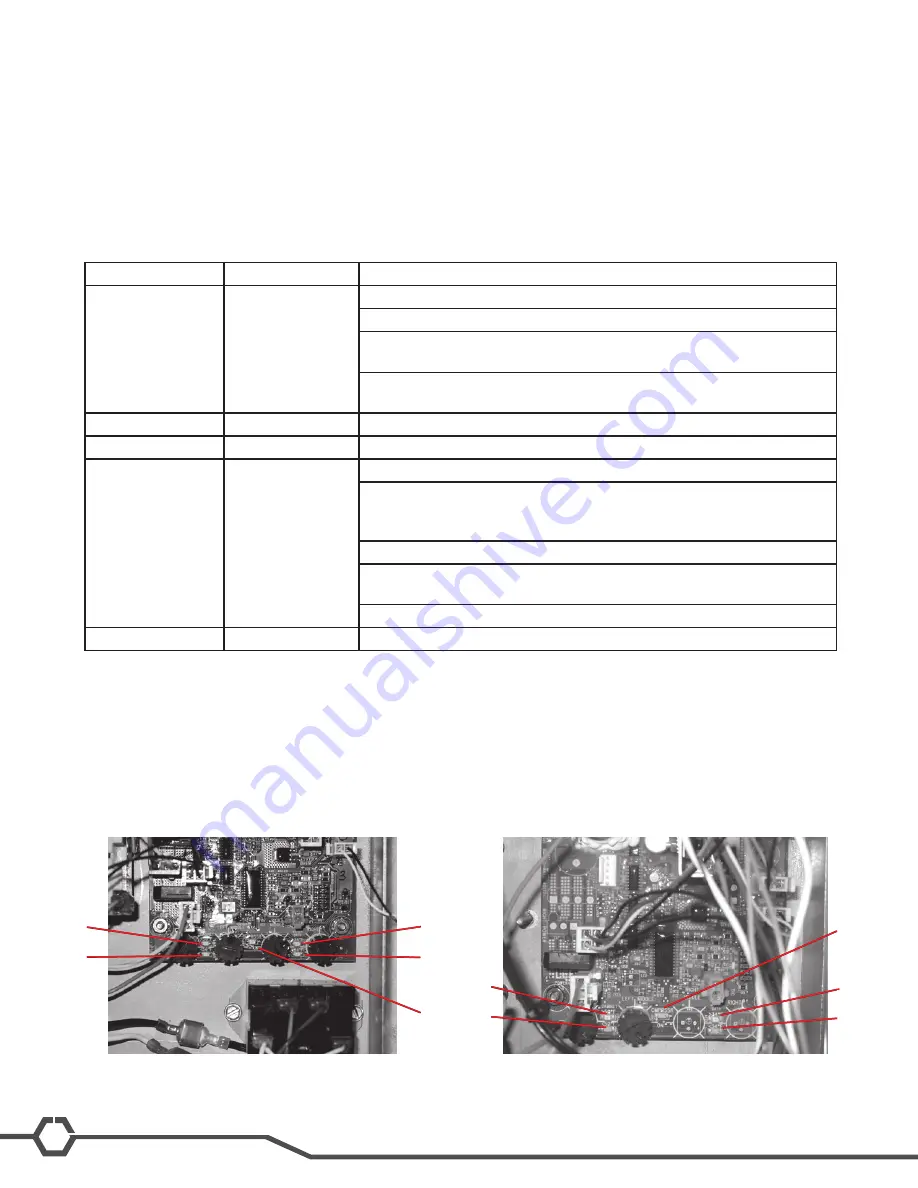
JDF Silver Series Training Manual
24
Troubleshooting and Repair
The JDF 2S and 4S dispensers have built in function LED indicators on the main CBA. The indicators, located at the
bottom of the CBA, indicate a function when lighted or could mean a fault status by a flashing sequence.
The circuit board LED indicator chart found in the JDF 2S and JDF 4S Installation & Operating Guide should be ref-
erenced when diagnosing a fault.
LED Indicator Chart
LED Number
LED Color
Illuminates
1 Bath
Red
When bath temperature is above 34º F.
Flashes slowly when compressor is in a 6 minute delay period.
Open bath thermistor circuit will flash #2 and #3 LED’s 1 time every 3
seconds. The compressor will not run under this condition.
Shorted bath thermistor circuit will flash #2 and #3 LED’s 2 times
every 3 seconds. The compressor will not run under this condition.
2 Bath
Green
When bath temperature is below 34º F.
3
Green
When the compressor should be On.
4 Cabinet
Red
When the cabinet temperature is above 50º F.
Flashes slowly when cabinet temperature exceeds 50º F for 4 hours.
Dispense functions are locked out under this condition. Power down
the dispenser to reset.
Flashes rapidly if dispense is attempted in lockout condition.
Open cabinet thermistor circuit will flash #4 and #5 LED’s 1 time every
3 seconds.
Shorted cabinet thermistor will turn #4 and #5 LED’s on steady.
5 Cabinet
Green
When cabinet temperature is below 50º F.
Accessing the LED’s
To access the LED indicators:
Step 1:
Remove the drip tray.
Step 2:
Remove the two standard screws securing the lower splash panel. Slide the splash panel down and outward
away from the dispenser.
Step 3:
Locate the LED’s at the bottom of the CBA.
3
1
2
4
5
3
1
2
4
5
JDF 2S
JDF 4S
Summary of Contents for JDF Silver Series
Page 1: ...BUNN TECHNICAL TRAINING JDF Silver Series ...
Page 31: ......








































