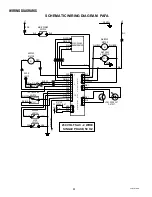26
SERVICE (cont.)
TRANSFORMER
FIG. 23 TRANSFORMER
P1930
Location:
The transformer is located under the hopper sup-
port panel mounted to the left of the whipper motor.
Test Procedures:
1. Disconnect the dispenser from the power source.
2. Disconnect the four pin connector from the main
wiring harness from the four pin connector on the
transformer.
3. Check the voltage across the black wire (pin 1) and
the white wire (pin 2) on the plug from the main
wiring harness. Connect the dispenser to the power
source. The indication must be:
a) 120 volts ac for 120 volt models.
b) 230 volts ac for 230 volt CE models.
4. Disconnect the dispenser from the power source.
If voltage is present as described, reconnect the plug
and the connector and proceed to #5.
If voltage is not present as described, refer to the wiring
diagrams and check the main wiring harness.
5. Check the voltage between J1-2 and J1-3 on the
twelve pin connector at the control board. Connect
the dispenser to the power source. The indication
must be 24 volts ac.
If voltage is present as described, the transformer is
operating properly.
If voltage is not present as described, replace the
transformer.
Removal and Replacement:
1. Remove the hopper from the dispenser.
2. Remove the four #8-32 screws securing the hopper
support panel to the dispenser.
3. Disconnect the red/black and green wires from the
hopper switch and set the hopper support panel
aside.
4. Disconnect the transformer four pin connector
from the four pin plug on the main wiring harness.
5. Remove the two #6-32 keps nuts securing the
transformer to the dispenser base. Remove and
discard the transformer.
6. Install the new transformer on the dispenser base
and secure with two #6-32 keps nuts.
7. Connect the four pin connector on the transformer
to the four pin plug on the main wiring harness.
8. Reconnect the red/black and green wires to the
hopper switch. See Fig. 10 on page 17.
9. Install the hopper support panel and secure with
four #8-32 screws.
10. Install the hopper assembly.
29793 011500