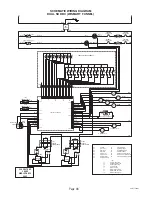Page 36
29877 121302
TROUBLESHOOTING
A troubleshooting guide is provided to suggest probable causes and remedies for the most likely problems
encountered. If the problem remains after exhausting the troubleshooting steps, contact the Bunn-O-Matic
Technical Service Department.
•
Inspection, testing, and repair of electrical equipment should be performed only by qualified service
personnel.
•
All electronic components have 120 - 240 volt ac and low voltage dc potential on their terminals.
Shorting of terminals or the application of external voltages may result in board failure.
•
Intermittent operation of electronic circuit boards is unlikely. Board failure will normally be
permanent. If an intermittent condition is encountered, the cause will likely be a switch contact or
a loose connection at a terminal or crimp.
•
Solenoid removal requires interrupting the water supply to the valve. Damage may result if
solenoids are energized for more than ten minutes without a supply of water.
•
The use of two wrenches is recommended whenever plumbing fittings are tightened or loosened.
This will help avoid twists and kinks in the tubing.
•
Make certain that all plumbing connections are sealed and electrical connections tight and isolated.
•
This brewer is heated at all times. Keep away from combustibles.
WARNING
•
Exercise extreme caution when servicing electrical equipment.
•
Disconnect the brewer from the power source when servicing, except when electrical tests are
specified.
•
Follow recommended service procedures.
•
Replace all protective shields or safety notices.
Screen Displayed
Possible Cause
Troubleshooting Procedures
1. Overflow cup is full of water.
1. Soft Heat
®
Server not correctly
positioned on base.
2. Not using a Soft Heat
®
Server, and
the
SERVER DETECT
function is ac-
tivated (on).
Empty cup
Position the server so that the con-
nector pins on the server make con-
tact with connector on the brewer.
Disable the
SERVER DETECT
func-
tion. See page 32 for procedure.