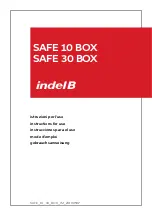BURG-WÄCHTER UK
Menu Administrator / Processes
Menu Administrator / Processes / Displays
It is possible to store the history on an inserted
microSD card or to output it directly on the display.
•
Switch on the lock using the
key.
•
The press
.
•
The “Main menu“ appears.
•
Scroll with the 1 or 2 key until the menu
item “Administrator“ is highlighted.
•
Confirm with
.
•
“Administrator“ appears.
•
Scroll with the 1 or 2 key until the menu
item “Processes“ is highlighted.
•
Confirm with
.
•
Enter the administrator code to acquire
the authorisation for programming.
•
Scroll with the 1 or 2 key through the
data records.
•
Confirm with
.
Menu Administrator / Processes / Save
•
Please insert a FAT-32 formatted microSD card
into the microSD card slot.
•
Switch on the lock using the
key.
•
The press
.
•
The “Main menu“ appears.
•
Scroll with the 1 or 2 key until the menu
item “Administrator“ is highlighted.
•
Confirm with
.
•
“Administrator“ appears.
•
Scroll with the 1 or 2 key until the menu
item “Processes“ is highlighted.
•
Confirm with
.
•
“Processes“ appears.
•
Scroll with the 1 or 2 key until the menu
item “Save“ is highlighted.
•
Confirm with
.
•
Enter the administrator code to acquire
the authorisation for programming.
•
“Please wait“ appears.
•
“Data has been saved!“ appears.
•
Press any key.
User
Timer func�ons
Programming
Processes
FUNC:
1:
2:
A D M I N
Display
Save
FUNC:
P r o c e s s e s
2:
Administrator
09.08.19
15:07
Code entered
FUNC: M
1:
2:
Display
Save
FUNC:
P r o c e s s e s
1:
Please wait!
Dataset has
been stored!
FUNC:
16
Summary of Contents for SecuTronic TRSE 12H
Page 23: ...Notes BURG WÄCHTER UK 22 ...