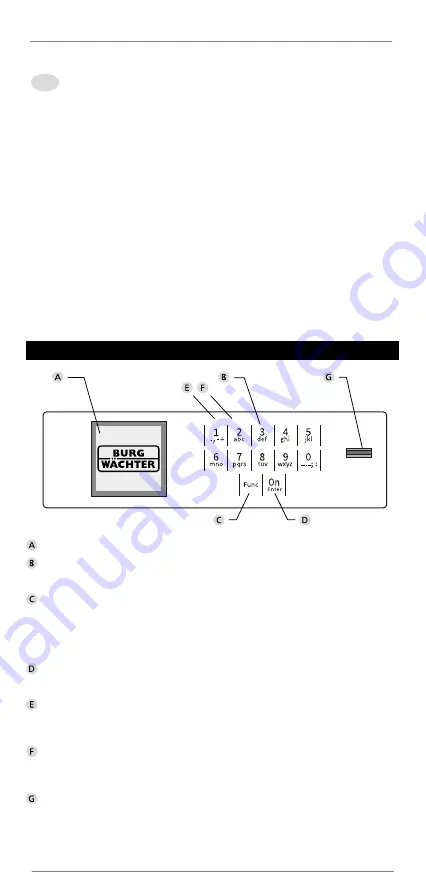
Display
Number keys
The numbers“1“ -“0“ are used for input e.g. when entering the code.
“
Func“ key
The “Func” key adapts its function to the situation. You change to the
previous menu level by pressing the key or you delete an entered character
and you can also go back to the main menu. The display will show the
current function of the key. (see section 3).
“
On/Enter“ key
The“On/Enter“ key starts the system or selects the current menu item.
“1“ key
The key can be used to scroll up if there are several selection options. The
display shows when this is possible (see section 3).
“2“ key
The key can be used to scroll down if there are several selection options.
The display shows when this is possible (see section 3).
Fingerprint sensor
Fingerprints can be stored via the fingerprint sensor or used to open the
safe.
1
Design
en
SecuTronic – Operating instructions
Dear customer,
Thank you for choosing a BURG-WÄCHTER safe with an electronic SecuTronic
locking system. These locks are certified according to ECB•S Class B.
You have purchased a product that meets extremely high security
requirements and was developed and manufactured according to current
technical standards. This lock is certified according to EN 1300: 2018.
(Classification of high-security locks according to their resistance to
unauthorised opening).
Important: Please read the entire instruction manual before
programming and keep this manual safe so that you can look
at it at a later date.
We hope you enjoy your new BURG-WÄCHTER safe.
BURG-WÄCHTER UK
Summary of Contents for SecuTronic TRSE 12H
Page 23: ...Notes BURG WÄCHTER UK 22 ...
























