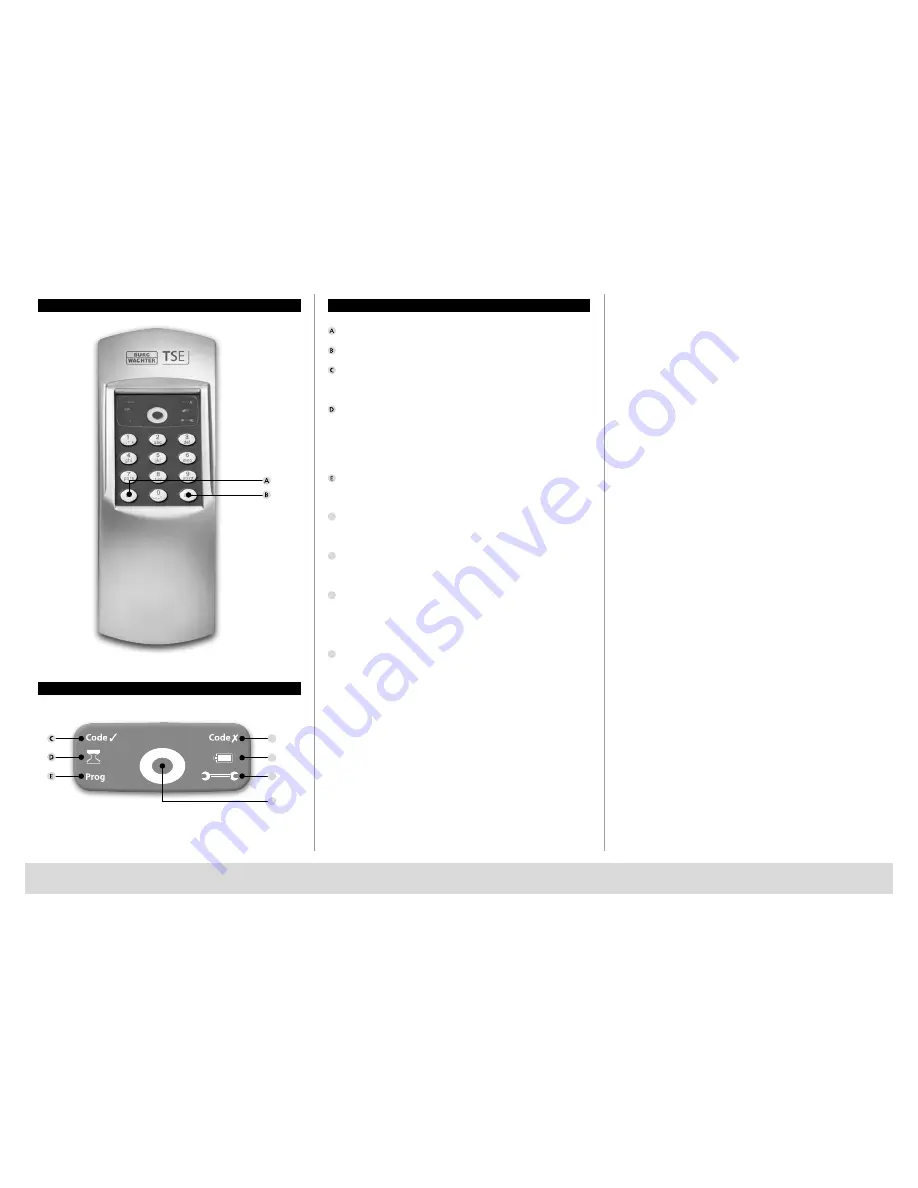
TSE HOME 4001
English |
7
Illustrations
On key
Enter key
Ready for opening
When a valid opening code is entered, the opening readiness
icon turns on.
Blocking time
When a wrong opening code is entered three times in succession, the
lock blocks the operation for one minute. After every further wrong code
entry, the lock will be blocked for 3 minutes. During this time, the red
blocking time icon flashes and the lock cannot be opened even with the
valid opening code.
Programming status
When the programming mode is entered, the programming mode icon
turns on. It turns off, when the programming mode is terminated.
F
Entry denied
When an invalid opening code is entered, the red entry denied
icon turns on.
G
Battery replacement symbol
When the battery replacement symbol icon turns on, the batteries in
the keypad and in the cylinder has to be replaced.
H
Service call
When the service call icon turns on, a communication error between
the keypad and cylinder is indicated. In most cases, this is a sign of low
batteries in the keypad or in the cylinder. Please replace the batteries
immediately.
I
Key confirmation
Any successful key operation is confirmed with a brief flashing of
the green central confirmation LED.
Structure
Dear customer,
thank you very much for choosing the BURG-WÄCHTER TSE 4001 electronic
locking system. This system has been developed and manufactured using
the latest technical potential in order to satisfy high security requirements.
The electronic cylinder can be easily used in any door, prepared for profile
cylinder up to 120 mm (60 / 60 mm, measured at the central fixing screw),
without the need of drilling and installing. It is perfectly appropriate for both,
new installation and retrofitting. Data transmission from the keypad unit to
the cylinder is wireless. The keypad can be located within a radius of about
4
m from the cylinder.
The BURG-WÄCHTER TSE 4001 can be controlled by using a pin-code or a
BURG-WÄCHTER TSE E-KEY – please find additional information in the User
Manual.
Important: Please read the entire User Manual before you start
programming the system.
Enjoy your new locking system.
Icons
F
G
H
I







































