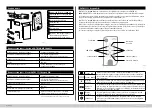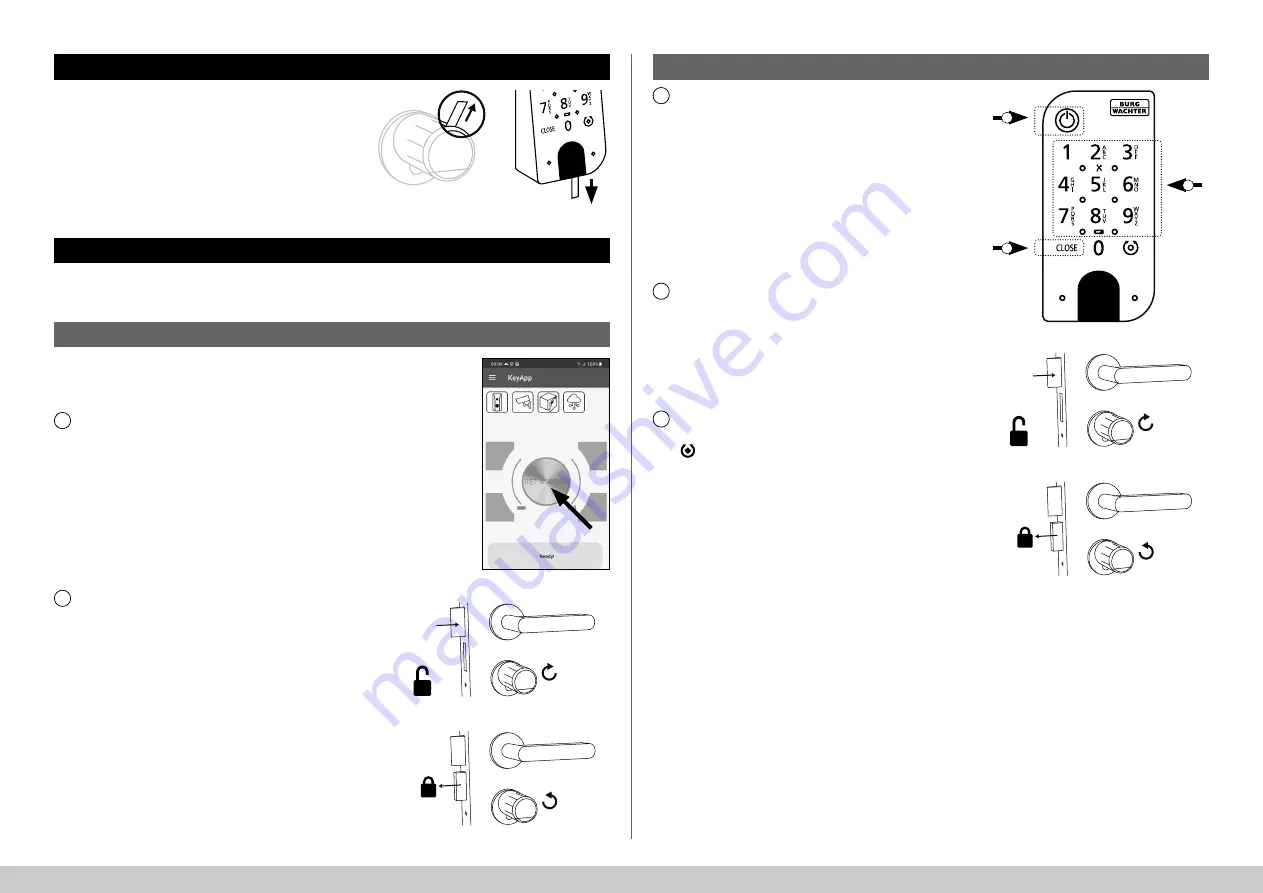
12
I Englsih
secuENTRY HOME 5000 CYL
Opening the secuENTRY lock
Using the cylinder and keypad
Opening the secuENTRY lock with the secuENTRY KeyApp
Opening the secuENTRY lock using the keypad
Proceed as follows to open the
ENTRY Home 5000 CYL
cylinder and
consequently also the door:
Open the secuENTRY KeyApp and press
the
"GET ACCESS"
button in the middle
(Fig.
81).
Note:
The secuENTRY KeyApp is
programmed so that when more than
one cylinder is used, it automatically
adjusts to the cylinder that is within the
shortest distance of the smartphone.
Each cylinder can be opened by
pressing the
"Get Access"
button.
The cylinder is now released and the
lock can be opened (
fi
g. 82) or locked
(
fi
g. 83).
Note:
Depending on the door stop, the
direction of rotation may be reversed.
To use the cylinder (Fig.
79) and
keypad (Fig.
80), remove the battery
protection
strips.
The
ENTRY Home 5001 PIN
set allows you to open the lock via KeyApp or via keypad/user.
1
2
!
!
Fig.
81
Fig.
86
Fig.
83
Fig.
85
Fig.
82
Activate the keypad by pressing either
the ON key or the CLOSE key (I) (Fig.
84).
An entry
"Opened"
(ON button) or
"Closed"
(CLOSE button) is generated in
the cylinder history. This allows for the
"Open" and "Close" operations to be
di
ff
erentiated in the history.
Note:
For further details on the history
function, please refer to the
"Reading
out the log
fi
le/history"
chapter on
page
13.
Type in your 6-digit administrator code
or user code (II) (Fig.
84).
Note:
For further details on the subjects
of administrator and user codes, please
refer to the chapters
"QR code/adminis-
trator code"
on page 3 and
"Create user
and assign access medium"
on page 5.
When the number combination entered
is correct, the cylinder status symbol
(
) will illuminate and the door can
be unlocked (Fig.
85) or locked (Fig.
86).
Note:
Depending on the door stop, the
direction of rotation may be reversed.
1
2
I
II
I
Fig.
84
!
!
3
!
Fig.
80
Fig.
79