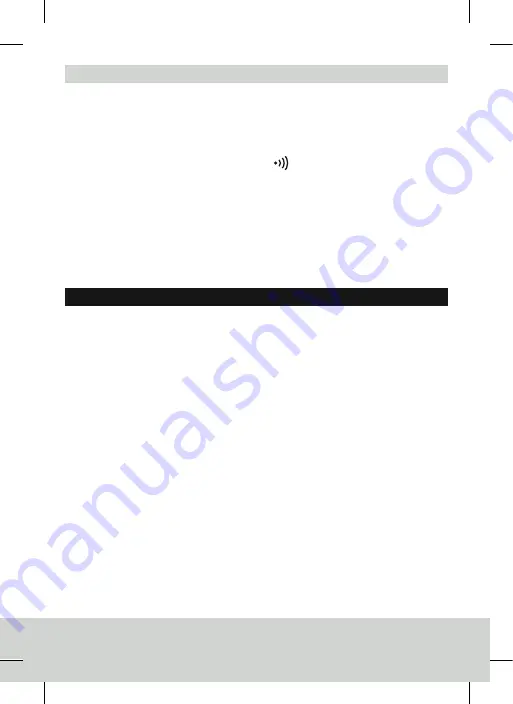
ProfiScale MULTI PS 7455
Englisch
35
Continuity check
Attention!
Make sure that during the continuity check, the about to be
measured object is volt-free and hat all capacitors are fully discharged.
• Connect the black measurement line to the ground jack COM and the
red line to the input jack.
• Switch the selector switch to the position
• Press the button “FUNC” twice to select continuity check.
The symbol appears on the display.
• During the continuity check, connect both of the measurement lines parallel
to the object.
• If continuity exists (resistance is lower than 30
Ω
), the built-in buzzer
will sound.
• If the measurement lines are reversely polarised, only “OL” will appear
on the display.
Battery check
Attention:
Only connect the meter with batteries with max. 30 V DC or 60 V AC.
A higher input voltage can be displayed but can lead to damages of the inner
circuit.
• Connect the black measurement line to the ground jack COM and the red
line to the input jack.
• Switch the selecting switch to the desired 1.5 V, 9 V or 12 V measuring range.
• During the battery check, connect the measuring lines parallel to the battery.
• Together with the values on the LC display, the state of charge is
being displayed.
















































