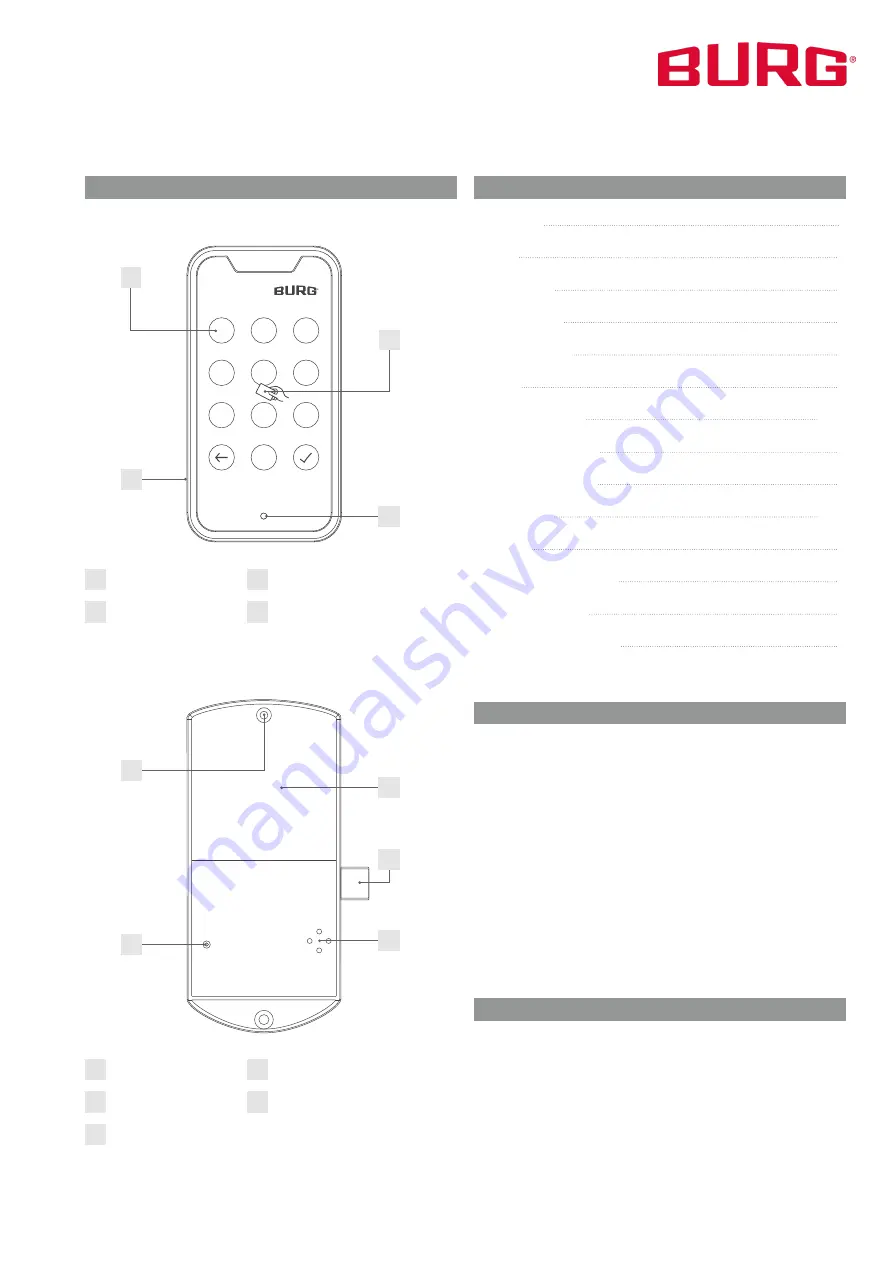
TwinPad | 09-2022
Rev. 04 | English | 2
Introduction
2
General
2
Technical data
3
Default settings
3
Scope of delivery
3
Features
3
Product dimensions
3 - 4
Functional description
4
Assembly instructions
5
Configuration
6 - 7
Operation
7
Emergency Power Supply
8
Battery replacement
8
Disposal and battery note
8
Content
The
TwinPad
electronic furniture lock offers you the option of
using the lock with code entry as well as with an RFID transpon-
der solution (card, chip, wristband).
Due to the versatile application possibilities, the locking system
is used in hotels, fitness studios, educational institutions, offices
and workshops, among others. Thanks to the flexible installation
options, the lock can be installed in both wooden and metal
cabinets.
Important: Please observe all warnings and read through
the entire operating instructions before you begin with
the configuration.
Introduction
The latest version of this guide is available at:
www.burg.de
General
1
2
3
4
5
6
7
8
9
0
25 mm
6,5 mm
4,5 mm
70,5 mm
42,5 mm
TwinPad
A Touchpad buttons
C Status LED
B RFID antenna
D Mini-USB port
B
C
A
D
140 mm
25 mm
6,5 mm
4,5 mm
70,5 mm
42,5 mm
12 mm
140 mm
72 mm
13 mm
102 mm
115 mm
14 mm
33 mm
28 mm
Ø
18 mm
Ø 4 mm
Ø 4 mm
65 mm
TwinPad
Back Unit
A Battery cover screw
D Beeper
B Battery cover
E Resethole
C Locking bolt
C
D
E
B
A
Touchpad
Back unit
1
We recommend that you cover the reset hole with a black circular sticker to
make any manipulations visible.


























