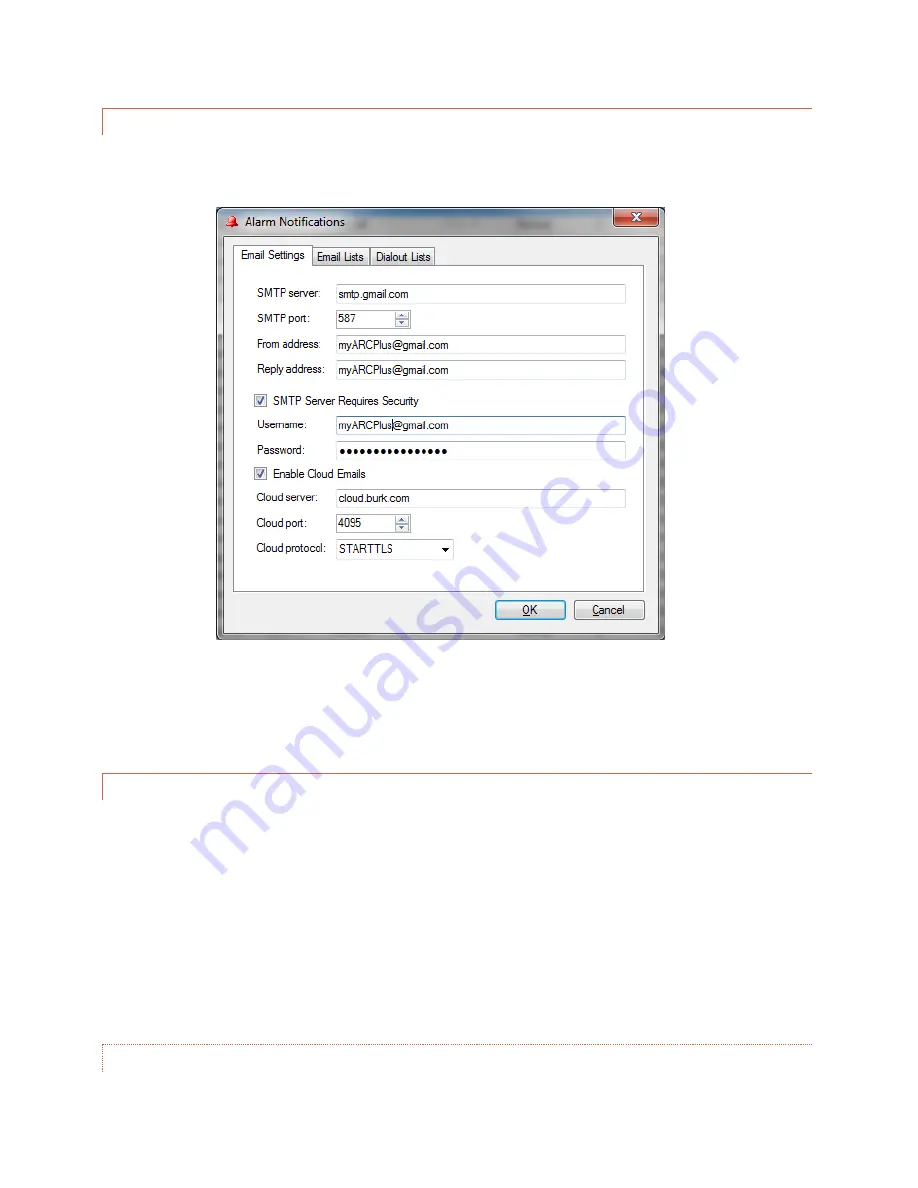
37
CONFIGURING EMAIL ALARM NOTIFICATIONS
To set up email notification and dial-out notification lists, choose
Alarm Notifications
from the
Edit > Settings
menu. This opens the Alarm Notifications dialog.
Edit>Settings>Alarm Notifications
–
Email Settings
EMAIL SETTINGS
Before setting up list members, enter the hostname or IP address of the mail server and the server port. If
referencing the mail server by name, a DNS must be entered in the Network Settings configuration. Click or see
Emails originating from the ARC Plus SL must have a From address and a Reply address. Any undeliverable
notifications will be sent to the reply to address. Most administrators simply enter their own email address for
both of these settings.
If your server requires authentication, enter the User name and User password where prompted.
CONFIGURING THE EMAIL CLOUD SERVICE
















































