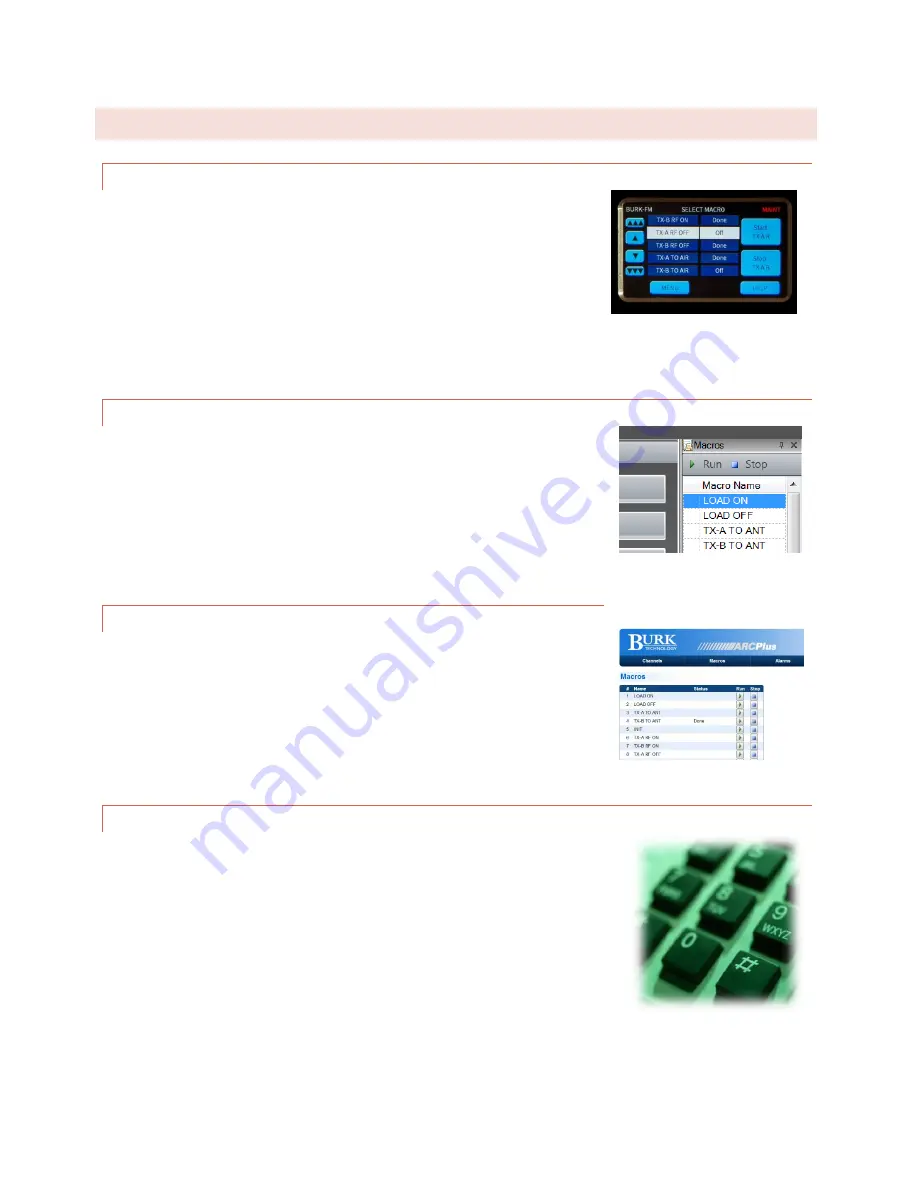
107
STARTING AND STOPPING MACROS
TOUCH SCREEN
There are many ways to configure macro start and stop, but the touch
screen on
the ARC Plus Touch
is always available for all macros with no
configuration required.
See
AUTOPILOT
If you are using AutoPilot, you can always start and stop macros from the Macros
list which is available from the menu bar as View>Macros or as keyboard shortcut
<F6>. See AutoPilot documentation for more details.
To start or stop a macro, select the desired macro and press the Run or Stop
buttons above the macro list. The current status of each macro will show to the
left of the macro name.
WEB PAGE
From the web page of the ARC Plus Touch, press the
Macros
tab. All macros are
available here and can be started and stopped by pressing the Run or Stop
buttons.
RSI
During an RSI call, macros can be started or stopped by selecting the
desired macro then pressing * or #. Click or turn to RSI Command List
for details.











































