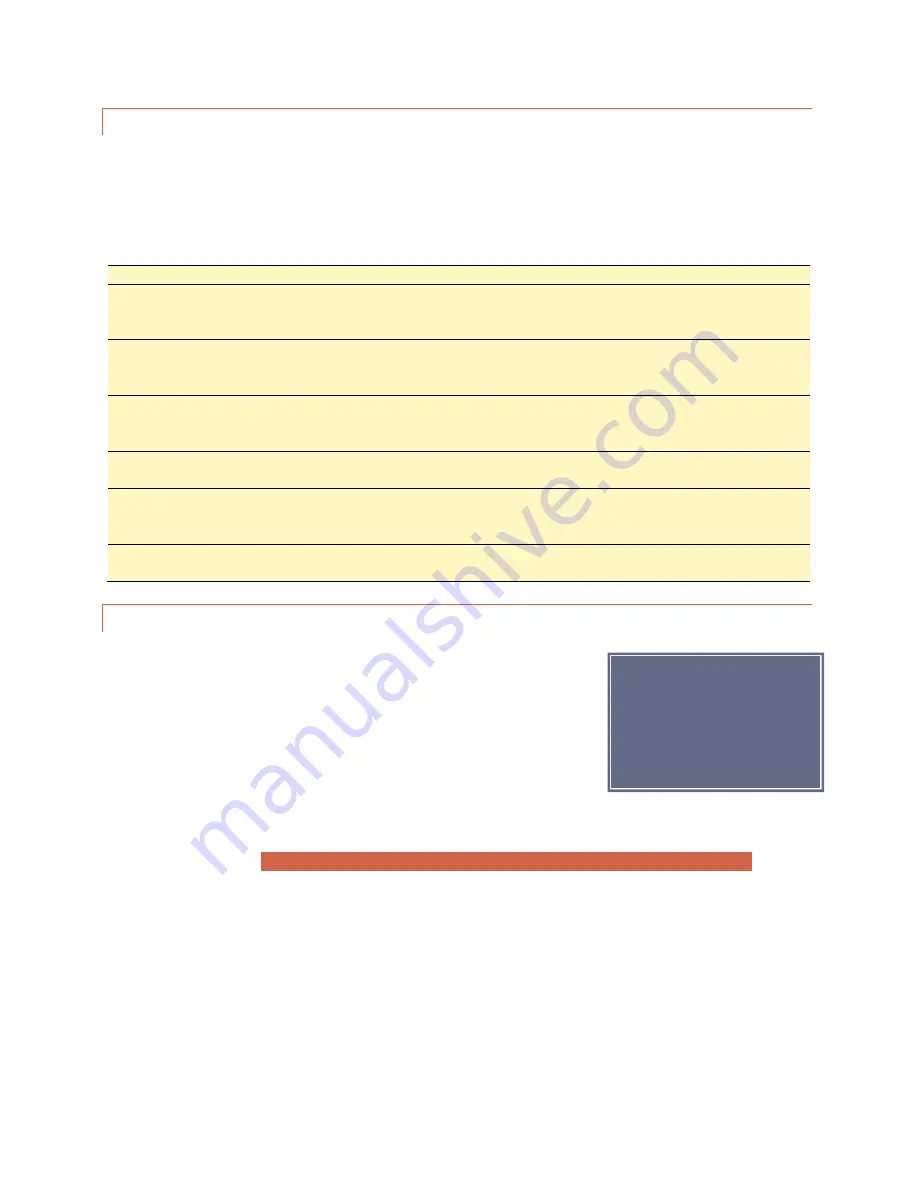
29
RECEIVING DIAL-OUT ALARM NOTIFICATIONS
In order for the RSI to dial out and report alarm notifications, dial-out must be enabled and the site and channel
must not be muted. Configure these parameters using the AutoLoad Plus software or the front panel configuration
menu.
The RSI executes the dial-out process as follows:
1 A non-muted channel enters an alarm state, and any specified alarm delay duration expires.
2
The RSI dials the first telephone number on the master dial-out list and allows a specified duration for the
line to ring, a user to pick up, and a password to be entered. The amount of time allowed to log in can be
modified using the AutoLoad Plus software.
3
If no user has supplied a password at the end of the time allowance, the RSI disconnects and remains idle
for a user-specified amount of time so that the line is free for incoming calls. The pause duration can be
modified in AutoLoad Plus.
4
After pausing, the RSI attempts the next phone number in the master dial-out list. Once all of the phone
numbers have been attempted, and if the alarm remains active, the RSI then attempts each number on the
alarm channel’s selective dial-out list, again pausing after each attempt.
5
If the alarm remains active after the selective dial-out list is exhausted, the RSI restarts from the master
dial-out list and continues the process until the alarm is cleared.
6
Once a user answers a call and enters a password, the RSI announces the name of the site where the alarm
is located, the number of alarms at that site, and the alarm conditions that prompted the dial-out
notifications.
7
The dial-out process ends when a user logs in and clears the alarm. If a user disconnects without clearing
the alarm, dial-out will continue.
SITE SELECTION
In a multi-site system, the RSI can facilitate dial-in access and dial-out alarm
notification for an unlimited number of interconnected ARC Plus sites. The site
presently reporting conditions, and the site where commands will take effect, is
considered the selected site. When you begin an RSI session, a site is already
selected by default:
When you dial in, the selected site is the
site where the RSI is physically installed.
When the RSI dials out, the selected site
is the site where the alarm occurred.
In both cases, the RSI will speak the name of the selected site immediately after log-in.
You can always find out
which site is currently
selected by dialing 400.
















































