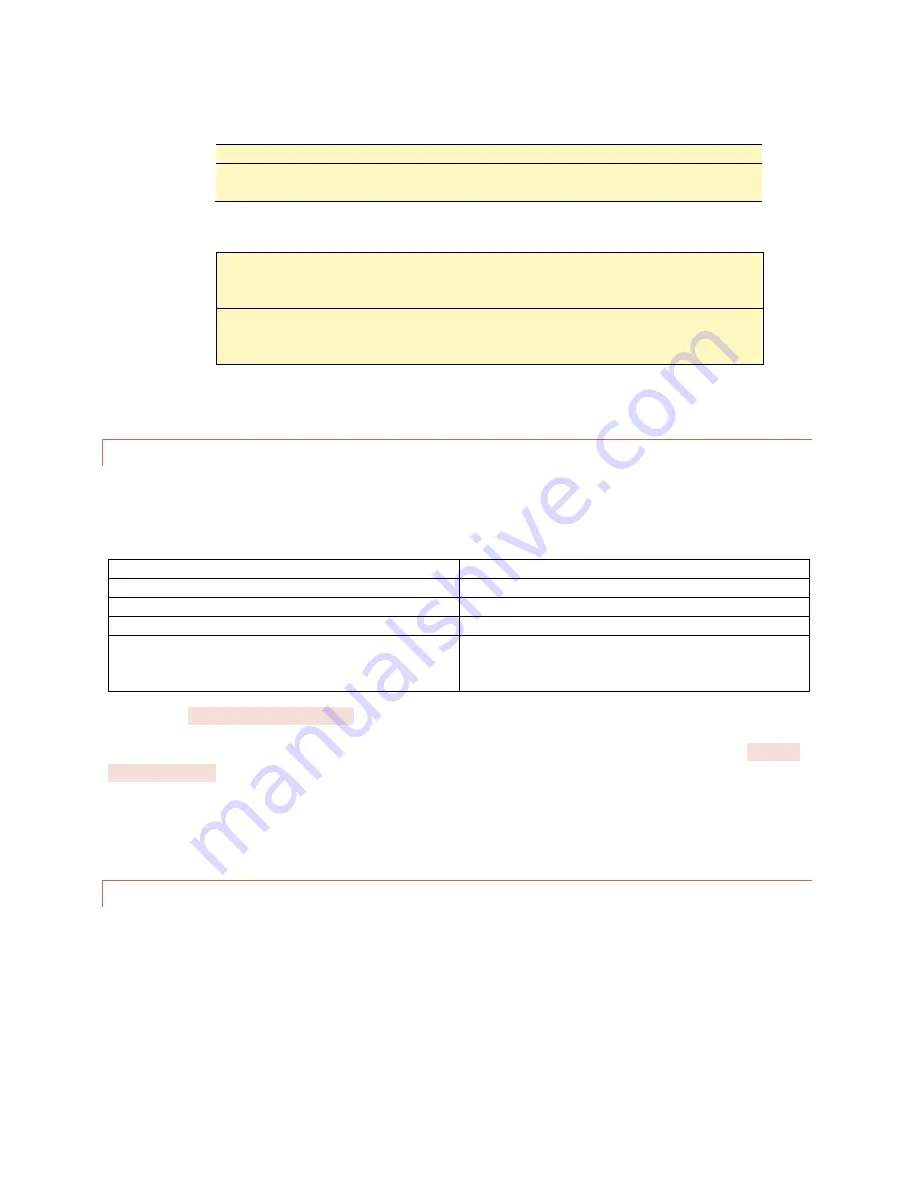
30
To change the selected site using preset numbers:
Enter 401-498 to select a site preset (presets are configured in AutoLoad Plus).
The RSI will speak the name of the selected site and report the number of alarms at
the site.
If you do not know the preset number of a site, or if the site is not stored as a preset:
Enter 499. The RSI will prompt you to use the telephone keypad to enter the first four
letters of the site name. Use the site name assigned to the ARC Plus unit and displayed
on the front panel, even if the site has a different name when spoken by the RSI.
If there is one site match, the RSI will announce the name of the selected site and
report the number of alarms at the site. If there is more than one match, the RSI will
prompt you to choose the site from a list of matches.
You may then enter any RSI command.
CHANNEL SELECTION AND INPUT READINGS
Once the desired site is selected, you can choose a channel for readings and commands by entering the channel
number (1-256). The RSI speaks the channel number followed by a report of that channel’s status input, as follows:
Status Input Condition
Spoken Report
Status input is not configured
No report
Status input is ON
Previously configured ON phrase*
Status input is OFF
Previously configured OFF phrase*
Status input is OFFLINE (has not yet been assigned a
value or is associated with a Plus-X device which is not
responding)
“STATUS OFFLINE”
to configure ON and OFF phrases.
The RSI then speaks the name of the metering channel, the current value, and the unit label. See section
to configure these phrases.
To repeat a channel reading at any time, dial 000.
Shortcut: When entering channels 1-99, you can speed up the selection process by entering 001-099.
ISSUING COMMANDS
After selecting the desired channel, you can issue a raise or lower command to that channel by pressing # for raise
or * for lower. The RSI will confirm your entry by saying, “raise,” or, “lower.” If the selected channel is not currently
configured, “not available” will be spoken. If the command channel is offline (is associated with a Plus-X device
which is not responding) “command offline” will be reported. You can then issue another raise or lower command,
or enter any other RSI command. For an updated metering reading at any time, enter 000.
















































