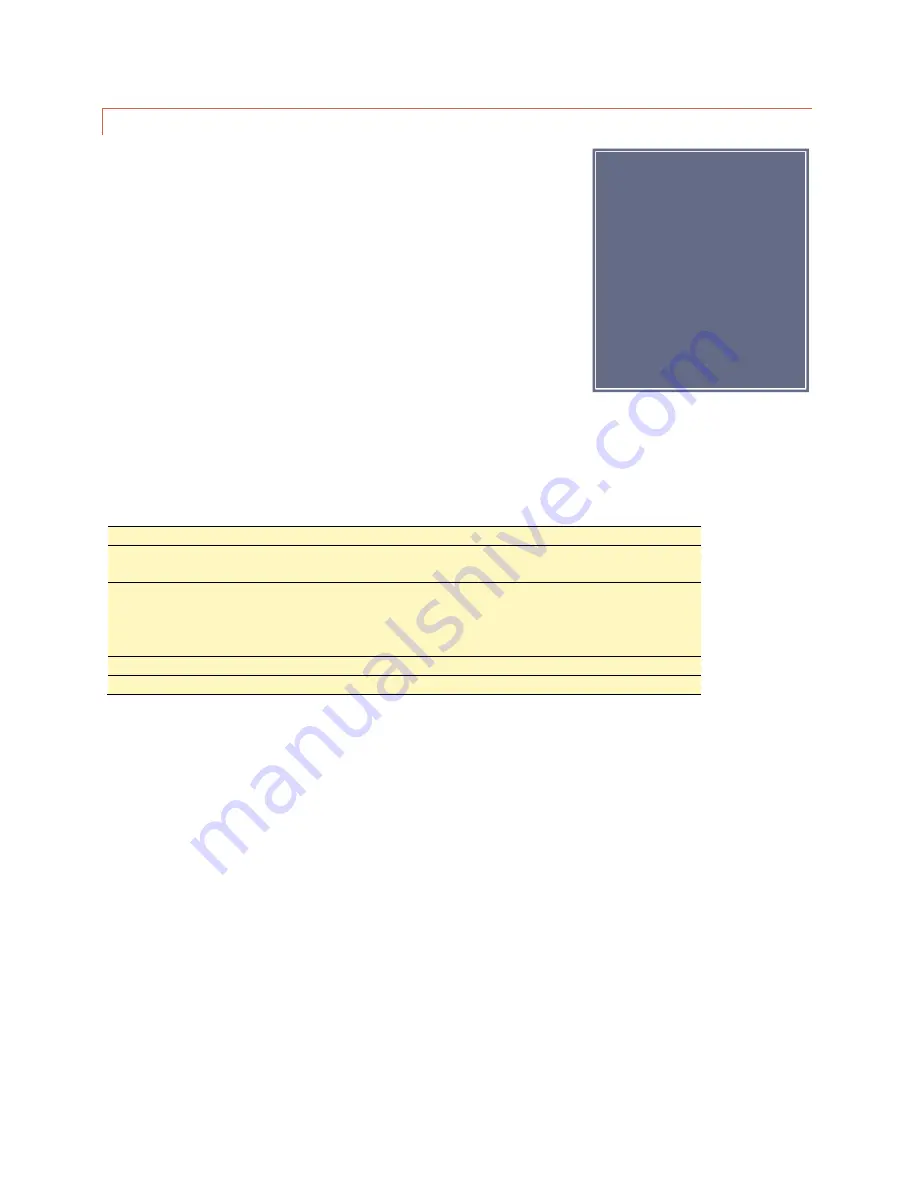
33
EDITING MASTER PHONE NUMBERS
There are two types of RSI dial-out lists: the master dial-out list, and the
selective alarm dial-out lists. Both are set up in the AutoLoad Plus software,
and the master dial-out list can be edited during an RSI session by a user with
system-level privileges. The master dial-out list allows users to receive
notification of all alarms prior to any other phone numbers being dialed.
Because the master phone number list can be edited via an RSI session, it
provides a convenient way for a user to add a temporary phone number to
the dial-out list. For example, if an operator will be away from their phone or
does not have access to their pager, they can call in to the RSI, add their
alternate phone number to the master dial-out list, and the RSI will dial that
phone number any time an alarm is received (dial-out must be enabled).
The master dial-out list also makes it possible for users to skip setting up selective dial-out lists if all operators wish
to be notified of all alarms in the system.
To edit the master dial-out list during an RSI session:
1
Log in to the RSI with system-level privileges.
2
Enter 801-809 to select a master dial-out entry 1 to 9. The RSI will respond by speaking
the phone number stored in that entry.
3
Press # to edit the phone number. The RSI will prompt you to enter the new phone
number. Use digits 0-9 only. If you make a mistake, press # and the ESI will revert to the
previously saved phone number. Press * when you are done entering the new phone
number. To delete an entry, press # followed by *.
4
The RSI will announce the new phone number entry.
5
Enter a new RSI command, or 999 to disconnect.
Note
:
The master dial-out list does
not support the * or #
characters, or pauses in the
dialing string. For these
functions, set up one or more
selective dial-out lists using the
AutoLoad Plus software, and
link the list to the desired
alarm conditions.
















































