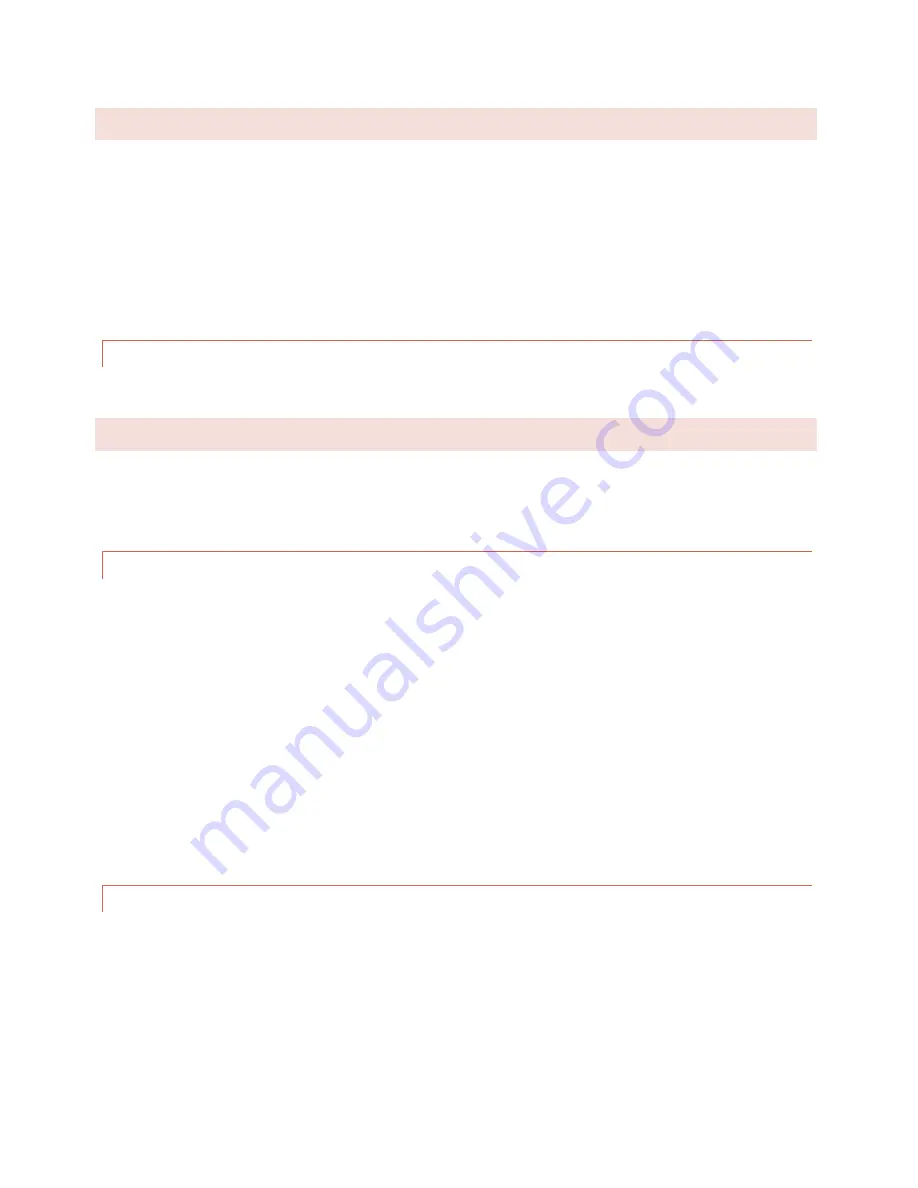
38
REAR PANEL CONNECTIONS
For most installations only the Ethernet connection and power connections are necessary. After completing the
initial checkout, you may wish to make additional connections for an external alarm, failsafe, an RS-232 connection
or the optional telephone interface.
Install the ARC Plus Touch in a location with access to your LAN/WAN. If you intend to operate the ARC Plus Touch
in a stand-alone configuration (dial-up modem and telephone access, but no TCP/IP connection), a network
connection must still be available for initial configuration. A crossover cable may also be used to connect a
computer directly to the ARC Plus Touch for configuration.
CONNECTING TO THE ETHERNET
Connect the ARC Plus Touch port marked ETHERNET to your LAN/WAN using CAT5e cable.
INITIAL FRONT PANEL SETTINGS
Most of the configuration of the ARC Plus Touch will be done in the AutoLoad software program which may be
downloaded from www.burk.com/downloads. You will first need to use the front panel configuration pages to give
the ARC Plus Touch an IP address and set the time.
NETWORK SETTINGS
Click or turn to
for help editing the network information.
Enter the PRIVATE IP ADDRESS, PUBLIC IP ADDRESS and PORT values that will identify the ARC Plus Touch as a
unique device on the network. The private IP is the address you will use to access the ARC Plus Touch on your
company LAN/WAN. The public IP is the address this ARC Plus Touch will use to communicate to another ARC Plus
that is attached to an outside network. If this ARC Plus Touch will not be communicating with another ARC Plus on
a separate network, then enter the same address that you used for the private IP Address.
To access the ARC Plus from outside the company LAN/WAN with AutoLoad Plus or AutoPilot, you must port
forward the data port (TCP and UDP) to the private IP. To access the ARC Plus Touch web page from outside the
local network, you must port forward the HTTP port (TCP) to the private IP.
Additional network settings are available in AutoLoad Plus, but the ARC Plus Touch must first be made accessible
by setting the initial IP address from the front panel.
TIME SETTINGS
Click or turn to
for help editing the date, time, time zone and DST settings from the front panel. These
settings may also be made from AutoLoad Plus.
















































