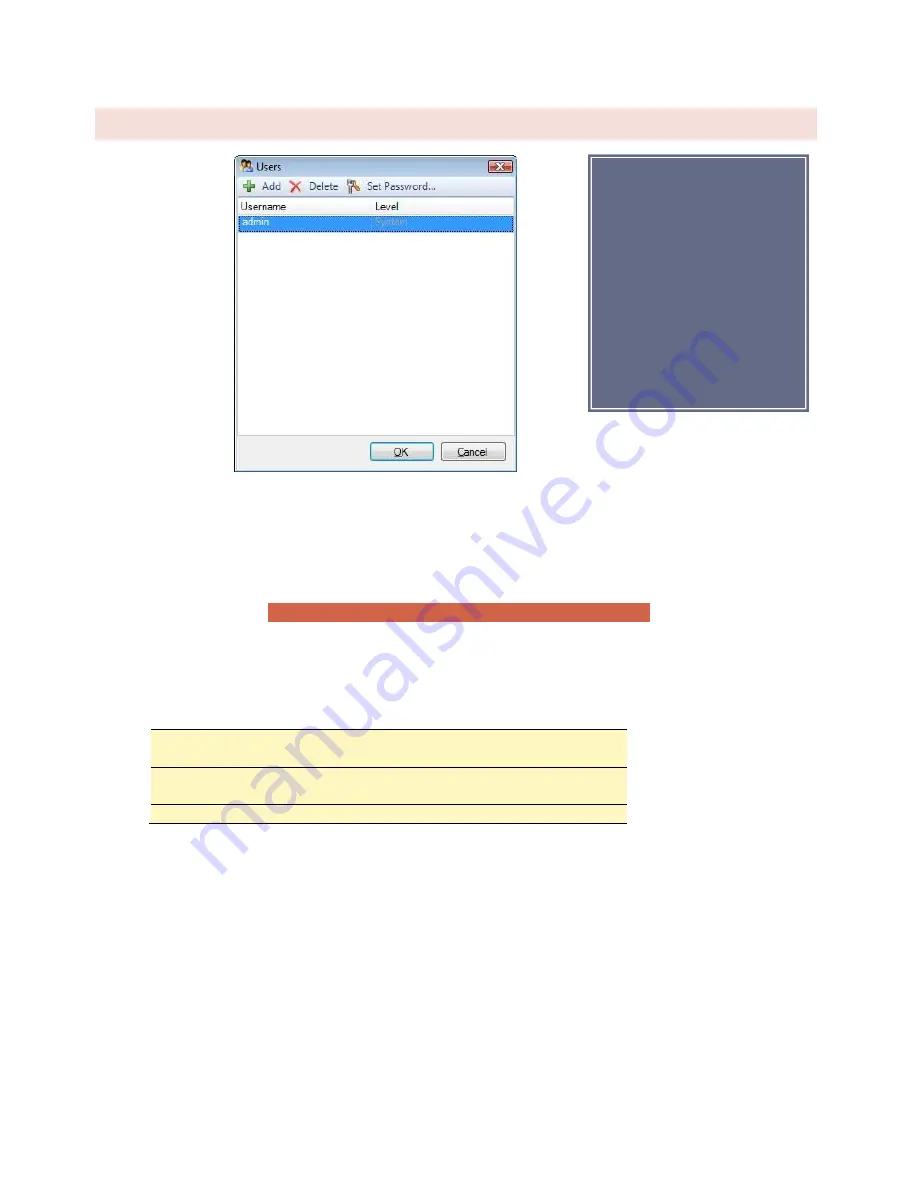
42
MANAGING USERS
Edit > Settings > Users
The ARC Plus Touch manages users and privileges for up to 128 users, with up to 10 simultaneous connections via
any combination of AutoLoad Plus, AutoPilot, or web page. The same set of usernames and passwords is used for
each application. Usernames may contain up to 32 characters.
Note: Passwords are case sensitive; usernames are not.
Administrators can manage users and privileges by selecting Users from the Edit > Settings menu.
To add a new user, click the Add button. You will be prompted to assign the new user a name and password. Once
the new user appears on the user list, assign privileges by selecting an option from the Level column:
System
Full access to the ARC Plus Touch system. This level is
required to make configuration changes using AutoLoad Plus.
Operators
Can issue commands, run and stop macros, clear alarms, and
calibrate channels.
Observers
Read-only access.
You can rename an existing user by simply editing the Username field. To change the password, select the user
and click the Set Password
…
button in the toolbar. Use the Delete button to remove a user entirely.
Note:
While it is possible to
rename the default
admin
user, you cannot delete this
user or change its access
level. Changing the
password for the admin user
is strongly recommended.
.















































