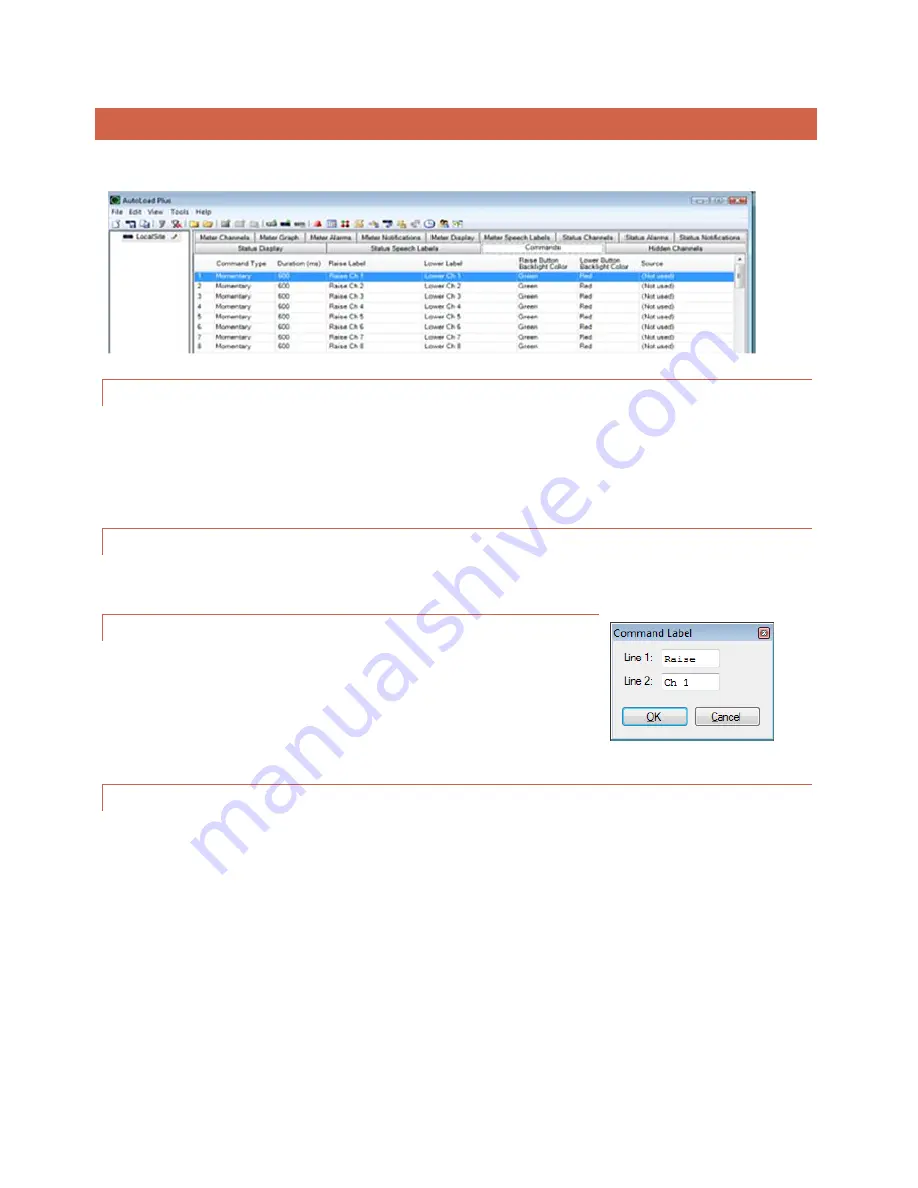
92
COMMANDS
To configure command channels, select the Commands tab.
MOMENTARY OR LATCHING RELAYS
All ARC Plus Touch relays can be configured as either momentary or latching. Make this selection under the
Command Type heading. Momentary relays are energized for the duration configured under the Command
Duration heading. Latching channels are energized until the opposing relay is activated (i.e. when a channel is
latched in the “raise” state, the raise relay is energized until the lower relay is activated).
COMMAND DURATION
The command duration setting determines the pulse duration for a momentary command.
COMMAND LABELS
Command labels appear on the touch screen, on the web page, and in AutoPilot
software. The touch screen raise and lower buttons provide 12 characters for
the command label (2 rows of 6 characters each. In AutoLoad Plus, hover inside
Raise label or Lower label field and then click […] next to the label text to open
the Command Label. Enter the channel label and click OK.
LCD COLORS
The backlight colors for the raise and lower labels can be configured to be red, green or amber. Use the dropdown
lists
under the Raise Button Backlight Color and Lower Button Backlight Color headings to configure these colors.
















































