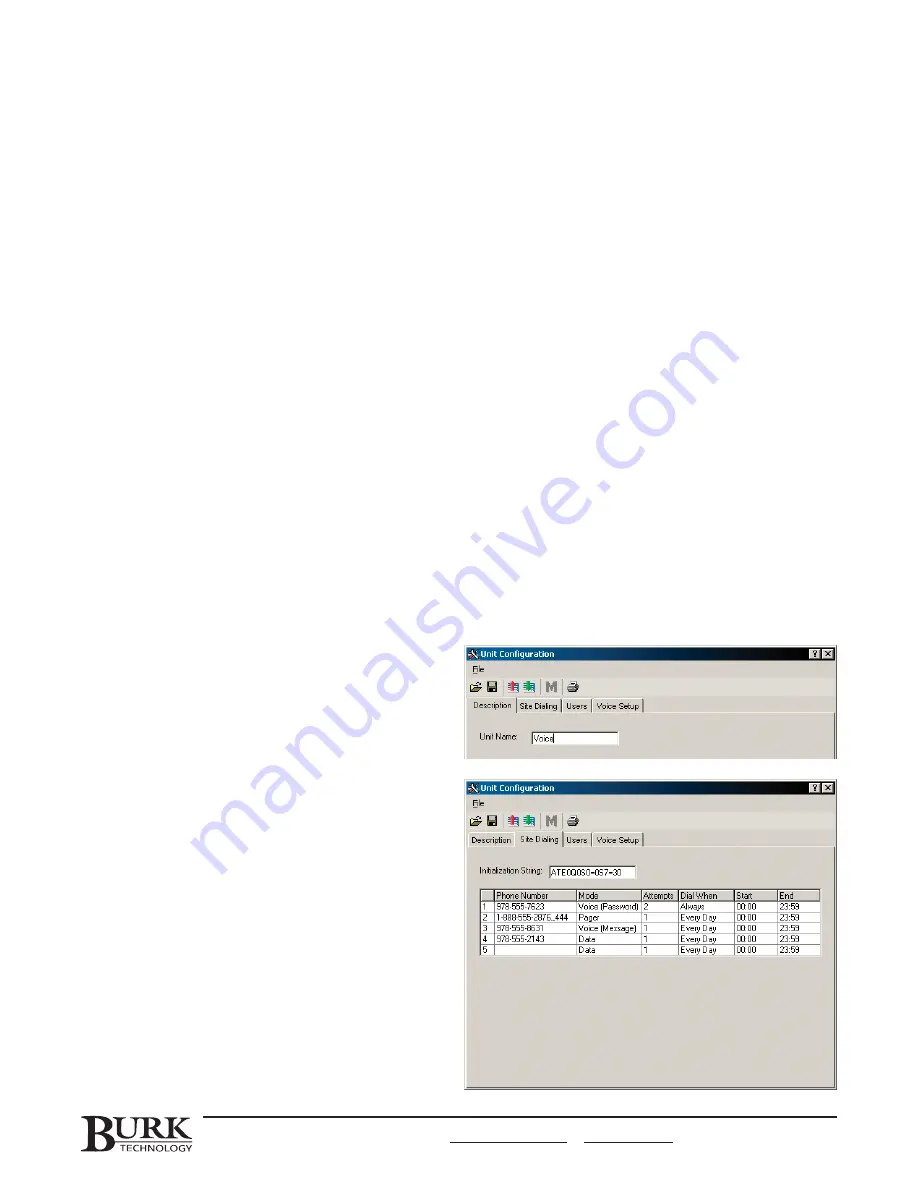
The Voice Interface provides telephone dial-out capability for alarm reporting and dial-in touch-tone control.
This feature is integrated on the VRC2500 platform; it is an optional unit that can be added to the GSC3000
system. When you configure a Voice Interface, you will assign its dial-out settings and set up Voice Interface
users and passwords (which can be different from users and passwords used for computer access).
The Unit Configuration window for a Voice Interface is very similar to that of an I/O unit, and you can open
archived configurations for a Voice Interface just as you can for an I/O unit. See the previous chapter for
instructions.
Note: For instructions on operating the Voice Interface unit, including touch-tone command codes, see Chapter 11.
To configure your Voice Interface, select the unit in the Site List and click the Unit Configuration toolbar icon.
When the Unit Configuration window opens, you will see menu tabs for Description, Site Dialing, Users and Voice
Setup. Enter information for each tab, using the descriptions below as a guide:
DESCRIPTION
There is only one field in the Description tab: Unit
Name. Enter a name for your Voice Interface, using up
to 20 characters.
SITE DIALING
The Site Dialing tab for the Voice Interface offers all
the functionality of the I/O Unit site dialing options,
but adds the option of voice dial-out for alarm
reporting.
P
Ph
ho
on
ne
e N
Nu
um
mb
be
err.. Enter up to five phone numbers (up to
48 characters each) to call when an alarm is detected.
Include all dial-out prefixes and area codes, if required.
For pager numbers, follow the phone number with one
comma for every two-second pause needed before
sending numbers to the receiving pager. Then enter
the numeric string to be sent to the pager. Leave the
phone number field blank to disable site dialing.
CUSTOMER SUPPORT: 978-486-3711 • support@burk.com • www.burk.com
45
5
Voice Interface
Configuration
Summary of Contents for GSC3000
Page 8: ...GSC3000 VRC2500 INSTALLATION OPERATION MANUAL viii ...
Page 22: ...GSC3000 VRC2500 INSTALLATION OPERATION MANUAL 14 ...
Page 32: ...GSC3000 VRC2500 INSTALLATION OPERATION MANUAL 24 ...
Page 40: ...GSC3000 VRC2500 INSTALLATION OPERATION MANUAL 32 ...
Page 52: ...GSC3000 VRC2500 INSTALLATION OPERATION MANUAL 44 ...
Page 68: ...GSC3000 VRC2500 INSTALLATION OPERATION MANUAL 60 ...
Page 120: ...GSC3000 VRC2500 INSTALLATION OPERATION MANUAL 112 ...
Page 128: ...GSC3000 VRC2500 INSTALLATION OPERATION MANUAL 120 ...
Page 132: ...GSC3000 VRC2500 INSTALLATION OPERATION MANUAL 124 ...
Page 140: ...GSC3000 VRC2500 INSTALLATION OPERATION MANUAL 132 ...
Page 144: ...GSC3000 VRC2500 INSTALLATION OPERATION MANUAL 136 ...
















































