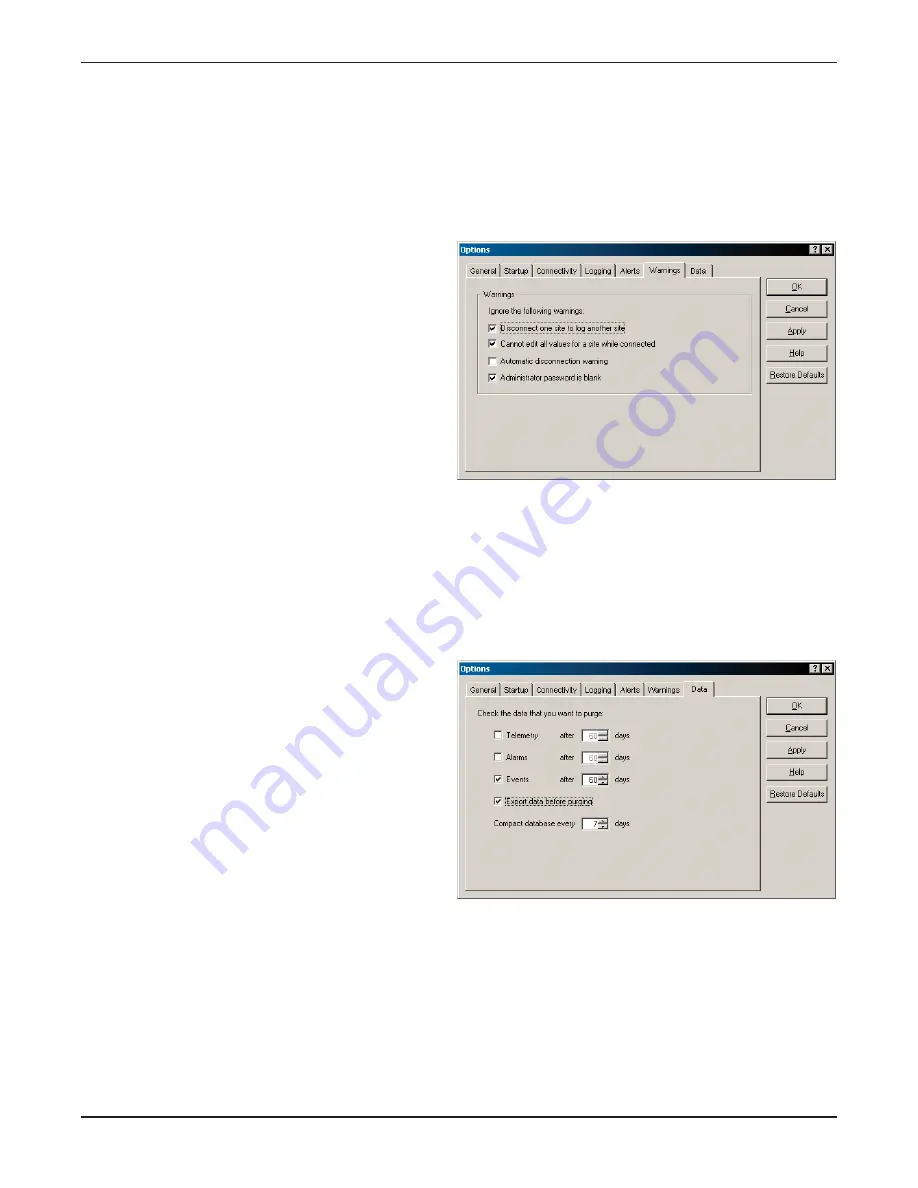
If a connection is lost, Lynx can:
•
S
Sh
ho
ow
w tth
he
e LLiin
nkk LLo
ossss N
No
ottiiffiicca
attiio
on
n D
Diia
allo
og
g.
•
A
Au
utto
om
ma
attiicca
alllly
y ccllo
osse
e tth
he
e d
diia
allo
og
g after the specified amount time (useful if this computer runs unattended).
•
P
Plla
ay
y tth
he
e LLiin
nkk LLo
ossss sso
ou
un
nd
d specified in the S
So
ou
un
nd
dss a
an
nd
d M
Mu
ullttiim
me
ed
diia
a P
Prro
op
pe
errttiie
ess window (see S
So
ou
un
nd
dss earlier in
this chapter).
Warnings
From the W
Wa
arrn
niin
ng
gss tab, you can disable two warning
dialog boxes:
D
Diisscco
on
nn
ne
ecctt o
on
ne
e ssiitte
e tto
o llo
og
g a
an
no
otth
he
err ssiitte
e.. If you use
the same modem to log multiple sites, Lynx will no
longer alert you when dropping the connection at
one site to log a different one.
C
Ca
an
nn
no
ott e
ed
diitt a
allll vva
allu
ue
ess ffo
orr a
a ssiitte
e w
wh
hiille
e cco
on
nn
ne
ecctte
ed
d.. Lynx
will no longer remind you that some fields in the Site
Wizard cannot be modified while there is an active
connection to the site you are editing.
A
Au
utto
om
ma
attiicc D
Diisscco
on
nn
ne
ecctt W
Wa
arrn
niin
ng
g.. Check the box if you do not want Lynx to notify you when it is automatically
disconnecting from one site to connect to another (for logging).
A
Ad
dm
miin
niissttrra
atto
orr p
pa
assssw
wo
orrd
d iiss b
blla
an
nkk.. It is strongly recommended that you change the default (blank) password on
the Administrator account. If you do not want Lynx to warn you when you log in with a blank administrator
password, check the box.
Data
The settings in the D
Da
atta
a tab to tell Lynx when to
erase data from your site logs and how often to
compact the database. These functions save disk
space and may improve performance. Check the box
beside the type of data you would like purged
(Telemetry, Alarms, or Events) and for each box you
check, specify how long the database should save the
data.
Once data is purged, it cannot be restored, and it
cannot be used in reports. If you would like to export
data to a comma separated value (.csv) file before it
is removed, click the E
Exxp
po
orrtt b
be
effo
orre
e p
pu
urrg
giin
ng
g box. The
default destination of these files is C:\Program
Files\Burk Technology\Lynx 4\Exported Data. If you change the default destination directory when you install
Lynx, the location of the Exported Data subdirectory will be different.
After setting up your purge parameters, choose the interval at which Lynx should cco
om
mp
pa
acctt the database (to save
disk space). Lynx compacts data at the specified interval on startup only, so if you run Lynx continuously, you
may wish to periodically restart the application.
GSC3000 & VRC2500 INSTALLATION & OPERATION MANUAL
CHAPTER 9: SOUNDS, OPTIONS & PASSWORDS
88
Summary of Contents for GSC3000
Page 8: ...GSC3000 VRC2500 INSTALLATION OPERATION MANUAL viii ...
Page 22: ...GSC3000 VRC2500 INSTALLATION OPERATION MANUAL 14 ...
Page 32: ...GSC3000 VRC2500 INSTALLATION OPERATION MANUAL 24 ...
Page 40: ...GSC3000 VRC2500 INSTALLATION OPERATION MANUAL 32 ...
Page 52: ...GSC3000 VRC2500 INSTALLATION OPERATION MANUAL 44 ...
Page 68: ...GSC3000 VRC2500 INSTALLATION OPERATION MANUAL 60 ...
Page 120: ...GSC3000 VRC2500 INSTALLATION OPERATION MANUAL 112 ...
Page 128: ...GSC3000 VRC2500 INSTALLATION OPERATION MANUAL 120 ...
Page 132: ...GSC3000 VRC2500 INSTALLATION OPERATION MANUAL 124 ...
Page 140: ...GSC3000 VRC2500 INSTALLATION OPERATION MANUAL 132 ...
Page 144: ...GSC3000 VRC2500 INSTALLATION OPERATION MANUAL 136 ...
















































