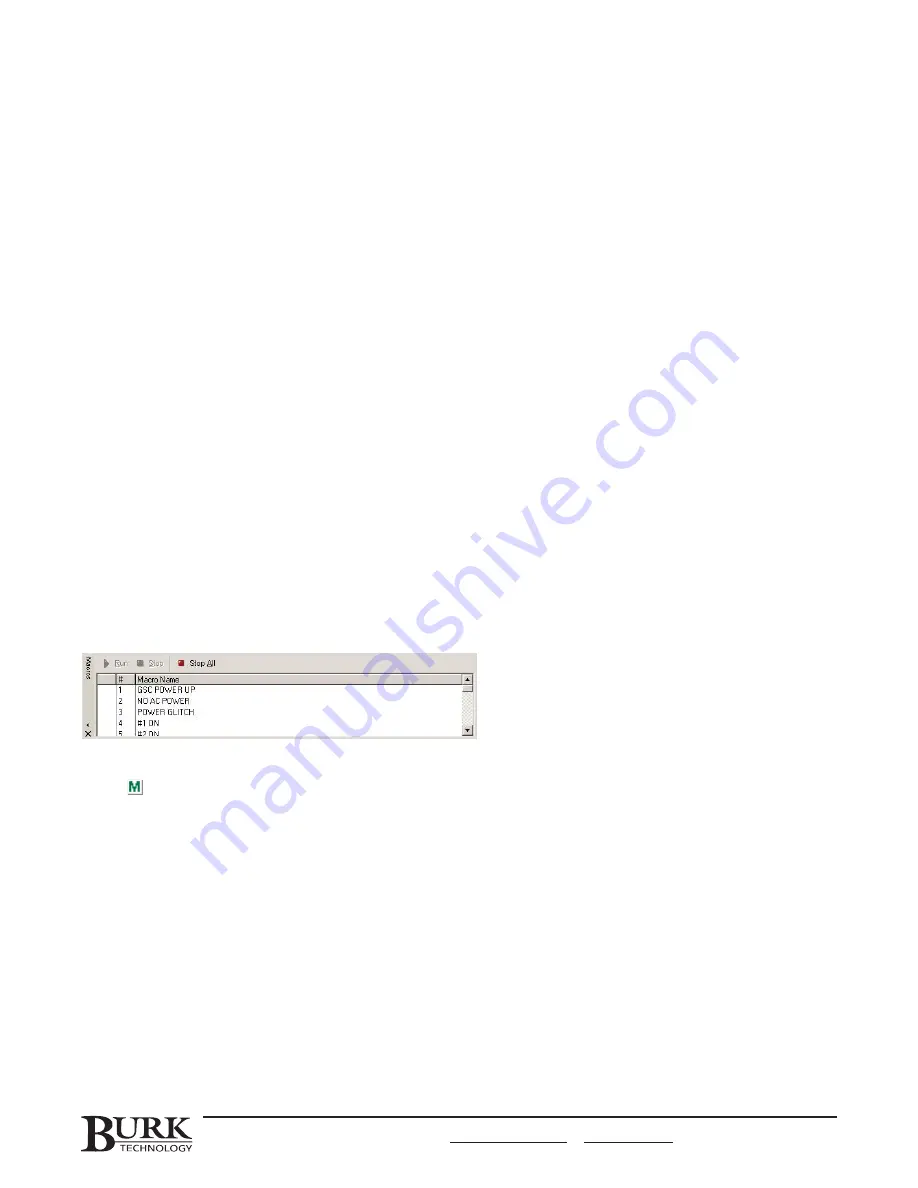
Macros allow you to run detailed and complex command routines for a wide variety of tasks. Examples include
procedures for restarting equipment after a power outage, activating a backup transmitter at your site,
controlling heating and cooling equipment, etc. These routines are sets of software instructions that you create
in Lynx and save to your VRC2500 or GSC3000 I/O units. Macros will run when commanded by a timed event
or when the macro is selected as an action for a high limit, low limit, or status change. You can also execute them
manually via voice or computer access.
Since macros are stored on the remote unit and not on your computer, they will run without a dedicated
computer connection. Macros can reference metering, status, and command channels – as well as other macros –
located on any networked unit at the same site. Each I/O unit holds a maximum of 32 macros, and the 10KB
storage capacity is sufficient space for extensive macros. The I/O unit can run up to eight macros simultaneously.
VIEWING MACROS
The quickest way to view a list of the macros currently stored on the selected I/O unit is to click the Macro
Status icon in the standard toolbar. You will see a list of all the macros on that I/O unit and a triangular “play”
icon in the left column indicates that the macro is currently running. To view the source code for any macro, use
the Macro Editor (see next page).
Note: The “play” indicator may not appear for macros that run for only a brief moment.
STARTING & STOPPING MACROS
There are several ways to execute or terminate macros. The manual method is to select the macro in the Macro
Status window (see above) and click the Run, Stop or Stop All buttons. You can also right-click the macro and
select Run or Stop. If you set up the macro to run automatically as a Timed Event or Alarm Action (see next
page), make sure to create the macro in the Macro Editor before selecting it as a Timed Event or Alarm Action.
CUSTOMER SUPPORT: 978-486-3711 • support@burk.com • www.burk.com
91
10
Macros
Summary of Contents for GSC3000
Page 8: ...GSC3000 VRC2500 INSTALLATION OPERATION MANUAL viii ...
Page 22: ...GSC3000 VRC2500 INSTALLATION OPERATION MANUAL 14 ...
Page 32: ...GSC3000 VRC2500 INSTALLATION OPERATION MANUAL 24 ...
Page 40: ...GSC3000 VRC2500 INSTALLATION OPERATION MANUAL 32 ...
Page 52: ...GSC3000 VRC2500 INSTALLATION OPERATION MANUAL 44 ...
Page 68: ...GSC3000 VRC2500 INSTALLATION OPERATION MANUAL 60 ...
Page 120: ...GSC3000 VRC2500 INSTALLATION OPERATION MANUAL 112 ...
Page 128: ...GSC3000 VRC2500 INSTALLATION OPERATION MANUAL 120 ...
Page 132: ...GSC3000 VRC2500 INSTALLATION OPERATION MANUAL 124 ...
Page 140: ...GSC3000 VRC2500 INSTALLATION OPERATION MANUAL 132 ...
Page 144: ...GSC3000 VRC2500 INSTALLATION OPERATION MANUAL 136 ...
















































