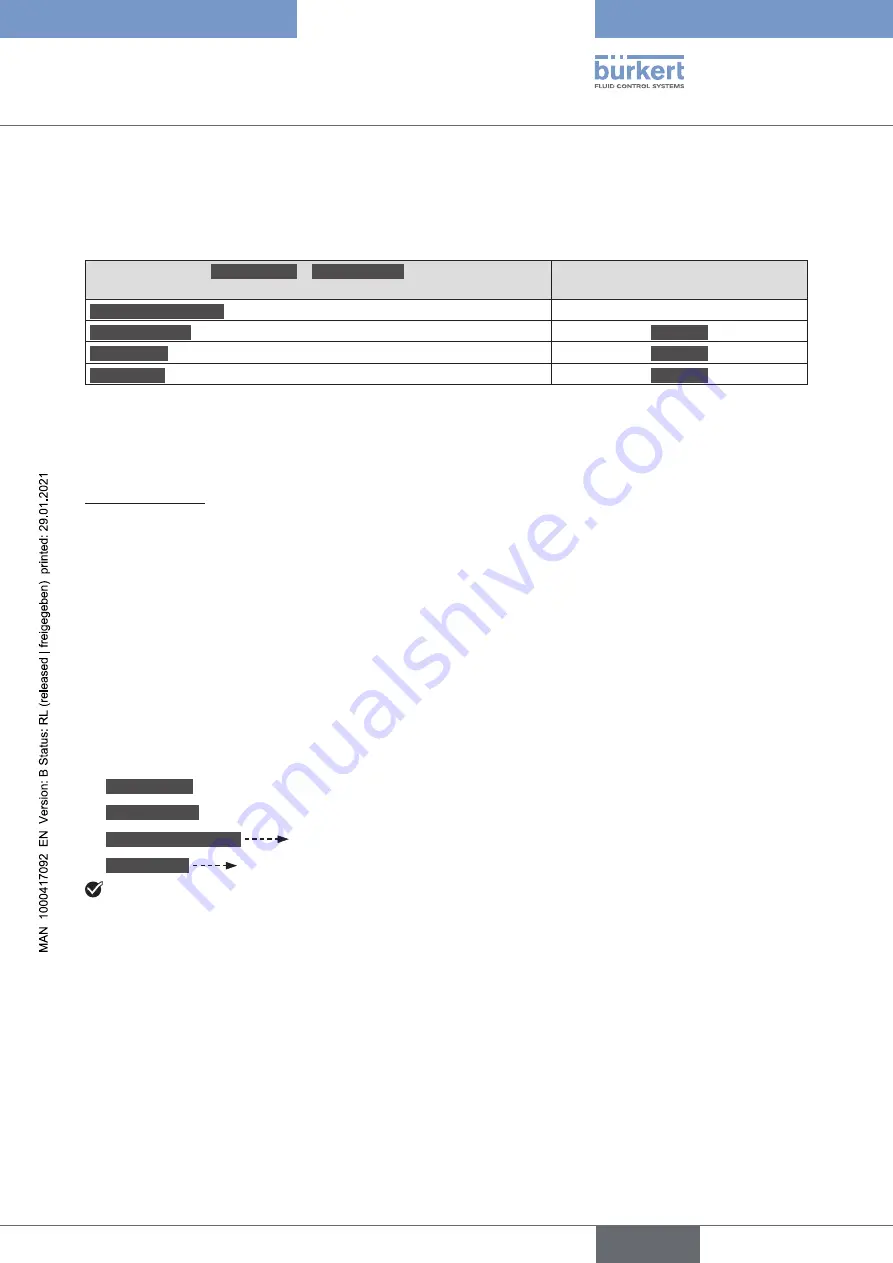
133
SAW sensor - Maintenance
Type 8098
15
SAW SENSOR - MAINTENANCE
15.1
User levels of the editable menu items
Menu item of the
SAW sensor
-
Maintenance
menu
Minimum user level
Device information
basic user
Flow direction
Installer
Calibration
Installer
Simulation
Installer
15.2
Default settings
You can find the default settings of the device in the CANopen supplement for the Type 8098 at
www.burkert.com
→
Before making any change in the settings, use the Bürkert Communicator software to print a pdf file with
all the default settings of the device.
15.3
Reading out device information
15.3.1
Reading out the order numbers of the device, the transmitter
board and the measurement board
To read out the order numbers of the device, the transmitter board and the measurement board, do the
following:
→
Select the device in the navigation area.
→
SAW sensor
→
Maintenance
→
Device information
→
ID numbers
The order numbers are displayed.
English
















































