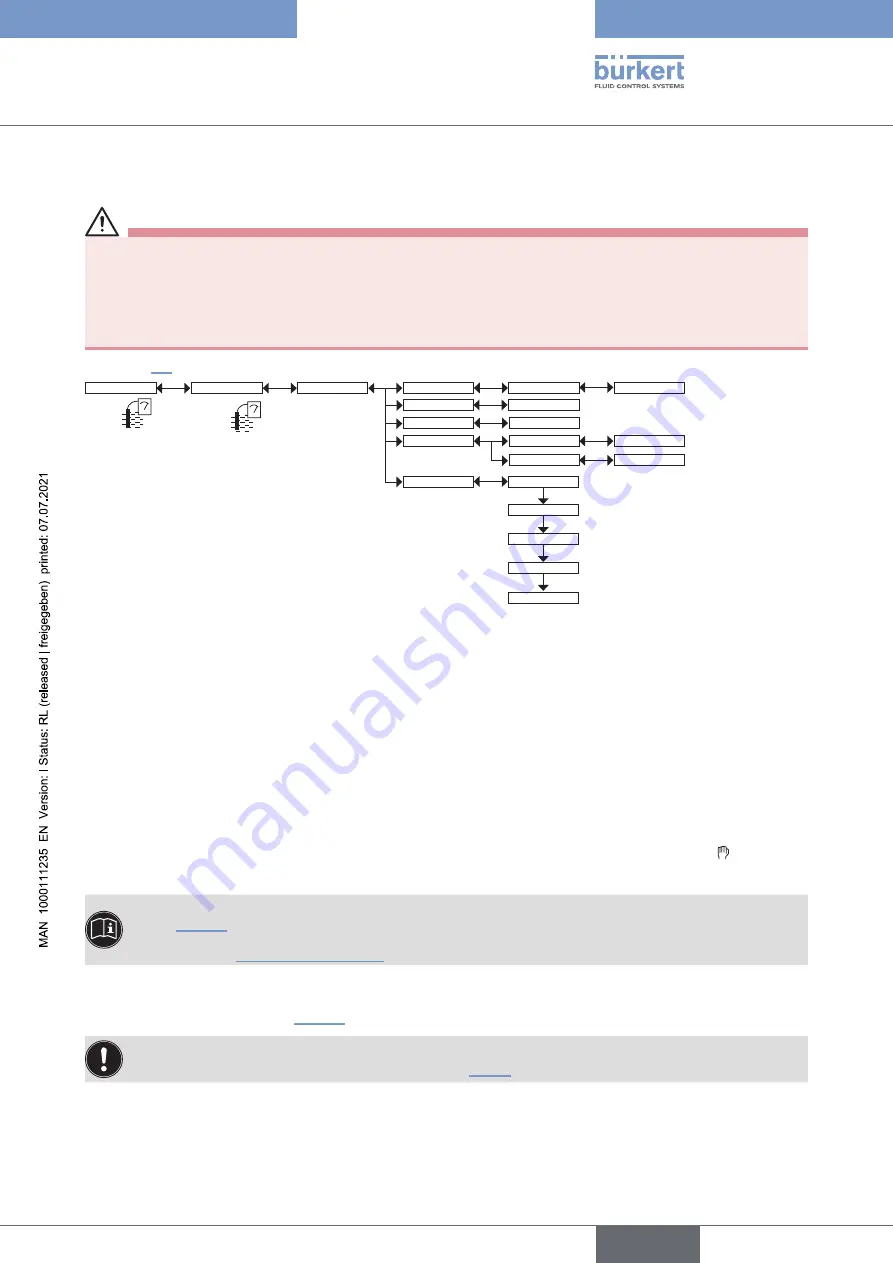
53
Adjustmentandstart-up
9.12.4 calibrating the conductivity sensor
danger
risk of injury due to electrical voltage.
▶
Observe all applicable accident protection and safety regulations for electrical equipment.
risk of injury due to the nature of the fluid.
▶
Respect the prevailing regulations on accident prevention and safety relating to the use of dangerous fluids.
See chpt. 9.9 to access the Calibration menu.
Calib
Sensor
Probe
Teach special
Cell cst. TDS
Calib interval
Cell constant
Calibration
INPUT
RESULT
INPUT
INPUT
Last cal. date
Interval
READ
INPUT
Start temp
INPUT
Stop temp
INPUT
Processing
→
Calibrate the sensor using one of the following methods:
-
CALIBRATION
: calibrate the conductivity sensor by determining its specific C constant (see details here-
after). This calibration updates the last calibration date (“Last cal. date” function of the CALIB INTERVAL
sub-menu).
-
CELL CONSTANT
: enter the cell constant marked on the sensor nameplate or read the last cell constant
determined by using the function Calibration above. This input does not update the last calibration date
(“Last cal. date” function of the CALIB INTERVAL sub-menu).
CELL CST TDS
: enter the TDS factor suited to your process. The TDS factor allows for calculating the amount
of Total Dissolved Solids (TDS), in ppm, depending on the measured conductivity. The default TDS factor is 0,46
(NaCl)
CALIB INTERVAL
: read the date of the last calibration (function “Last cal. date”) and set the periodicity of cali-
brations, in days (function “Interval”): the device generates a “maintenance” event by displaying the icon and a
“warning” message, each time a calibration is due. Set function “Interval” to “0000 days” to ignore the function.
• The "warning" message may be associated with one or other or both transistor outputs. Refer to
chpt. 9.11.10.
• See also chpt. 10.3 Solving a problem.
TEACH SPECIAL
: define the temperature compensation graph specific to your process. The graph thus deter-
mined and memorised is used by the device when you choose “Special” in the “Comp.” function in the menu
“Param - Sensor”. Refer to chpt. 9.11.11 (see details hereafter).
The compensation graph determined with the function TEACH SPECIAL cannot be transferred to another
device with the function DOWNLOAD. Refer to chpt. 9.11.1.
English
Type 8222 ELEMENT
















































