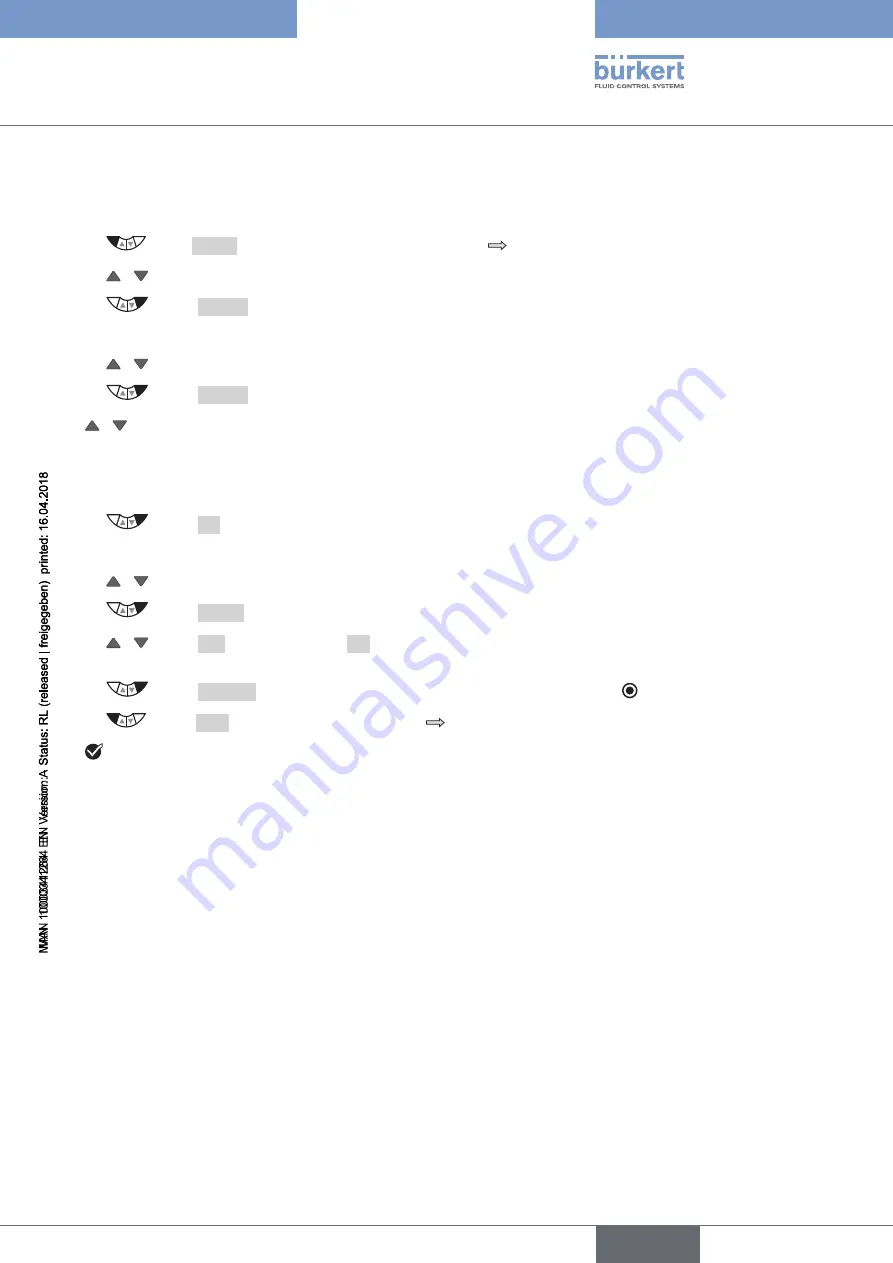
115
Auxiliary functions
Type 8792, 8793 REV.2
16.1.19
SERVICE.BUES
– Setting the service interface
Set the service interface as follows:
→
Press
MENU
for 3 s. Switching from process level
setting level.
→
/ Select
SERVICE.BUES
.
→
Select
ENTER
. The possible BUES are displayed.
Select baud rate:
→
/ Select
baud rate
.
→
Select
ENTER
. The possible
baud rates
are displayed.
/ Select
baud rate
1000 kbit/s
500 kbit/s
250 kbit/s
125 kbit/s
50 kbit/s
.
→
Select
OK
. Return to BUS.COMM.
Setting device address:
→
/ Select
address
.
→
Select
INPUT
. The possible
addresses
are displayed.
→
/ Select
+
Increase value or
-
reduce value.
Enter a device address
(value between 0 and 127)
.
→
Select
SELECT
. The selected address is now marked by a filled circle .
→
Select
EXIT
. Switching from setting level
process level.
You have set the service interface.
16.1.20
EXTRAS
– Setting the display
This function can be used to individually set the display.
•
In
DISP.ITEMS
the display of the process level can be individually set.
To do this, further menu options can be activated for the display of the process level.
POS
and
CMD
are
activated in the as-delivered state.
•
In
START-UP.ITEM
one of the activated menu options is specified as a start display after a restart.
•
The type of display is selected via
DISP.MODE
.
normal
= black font on light background.
inverse
= white font on dark background.
•
DISP.LIGHT
is used to define the background lighting of the display.
on
= Background lighting on.
off
= Background lighting off.
user active
= Background lighting switches off after 10 seconds with no user interaction. If a key is
pressed again, the background lighting goes on again.
english
Summary of Contents for 8792
Page 196: ...www burkert com ...



































