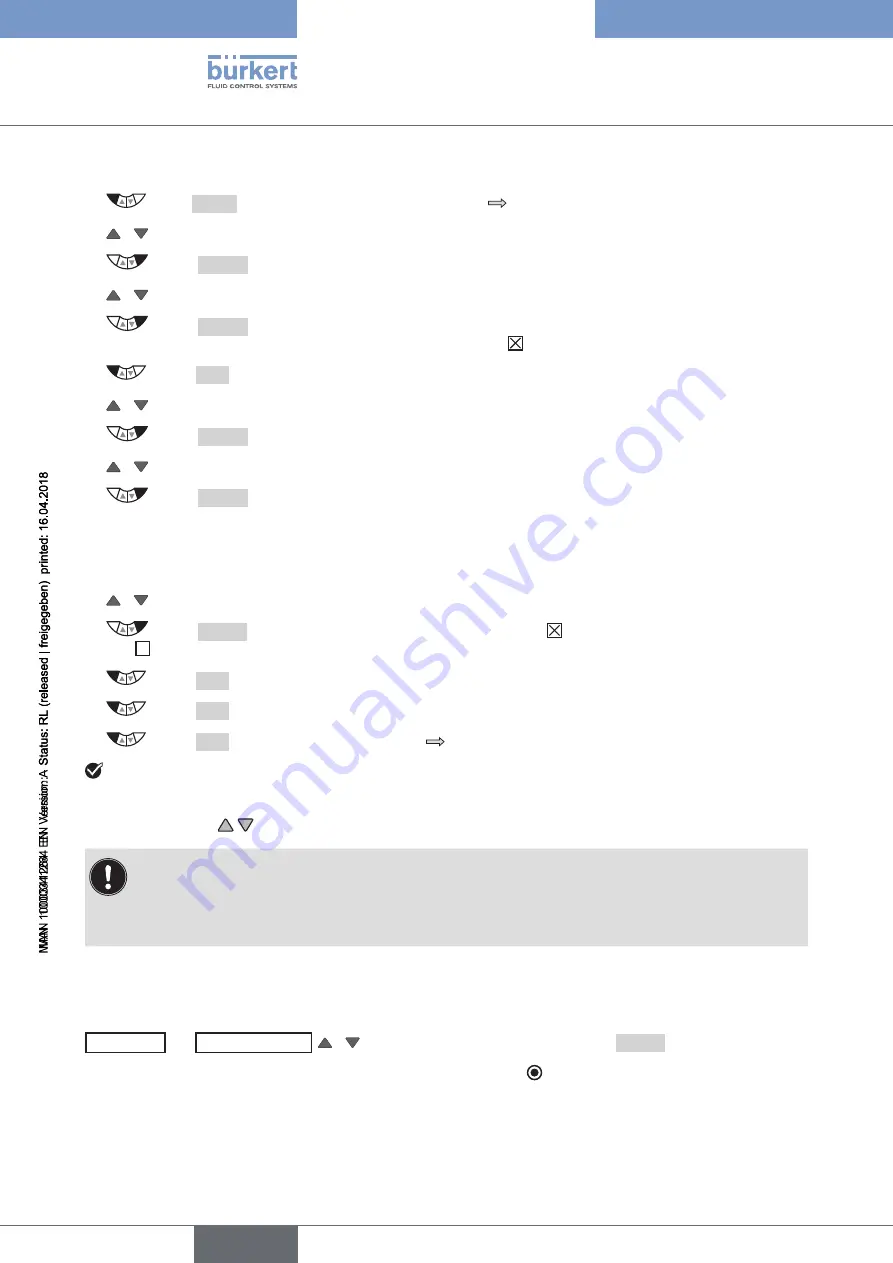
116
Auxiliary functions
Type 8792, 8793 REV.2
Activate the menu displays for displaying the process level as follows:
→
Press
MENU
for 3 s. Switching from process level
setting level.
→
/ Select
ADD.FUNCTION
.
→
Select
ENTER
. The possible auxiliary functions are displayed.
→
/ Select
EXTRAS
.
→
Select
ENTER
.
Activate the
EXTRAS
auxiliary function by checking the box and transfer into the main menu.
→
Select
EXIT
. Return to the main menu (MAIN).
→
/ Select
EXTRAS
.
→
Select
ENTER
. The submenus of
EXTRAS
are displayed.
→
/ Select
DIP.ITEMS
.
→
Select
ENTER
.
The possible menu options are displayed.
POS, CMD, CMDIPOS, CMD/POS(t), CLOCK, INPUT, TEMP, X.TUNE.
Additionally for process controller Type 8793:
PV, SP, SPlPV, SP/PV(t), P.TUNE, P.LIN.
→
/ Select required menu options.
→
Select
SELEC
. Activate the selection by checking the box or deactivate it by unchecking the
box .
→
Select
EXIT
. Return to the
EXTRAS
menu.
→
Select
EXIT
. Return to the main menu (MAIN).
→
Select
EXIT
. Switching from setting level
process level.
You have activated the menu display.
The activated menu options are now displayed on the process level display.
Use the arrow keys to switch between the displays.
Each menu option which can be selected can also be deactivated so that it is not indicated on
the process level display.
However, there must be at least one menu option available which can be indicated on the
display.
If nothing was selected, the
POS
menu option is automatically activated.
START-UP.ITEM - Specifying menu option for the start display:
EXTRAS
→
START-UP.ITEM
/
Select menu option and specify with
SELEC
.
The menu option for the start display is marked by the filled circle .
The detailed procedure can be found in the extensive menu description for
DISP.ITEMS
. The
START-UP.
ITEM
and
DISP.ITEMS
menus are set in the same way.
english
Summary of Contents for 8792
Page 196: ...www burkert com ...































