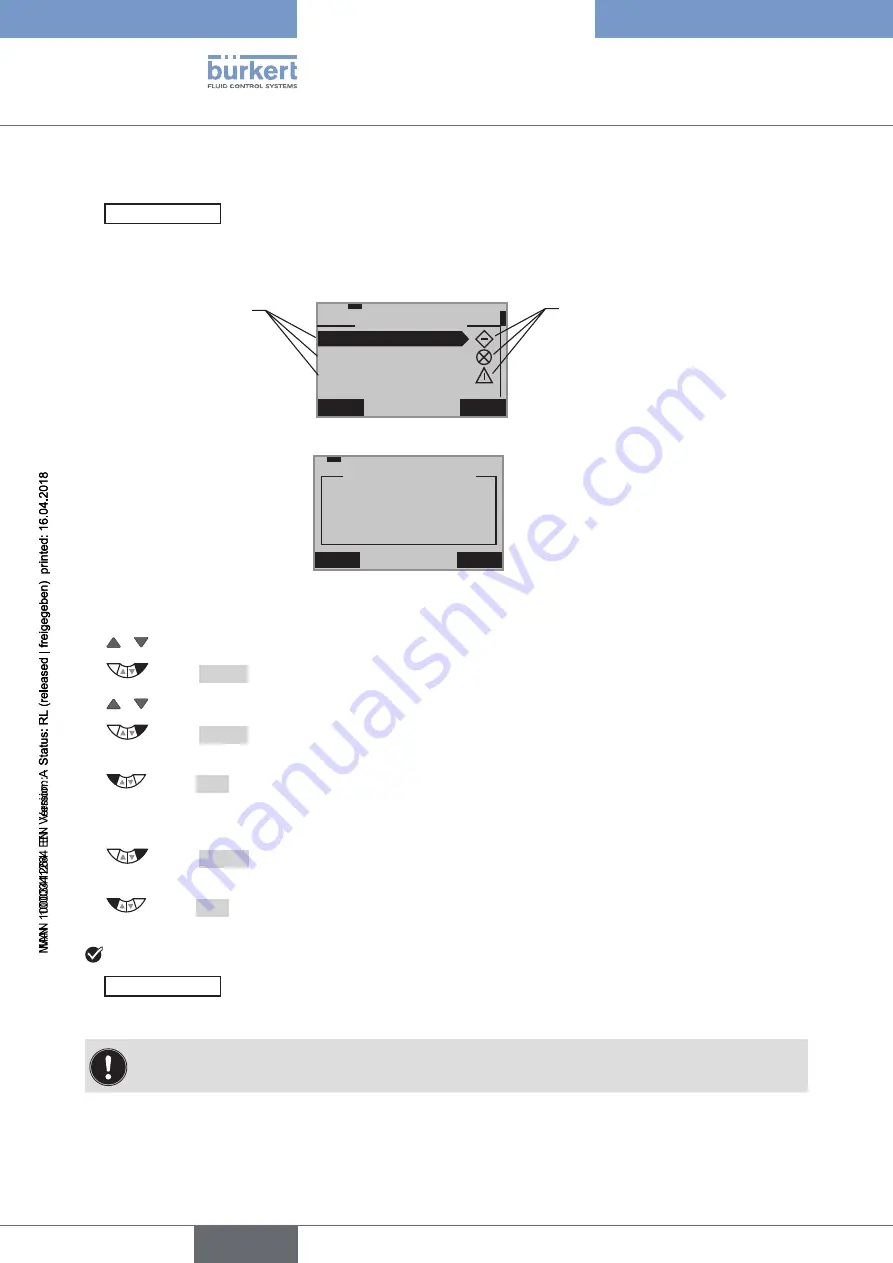
126
Auxiliary functions
Type 8792, 8793 REV.2
16.1.24.4. Description of the
DIAGNOSE
main menu
1.
D.MSG
– Diagnostic messages
All generated diagnostic messages are listed in the D.MSG menu where they can be viewed and deleted. The
status signal, which is assigned to the diagnostic message, is indicated by a symbol.
Display example of a list with diagnostic messages
EXIT
ENTER
29-1-1
>> D.MSG <<
SERVICE.TIME
PV.MONITOR
==================
TRAVEL.ACCU
Diagnostic
message
Symbol for the assigned
status signal
Display example of the description text of a diagnostic message
EXIT
CLEAR
–––
TRAVEL.ACCU
travel accu
exceeded
View and delete diagnostic messages as follows:
→
/ Select
D.MSG
.
→
Select
ENTER
. All generated diagnostic messages are displayed.
→
/ Select required message
→
Select
ENTER
.
Opening the diagnostic message. The description text is displayed (in English).
→
Select
EXIT
.
Closing the diagnostic message and return to
D.MSG.
Or:
→
Select
CLEAR
. Hold down as long as countdown (5 ...) is running.
Deleting the diagnostic message and return to
D.MSG.
→
Select
EXIT
.
Return to the
DIAGNOSE
main menu.
You have viewed and deleted the diagnostic functions.
2.
CONFIG.MSG
– Assignment of status signals according to NE 107 (NAMUR recommendation)
The status signals of the diagnostic messages can be changed in the CONFIG.MSG menu.
The menu indicates only diagnostic functions which can output a message and which have
already been activated in the
ADD.DIAGNOSE
menu.
english
Summary of Contents for 8792
Page 196: ...www burkert com ...

































