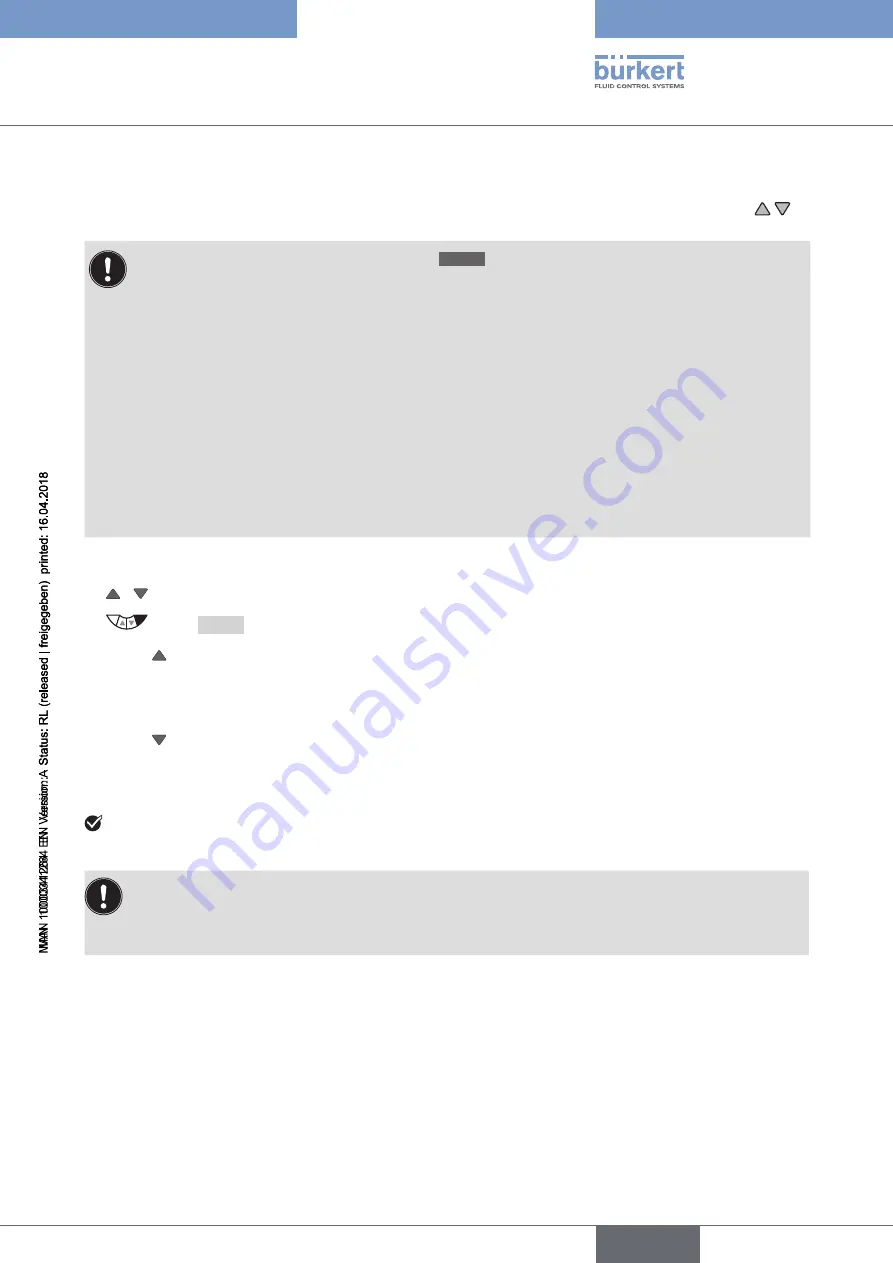
63
Operation
Type 8792, 8793 REV.2
13.7
Manually opening and closing the valve
In the MANUAL operating state, the valve can be opened and closed manually using the arrow keys .
The MANUAL operating state (key function
MANU
) is for the following process value displays:
•
POS
, actual position of the valve actuator.
•
CMD
, set-point position of the valve actuator.
When switching to MANUAL operating state
POS
is displayed.
•
PV
, process actual value.
•
SP
, process set-point value.
When switching to MANUAL operating state,
PV
is displayed. The switch is possible only for
external set-point value default (menu:
P.CONTROL
→
P.SETUP
→
SP-INPUT
→
external).
•
CMD/POS
, set-point position of the valve actuator.
When switching to MANUAL operating state
POS
is displayed.
•
SP/PV
, process set-point value.
When switching to MANUAL operating state,
PV
is displayed. The switch is possible only for
external set-point value default (menu:
P.CONTROL
→
P.SETUP
→
SP-INPUT
→
external).
Manually open and close as follows:
→
/
Select POS, CMD, PV or SP
.
→
Select
MANU
. Change to MANUAL operating state.
→
Select . Aerating the actuator
Control function A (SFA):
Valve opens
Control function B (SFB):
Valve closes
Control function I (SFI):
Connection 2.1 aerated
→
Select . Deaerating the actuator
Control function A (SFA):
Valve closes
Control function B (SFB):
Valve opens
Control function I (SFI):
Connection 2.2 aerated
You have manually opened and closed the valve.
SFA: Actuator spring force closing
SFB: Actuator spring force opening
SFI: Double-acting actuator
english
Summary of Contents for 8792
Page 196: ...www burkert com ...



































