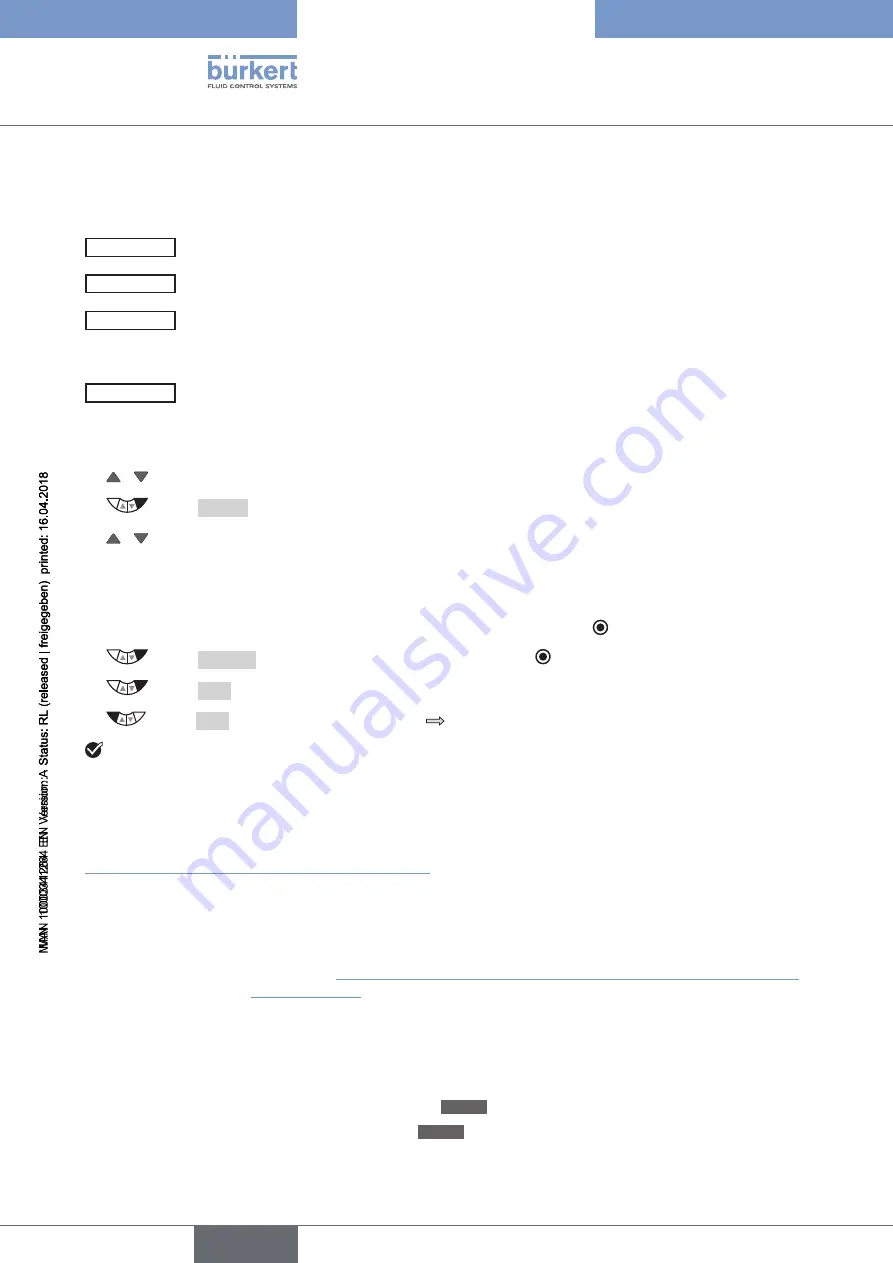
104
Auxiliary functions
Type 8792, 8793 REV.2
16.1.15
BINARY.IN –
Activation of the binary input
The binary input is configured in this menu. The following functions can be assigned to it:
SafePos
Approaching
SafePos
Manu/Auto
Switching over the operating state (MANUAL / AUTOMATIC)
X.TUNE
Starting the
X.TUNE
function
Only for Type 8793 and when process controller activated:
X.CO/P.CO
Switching between position and process controller
Activate the digital inputs as follows:
(Setting on the process level)
→
/ Select
BINARY.IN
. (To do this, the auxiliary function must be incorporated into the main menu).
→
Select
ENTER
. The input screen for activating the digital inputs is displayed.
→
/ Select different
BIN.IN
.
Select
SafePos.
Approaching
SafePos,
select
Manu/Auto.
Switch over operating state
,
select
X.Tune.
Start
X.TUNE,
select
X.CO / P.CO .
Switching between position controller and process controller
or
select
BIN.IN type
and activate
normally open or normally closed
.
→
Select
SELECT
. The selection is marked by a filled circle .
→
Select
EXIT
.
→
Select
EXIT
. Switching from setting level
process level.
You have activated the digital inputs.
SafePos
– Approaching a safety position:
The behavior of the actuator depends on the activation of the
SAFEPOS
auxiliary function. See chapter
“26.2.11. SAFEPOS – Inputting the safety position”.
SAFEPOS
activated:
The actuator moves to the safety position which is specified in the
SAFEPOS
aux-
iliary function.
SAFEPOS
deactivated: The actuator moves to the safety end position which it would assume if the elec-
trical and pneumatic auxiliary power failed.
See chapter “10.9. Safety end positions after failure of the electrical or pneumatic
auxiliary power”.
Binary input = 1
→
Actuator moves to the set safety position.
Manu/Auto
– Switching between the MANUAL and AUTOMATIC operating states:
Binary input = 0
→
AUTOMATIC operating state
AUTO
Binary input = 1
→
MANUAL operating state
MANU
english
Summary of Contents for 8792
Page 196: ...www burkert com ...



































