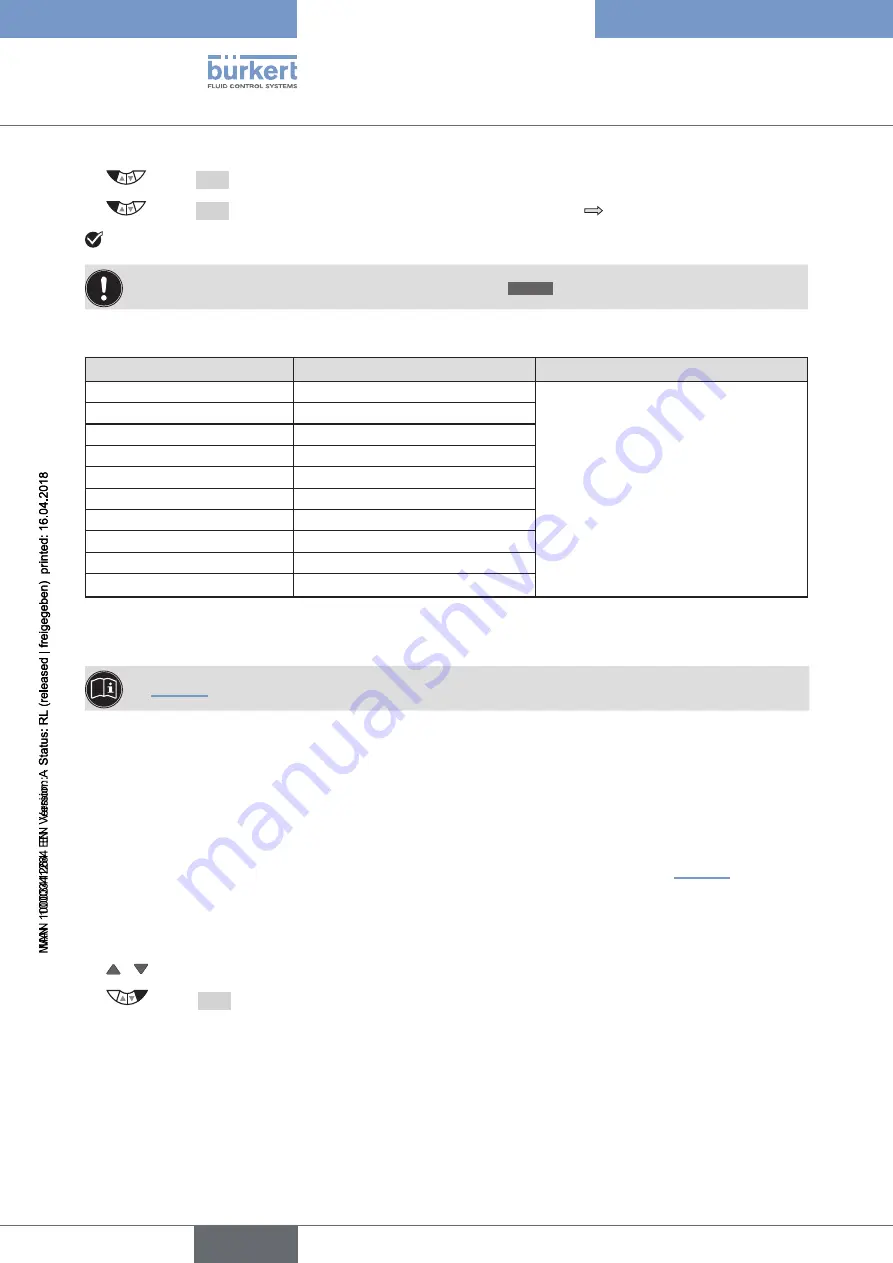
80
Basic setting of the process controller
Type 8792, 8793 REV.2
→
Select
EXIT
. Return to the main menu (MAIN).
→
Select
EXIT
. Return to
P.CONTROL.
Switching from setting level
process level.
You have set the parameter.
If the submenu is left by pressing the left selection key
ESC
, the value remains unchanged.
Setting the filter effect in 10 stages
Setting
Corresponds to limit frequency (Hz)
Effect
0
10
Lowest filter effect
Largest filter effect
1
5
2
2
3
1
4
0.5
5
0.2
6
0.1
7
0.07
8
0.05
9
0.03
Table 31:
Setting the filter effect
On Page 92 you will find a table for entering your set parameters.
15.4
P.Q’LIN
– Linearization of the process characteristic
This function automatically linearizes the process characteristic.
In doing so, the nodes for the correction characteristic are automatically determined. To do this, the program
moves through the valve stroke in 20 steps and measures the associated process variable.
The correction characteristic and the associated value pairs are saved in the menu option
CHARACT
→
FREE
.
This is where they can be viewed and freely programmed. For a description see chapter “26.2.1.”.
If the
CARACT
menu option has still not been activated and incorporated into the main menu (MAIN), this will
happen automatically when
P.Q‘LIN
is being run.
Run the
P.Q´LIN
as follows:
→
/ Select
P.Q‘LIN
. The function is in the main menu (MAIN) after activation of
P.CONTROL
.
→
Select
RUN
. Hold down as long as countdown (5 ...) is running.
P.Q‘LIN
is started.
The following displays are indicated on the display:
Q‘LIN #0
CMD=0%
Q.LIN #1
CMD=10%
... continuing to
english
Summary of Contents for 8792
Page 196: ...www burkert com ...

































